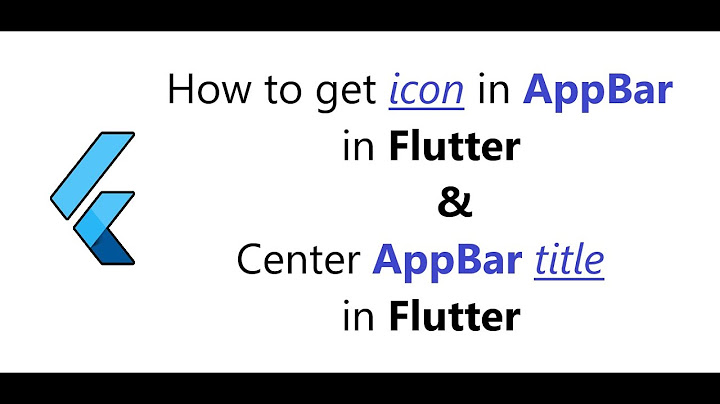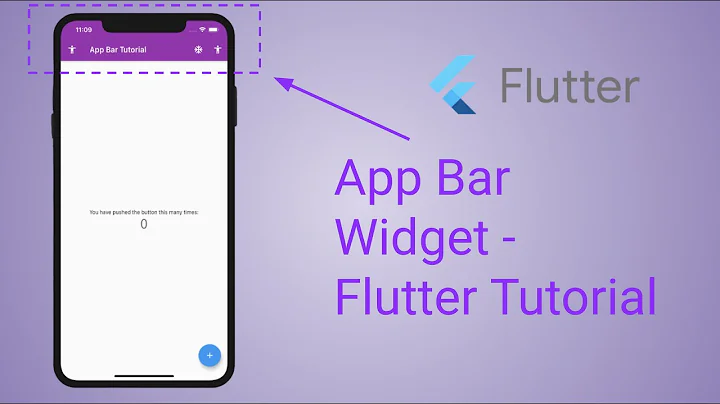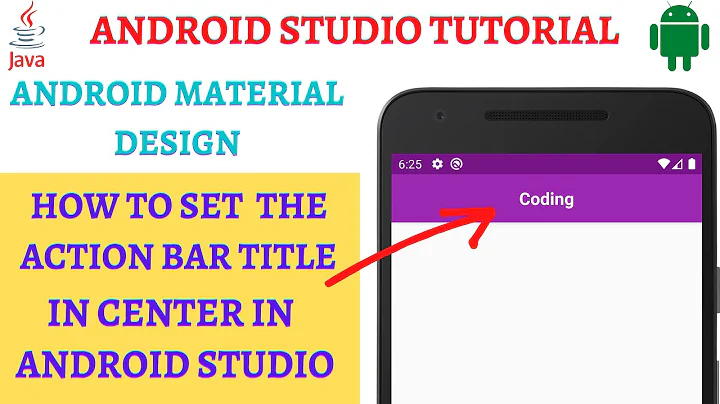How to center the title of an appbar
Solution 1
Centering the title is the default on iOS. On Android, the AppBar's title defaults to left-aligned, but you can override it by passing centerTitle: true as an argument to the AppBar constructor.
Example:
AppBar(
centerTitle: true, // this is all you need
...
)
Solution 2
I had the same problem and it finally worked when I added the
mainAxisSize: MainAxisSize.min to my Row widget. I hope this helps!
return new Scaffold(
appBar: new AppBar(
// Here we take the value from the MyHomePage object that
// was created by the App.build method, and use it to set
// our appbar title.
title: Row(
mainAxisAlignment: MainAxisAlignment.center,
mainAxisSize: MainAxisSize.min,
children: <Widget>[
Text(
widget.title,
),
],
),
leading: new IconButton(
icon: new Icon(Icons.accessibility),
onPressed: () {},
),
actions: [
menuButton,
],
),
);
}
Solution 3
In my case I wanted to have a logo / image centered instead of a text. In this case, centerTitle is not enough (not sure why, I have an svg file, maybe that's the reason... ), so for example, this:
appBar: AppBar(centerTitle: true, title: AppImages.logoSvg)
will not really center the image (plus the image can be too big, etc.). What works well for me is a code like this:
appBar: AppBar(centerTitle: true,
title: ConstrainedBox(
constraints: BoxConstraints(maxHeight: 35, maxWidth: 200),
child: AppImages.logoSvg)),
Solution 4
Here is how I make centerTitle on my appbar:
@override
Widget build(BuildContext context) {
return Scaffold(
appBar: new AppBar(
centerTitle: true ,
title: new Text("Login"),
),
body: new Container(
padding: EdgeInsets.all(18.0),
key: formkey,
child: ListView(
children: buildInputs() + buildSubmitButton(),
),
)
);
}
Solution 5
You can just use the centerTitle property in the appBar section to center your title
Related videos on Youtube
Christian
Updated on July 08, 2022Comments
-
 Christian almost 2 years
Christian almost 2 yearsI'm trying to center the title text in an app bar that has both a leading and trailing actions.
@override Widget build(BuildContext context) { final menuButton = new PopupMenuButton<int>( onSelected: (int i) {}, itemBuilder: (BuildContext ctx) {}, child: new Icon( Icons.dashboard, ), ); return new Scaffold( appBar: new AppBar( // Here we take the value from the MyHomePage object that // was created by the App.build method, and use it to set // our appbar title. title: new Text(widget.title, textAlign: TextAlign.center), leading: new IconButton( icon: new Icon(Icons.accessibility), onPressed: () {}, ), actions: [ menuButton, ], ), body: new Center( child: new Text( 'Button tapped $_counter time${ _counter == 1 ? '' : 's' }.', ), ), floatingActionButton: new FloatingActionButton( onPressed: _incrementCounter, tooltip: 'Increment', child: new Icon(Icons.add), ), // This trailing comma makes auto-formatting nicer for build methods. ); }This works well except the title is aligned on the left as is shown in this picture:

As I try to include the title in the center, it appears that it's too much to the left:
@override Widget build(BuildContext context) { final menuButton = new PopupMenuButton<int>( onSelected: (int i) {}, itemBuilder: (BuildContext ctx) {}, child: new Icon( Icons.dashboard, ), ); return new Scaffold( appBar: new AppBar( // Here we take the value from the MyHomePage object that // was created by the App.build method, and use it to set // our appbar title. title: new Center(child: new Text(widget.title, textAlign: TextAlign.center)), leading: new IconButton( icon: new Icon(Icons.accessibility), onPressed: () {}, ), actions: [ menuButton, ], ), body: new Center( child: new Text( 'Button tapped $_counter time${ _counter == 1 ? '' : 's' }.', ), ), floatingActionButton: new FloatingActionButton( onPressed: _incrementCounter, tooltip: 'Increment', child: new Icon(Icons.add), ), // This trailing comma makes auto-formatting nicer for build methods. ); }
I would love a solution to get the title text centered perfectly between the 2 icons.
-
 Admin over 5 yearsin this case title appears not exactly at the center :/
Admin over 5 yearsin this case title appears not exactly at the center :/ -
sebastianf182 over 4 yearsThe accepted answer works for Text but this is the right answer for custom Widgets. Thanks!
-
Ravimaran about 4 yearsIt's been a while, this did solve the issue. Very simple. Thank you.
-
 Michael Tolsma almost 4 yearsThis doesn't even affect the alignment of the title for me.
Michael Tolsma almost 4 yearsThis doesn't even affect the alignment of the title for me. -
 Moti Bartov almost 4 yearsWorked for me! It seems that centerTitle not work properly when there are actions on the toolbar. This one fixed it.
Moti Bartov almost 4 yearsWorked for me! It seems that centerTitle not work properly when there are actions on the toolbar. This one fixed it. -
rgisi almost 4 yearsHas no other effect for me than the more simple solution. In my case, having transparent border space around the image lead to incorrect placement. Simply cutting the image a bit tighter made the simple solution work.
-
 DaniyalAhmadSE over 3 yearsIt doesn't work, because it is not supposed to be like that.
DaniyalAhmadSE over 3 yearsIt doesn't work, because it is not supposed to be like that. -
 dilshan about 3 yearsyou don't need an extra Row() widget for doing this, you will only need to set centerTitle as true
dilshan about 3 yearsyou don't need an extra Row() widget for doing this, you will only need to set centerTitle as true