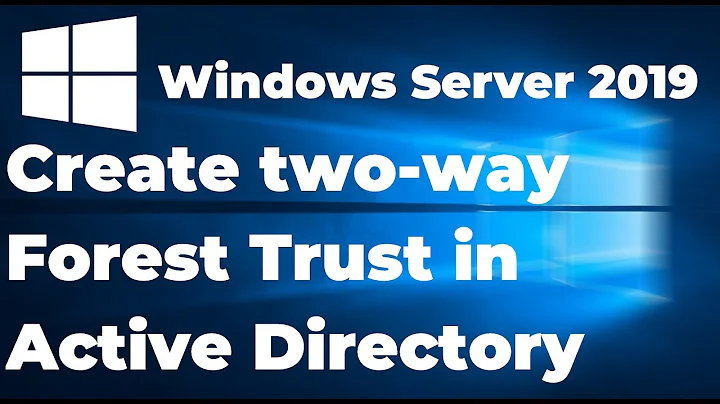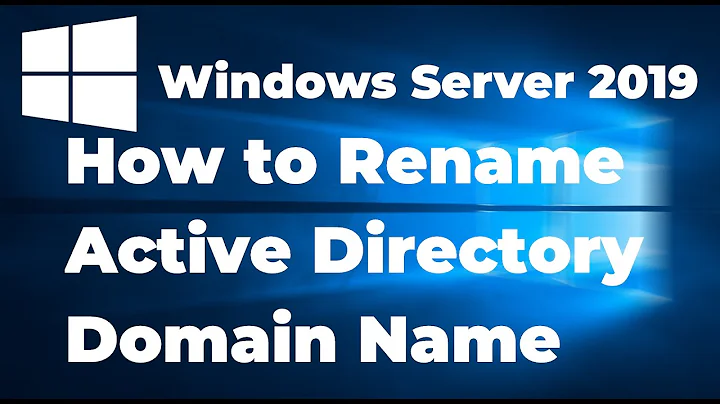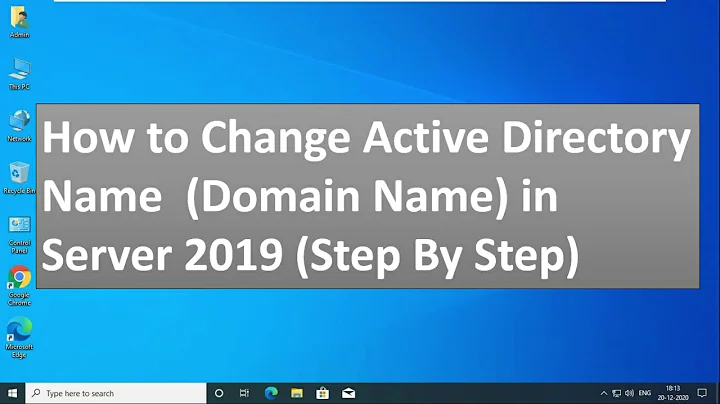How to change Active Directory Forest name
Solution 1
The Forest name and the Forest Root Domain name is the same. It isn't possible to have a Forest name differ from the Forest Root Domain name. You can create a child domain named domain.example.com but isn't possible to have a Forest name that differs from the Forest Root Domain name.
https://technet.microsoft.com/en-us/library/Cc738121(v=WS.10).aspx
Solution 2
It sounds like what you want is the rendom tool. This will allow you to rename your domain from domain.example.com to example.com. I was recently able to pull this off without too much trouble.
Technet: https://technet.microsoft.com/en-us/library/cc816805(v=ws.10).aspx https://technet.microsoft.com/en-us/library/cc738208(v=ws.10).aspx
Related videos on Youtube
Comments
-
Kevin over 1 year
I have an active directory forest that was set up as domain.example.com initially. I want the forest to be example.com and then have domain domain.example.com exist under the forest. Is there an easy way to implement this in active directory?
-
Greg Askew almost 9 yearsis this to match you company's tld?
-
-
Kevin almost 9 yearsI originally set up chicago.example.com as the root and forest root domain. It doesn't know what anything above that is. For an example, a simple. www.example.com or example.com, or exchange.example.com. example.com is found nowhere in DNS and I think this is because I made chicago.example.com the root at the time I set up AD.
-
 joeqwerty almost 9 yearsI don't understand what you're trying to say with your comment. At any rate, you can't have a Forest name that differs from the Forest Root Domain name. You can create child domains and name then anything you like, but you cannot have a "standalone" Forest name.
joeqwerty almost 9 yearsI don't understand what you're trying to say with your comment. At any rate, you can't have a Forest name that differs from the Forest Root Domain name. You can create child domains and name then anything you like, but you cannot have a "standalone" Forest name. -
Thomas about 3 years@Kevin - Your AD domain (and forest) should be ADDomain.internetdomain.com. When set up correctly, DNS queries for internetdomain.com and www.internetdomain.com etc will not resolve on your DCs and the DNS query will then be forwarded. If these queries aren't resolving, you probably haven't set up DNS forwarders in your AD DNS zone (and root hints are disabled). Your forwarders should point to your ISP DNS or to a 3rd party paid DNS if you use one for enterprise features.