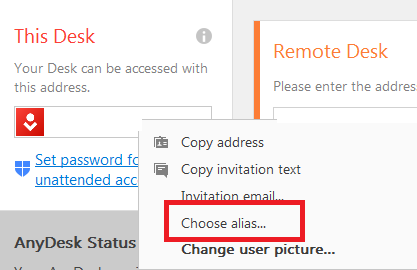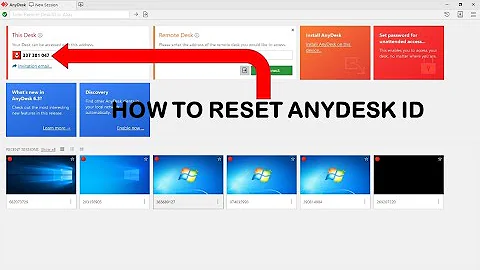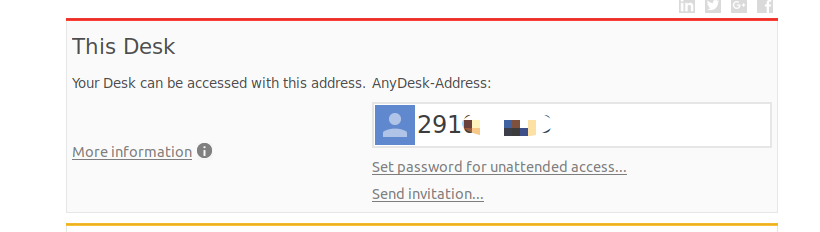how to change alias name in anydesk
This is available on the free version.
On the main welcome tab of AnyDesk, simply right click on the red icon in the "This Desk" card on the left hand side. This is the same UI component that shows you default AnyDesk address.
For example, the UI presents the option as so
I did this on the second run of AnyDesk. I had original tried looking at the service.conf file though I saw nothing relating to the alias name. You are also not prompted on the first run to set the alias (AFAIK) under Ubuntu; even though the AnyDesk help page on the topic says you will be.
Related videos on Youtube
acgbox
Updated on September 18, 2022Comments
-
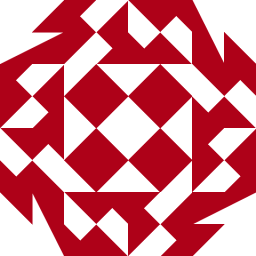 acgbox 3 months
acgbox 3 monthsI downloaded and installed anydesk (free licence) in Ubuntu 18.04:
sudo dpkg -i anydesk_2.9.6-1_amd64.debBut it does not allow me to change the "alias" (change the number to a custom alias, like e.g. [email protected] or [email protected]) (see fingerprint)
According to anydesk (source) you have to modify this file:
Linux: ~/.anydesk/service.confBut they do not explain how to permanently change it. How can I change the alias of anydesk? Thanks in advance
Update: (thanks to @danzel)
This question maybe has no answer (for free license). I have consulted with the official Anydesk, and only the Anydesk professional and enterprise license can change the ID to Alias. Therefore the free version can not. See https://support.anydesk.com/AnyDesk_ID_and_Alias
Note: If AnyDesk is used portable (not installed), only the ID is displayed and no Alias can be assigned.
So, at least on my part, this question is closed. Thanks to all the participants
-
 danzel over 4 yearsWhich kind of licence do you use?
danzel over 4 yearsWhich kind of licence do you use? -
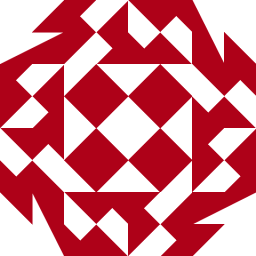 acgbox over 4 yearsi use free licence
acgbox over 4 yearsi use free licence -
 danzel over 4 yearsAccording to the article you linked to, you can only set the alias once, and it sounds like you have to do it during installation ("Users who install AnyDesk can choose an Alias for the ID.") You cannot change it using a free licence. Also, the article doesn't tell you to modify the
danzel over 4 yearsAccording to the article you linked to, you can only set the alias once, and it sounds like you have to do it during installation ("Users who install AnyDesk can choose an Alias for the ID.") You cannot change it using a free licence. Also, the article doesn't tell you to modify theservice.conffile. -
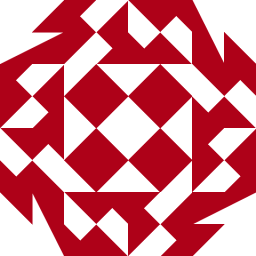 acgbox over 4 yearsIn the same way, the question remains the same. How (or where) is the "alias" established? (and according to your explanation, then the question would be: How (or where) is the "alias" established during the installation?)... In any case I would like someone to explain to me how I put the alias?
acgbox over 4 yearsIn the same way, the question remains the same. How (or where) is the "alias" established? (and according to your explanation, then the question would be: How (or where) is the "alias" established during the installation?)... In any case I would like someone to explain to me how I put the alias? -
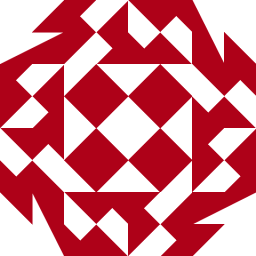 acgbox over 4 years@danzel thanks for all. You're right. Free licence can not change ID for Alias
acgbox over 4 years@danzel thanks for all. You're right. Free licence can not change ID for Alias
-
-
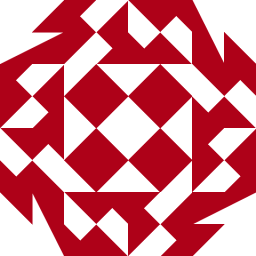 acgbox over 4 yearsThat alternative does not appear in linux
acgbox over 4 yearsThat alternative does not appear in linux -
 David Foerster over 4 yearsWelcome to Ask Ubuntu! I recommend to edit this answer to expand it with specific details about how to do this. (See also How do I write a good answer? for general advice about what sorts of answers are considered most valuable on Ask Ubuntu.)
David Foerster over 4 yearsWelcome to Ask Ubuntu! I recommend to edit this answer to expand it with specific details about how to do this. (See also How do I write a good answer? for general advice about what sorts of answers are considered most valuable on Ask Ubuntu.) -
 Richard Cotrina about 4 yearsEmphasis in Ubuntu ;)
Richard Cotrina about 4 yearsEmphasis in Ubuntu ;) -
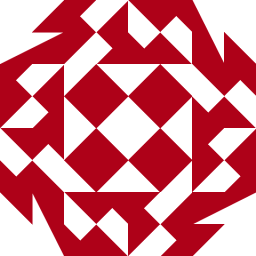 acgbox over 3 yearsit only says "Alternative AnyDesk Address: XXXXXXXXX" where X is the number, but there is no way to change the number for an alias (name). And that is the question I ask. How to change the number to a name (alias)
acgbox over 3 yearsit only says "Alternative AnyDesk Address: XXXXXXXXX" where X is the number, but there is no way to change the number for an alias (name). And that is the question I ask. How to change the number to a name (alias) -
 KDecker over 3 yearsDid you right click on the address textbox? That is how the menu containing the option to choose an alias is presented.
KDecker over 3 yearsDid you right click on the address textbox? That is how the menu containing the option to choose an alias is presented. -
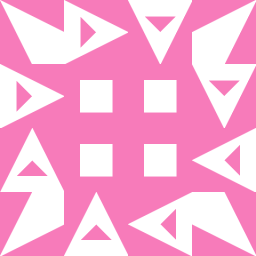 BeaST 30 over 1 yearSadly this doesn't work now
BeaST 30 over 1 yearSadly this doesn't work now