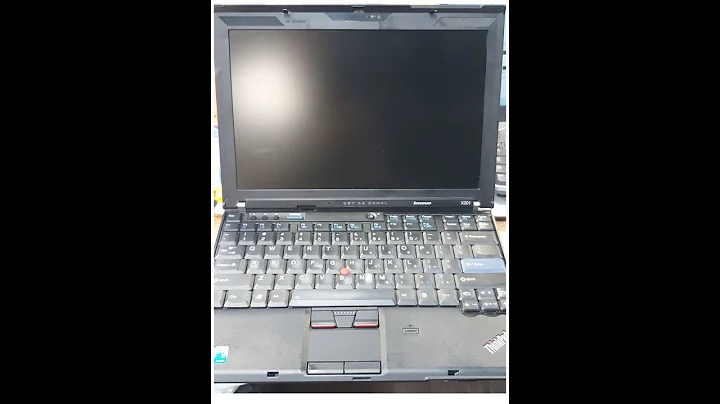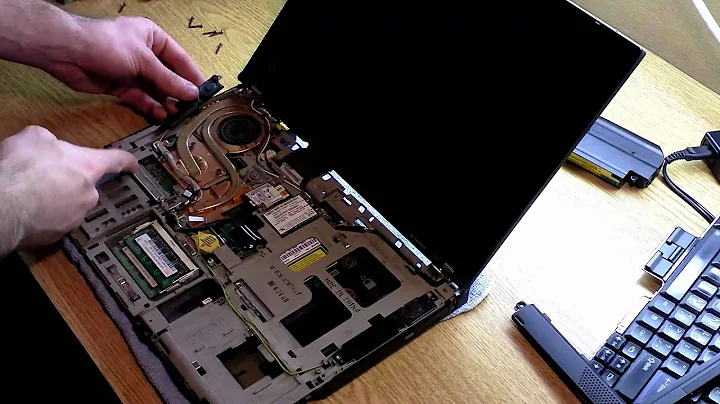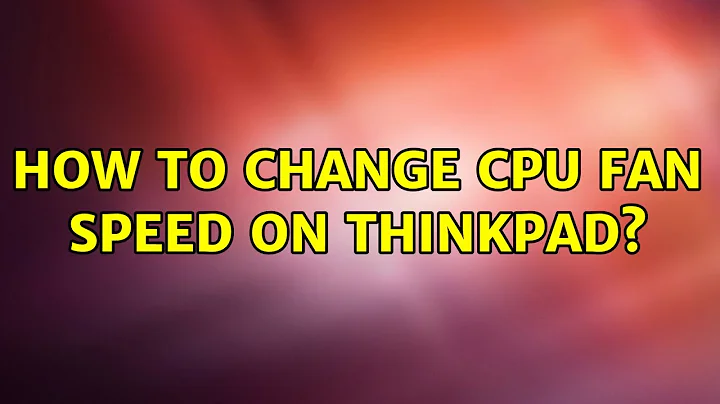How to change CPU fan speed on ThinkPad?
If you want direct control via the ThinkPad driver then the following wiki page is very helpful:
http://www.thinkwiki.org/wiki/How_to_control_fan_speed
Related videos on Youtube
Sreejith Pm
Updated on September 18, 2022Comments
-
 Sreejith Pm over 1 year
Sreejith Pm over 1 yearI checked this post on AskUbuntu, but like the OP my BIOS does not have a setting for 'smart fan'. My BIOS though has something similar called 'Thermal Performance' wherein it's already set to maximum performance.
But using Hardware Sensors Indicator my fan speed barely reaches 3000 RPM (it's usually stuck around 2600 to 2700 RPM) compared to the indicated RPM of my laptop which is 5400 RPM.
There is a fan control setup for 10.04 specifically for Thinkpad here but I don't want to risk it since it's meant for a rather outdated distro already.
Is there a way change the fan speed if I can't access it through BIOS?
I'm using ThinkPad R61i 12.04 64-bit, 160 GB HDD, Intel T5870, 4 GB RAM.
-
Mitch over 11 yearsWhere did you get the info about the 5400 RPM?
-
 Sreejith Pm over 11 yearsI googled the laptop's specs laptopspec.net/2009/08/…
Sreejith Pm over 11 yearsI googled the laptop's specs laptopspec.net/2009/08/… -
 Sreejith Pm over 11 yearsAh, I'm sorry for that. I read that as the fan speed. But based on the link provided below (thinkwiki.org/wiki/How_to_control_fan_speed), the ThinkPad R61 speed can be increased ie., (ThinkPad R61i (fan levels RPM: 0 = off, 1 = 2689, 2 = 2729, 3 = 3059, 4 = 3047, 5 = 3051, 6 = 3515, 7 = 3468, full-speed/disengaged = 4119~4200)mod.#7650-D7G@+/-2yr.used) although I'm hopeless on how to do the adjustment.
Sreejith Pm over 11 yearsAh, I'm sorry for that. I read that as the fan speed. But based on the link provided below (thinkwiki.org/wiki/How_to_control_fan_speed), the ThinkPad R61 speed can be increased ie., (ThinkPad R61i (fan levels RPM: 0 = off, 1 = 2689, 2 = 2729, 3 = 3059, 4 = 3047, 5 = 3051, 6 = 3515, 7 = 3468, full-speed/disengaged = 4119~4200)mod.#7650-D7G@+/-2yr.used) although I'm hopeless on how to do the adjustment. -
Mitch over 11 yearsYou can download the ThinkPad-Fan-Control
-
 Sreejith Pm over 11 yearsWould it be all right to ask for a step by step on how to install this, or would it be better to open another question for it?
Sreejith Pm over 11 yearsWould it be all right to ask for a step by step on how to install this, or would it be better to open another question for it?
-
-
 Sreejith Pm over 11 yearsThank you for this, but unfortunately I'm clueless on how to do the steps since they will be terminal-based. Is there somewhere I can get a step by step for this? Also, are the steps offered still applicable to 12.04?
Sreejith Pm over 11 yearsThank you for this, but unfortunately I'm clueless on how to do the steps since they will be terminal-based. Is there somewhere I can get a step by step for this? Also, are the steps offered still applicable to 12.04? -
 Steve Roome almost 8 yearsThe vital link is broken
Steve Roome almost 8 yearsThe vital link is broken -
user178173 almost 8 years-1 You shouldn't be answering a question with just a link.
-
 Admin almost 8 yearsLink is broken. (HTTP 404) -1
Admin almost 8 yearsLink is broken. (HTTP 404) -1 -
 HenrikB about 4 yearsThe
HenrikB about 4 yearsThethinkfantools seems to be hosted at thinkfan.sourceforge.net. thinkfan v0.9.1 is available on Ubuntu 18.04 viaapt-get install thinkpad(2020-05-08).