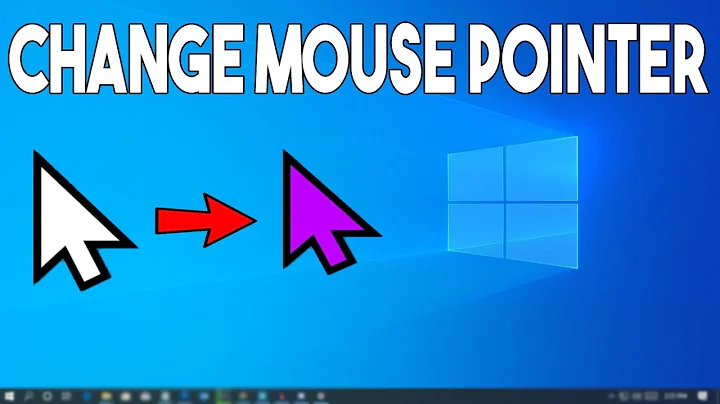How to change cursor color without changing text color?
38,779
Solution 1
input, textarea {
cursor: url(cursor.cur);
}
Solution 2
From the mozilla docs
/* Keyword values */
caret-color: auto;
caret-color: transparent;
caret-color: currentColor;
/* <color> values */
caret-color: red;
caret-color: #5729e9;
caret-color: rgb(0, 200, 0);
caret-color: hsla(228, 4%, 24%, 0.8);
Solution 3
Yes it's easy. Set your font color normally then use a custom cursor.
http://beradrian.wordpress.com/2008/01/08/cross-browser-custom-css-cursors/
That does depend on wether the custom cursor can be color, I'm just assuming it can be.
Solution 4
to change caret color CSS of input type text and textarea use below css
input,textarea {
color: #8f0407;
text-shadow: 0px 0px 0px #000 ;
-webkit-text-fill-color: transparent ;
}
input::-webkit-input-placeholder,
textarea::-webkit-input-placeholder {
color: #ccc;
text-shadow: none;
-webkit-text-fill-color: initial;
}
Solution 5
Try this
<style>
input {
color: rgb(60, 0, 248); /* change [input cursor color] by this*/
text-shadow: 0px 0px 0px #D60B0B; /* change [input font] by this*/
-webkit-text-fill-color: transparent;
}
</style>
Related videos on Youtube
Author by
AndrewFerrara
Updated on September 25, 2020Comments
-
AndrewFerrara over 3 years
I want to have the cursor
#FFFwhile my font is#000.Is that possible?
-
Karl Nicoll about 13 yearsDo you mean the caret inside a text box?
-
Devin BurkeThe cursor generally is white. Are you sure you mean 'cursor'?
-
-
Jay Ponkia about 6 yearsAnswer is good. It is working fine in chrome. But it is not working in internet explorer