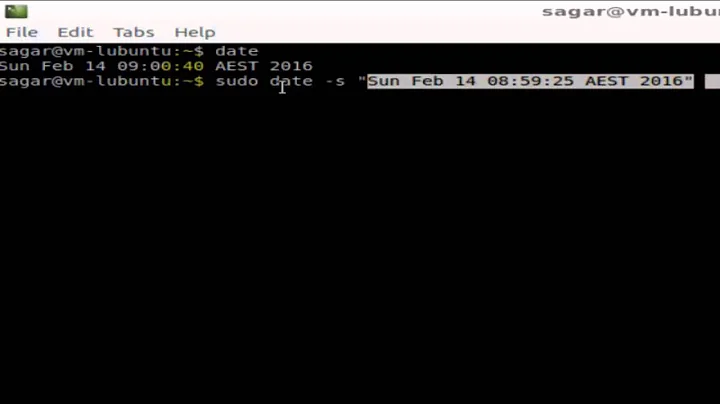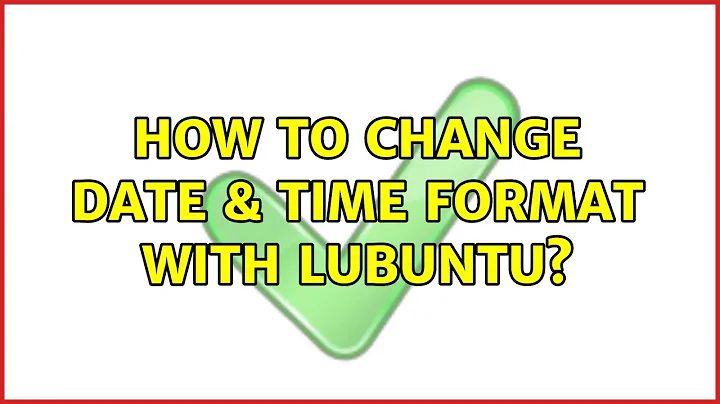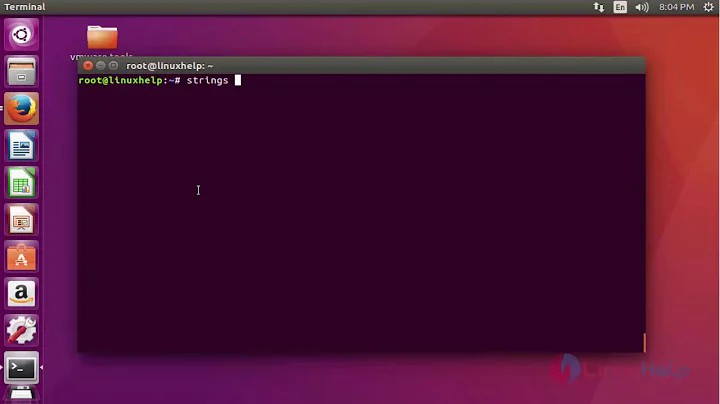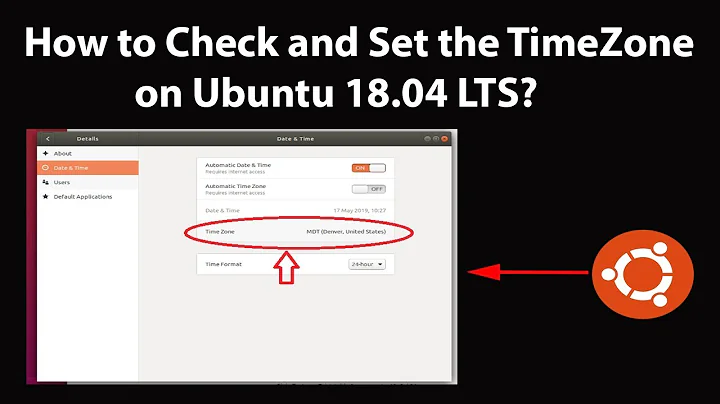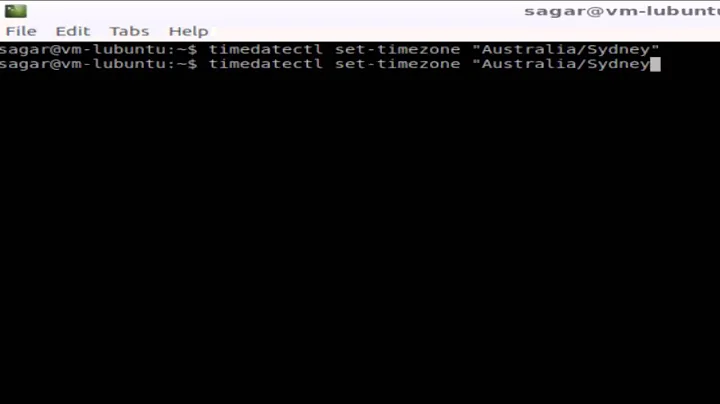How to change Date & Time format with Lubuntu
There is a very simple to understand "How To" that is posted in Lubuntu Community Help wiki. The lubuntu date / time display is very adaptable. https://help.ubuntu.com/community/Lubuntu/Documentation/CustomizingTheClock
Related videos on Youtube
Juan
Updated on September 18, 2022Comments
-
Juan over 1 year
I'm working with Lubuntu.
The system information says: Release: Ubuntu 15.04 (Vivid) GNOME: 3.14.1 Kernel: 3.19.0-23-generic
My problem is about I've been reading all the questions about this issue and I tried all the "solutions", BUT... Nothing is happening!!!
Even the Language support menu shows me the right date and time format, I can't get it from LibreOffice or other software.
My local date and time should be: Viernes, 24 de Julio de 2015. 14:18 Hr.
What I get from the software is: 24/07/15 (not time).
It is the same with the file directory "explorer" and the date and time of each file.
How can I change it? ???
Greetings!!!
Juan