How to change default image for pointer
Solution 1
I need to change the default image for cursor: pointer with some custom image.
I misunderstood that at first, but after reading this comment, things were clearer.
You can do this easily using jQuery/JavaScript. First, here's the slightly-simpler jQuery version:
$("*").each(function() {
var cur = $(this);
if(cur.css("cursor") == "pointer") {
cur.css("cursor", "url(newcursor.ico)");
}
});
Pure JavaScript version:
var elms = document.getElementsByTagName("*");
var n = elms.length;
for(var i = 0; i < n; i ++) {
if(window.getComputedStyle(elms[i]).cursor == "pointer") {
elms[i].style.cursor = "url(newcursor.ico)";
}
}
Solution 2
You can create a custom cursor for the body element, which will, unless overridden by later selectors, serve to act as a default:
body {
cursor: URL(images/cursorimage.cur); /* IE */
cursor: URL(images/cursorimage.gif);
}
Solution 3
yes you can do this easily as like this
.anyclass{
cursor: URL(images/cursorimagefule.gif);
}
image file must be 32x32 or smaller
apparently internet explorer only supports .cur files
Solution 4
None of these worked for me. I had to use this slightly different syntax. Notice the lowercse 'url' , the quotes around the path, and adding of !important. Also, any size works.
body {
cursor: url("mouseSm.png"), auto !important;
}
Related videos on Youtube
Comments
-
zozo over 1 year
I need to change the default image for cursor: pointer with some custom image.
To create a class and specify the hover value for cursor is not a valid solution since I would have to add that class to all elements already made and is you know... not exactly optimal. Also can't add that class to body since the children with cursor: pointer would overwrite it.
Any idea how to do that?
-
 Sikshya Maharjan over 11 yearsNot down-voting, but the question does explicitly state: To create a class and specify the hover value for cursor is not a valid solution since I would have to add that class to all elements already made.
Sikshya Maharjan over 11 yearsNot down-voting, but the question does explicitly state: To create a class and specify the hover value for cursor is not a valid solution since I would have to add that class to all elements already made. -
zozo over 11 yearsI don't need the cursor to look somehow. I need the cursor to look somehow when is a pointer. That changes the cursor to be something. If is pointer is still the hand.
-
 Sikshya Maharjan over 11 yearsIn which case, I think you're going to be stuck with specifying a particular cursor image for all elements that would cause the cursor to be a
Sikshya Maharjan over 11 yearsIn which case, I think you're going to be stuck with specifying a particular cursor image for all elements that would cause the cursor to be apointer. So,a,button{/*...*/}` etc. -
zozo over 11 yearsThis sucks :| Is exactly what I was trying to evade.
-
 Sikshya Maharjan over 11 yearsYeah, it's not ideal, but I'm not aware of any means by which one could express 'the
Sikshya Maharjan over 11 yearsYeah, it's not ideal, but I'm not aware of any means by which one could express 'thepointercursor should look like this' in CSS. And even in JavaScript, I think it'd essentially have to be done the same way. =/ -
 Chris over 11 years@zozo In that case, please take a look at my answer for a solution using JavaScript.
Chris over 11 years@zozo In that case, please take a look at my answer for a solution using JavaScript. -
 Chris over 11 yearsNot what the OP requires, refer to this.
Chris over 11 yearsNot what the OP requires, refer to this. -
Rick Davies over 3 yearsPlus one for the size limit!

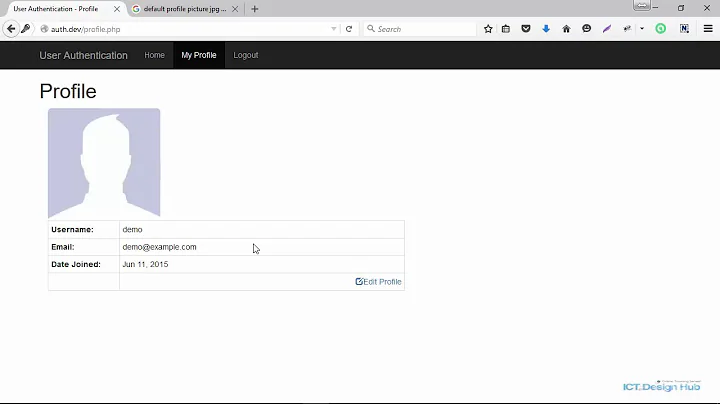
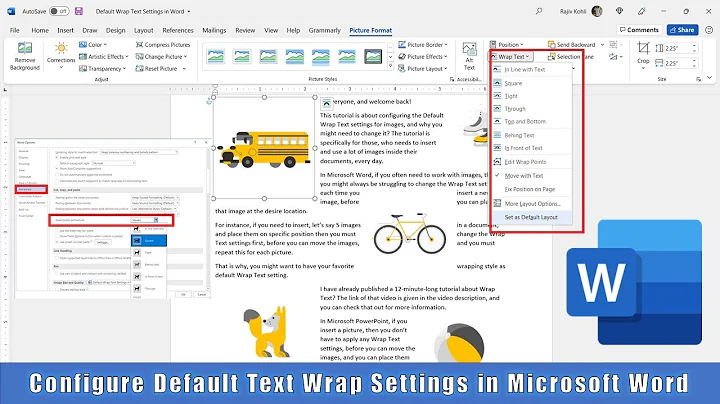

![How to Apply the Default Account Picture to All Users In Windows 10 [Tutorial]](https://i.ytimg.com/vi/FlQ3VVdSHN8/hq720.jpg?sqp=-oaymwEcCNAFEJQDSFXyq4qpAw4IARUAAIhCGAFwAcABBg==&rs=AOn4CLAQ0DsmLO4bOVL4T1hb_DTNmNF8TQ)

