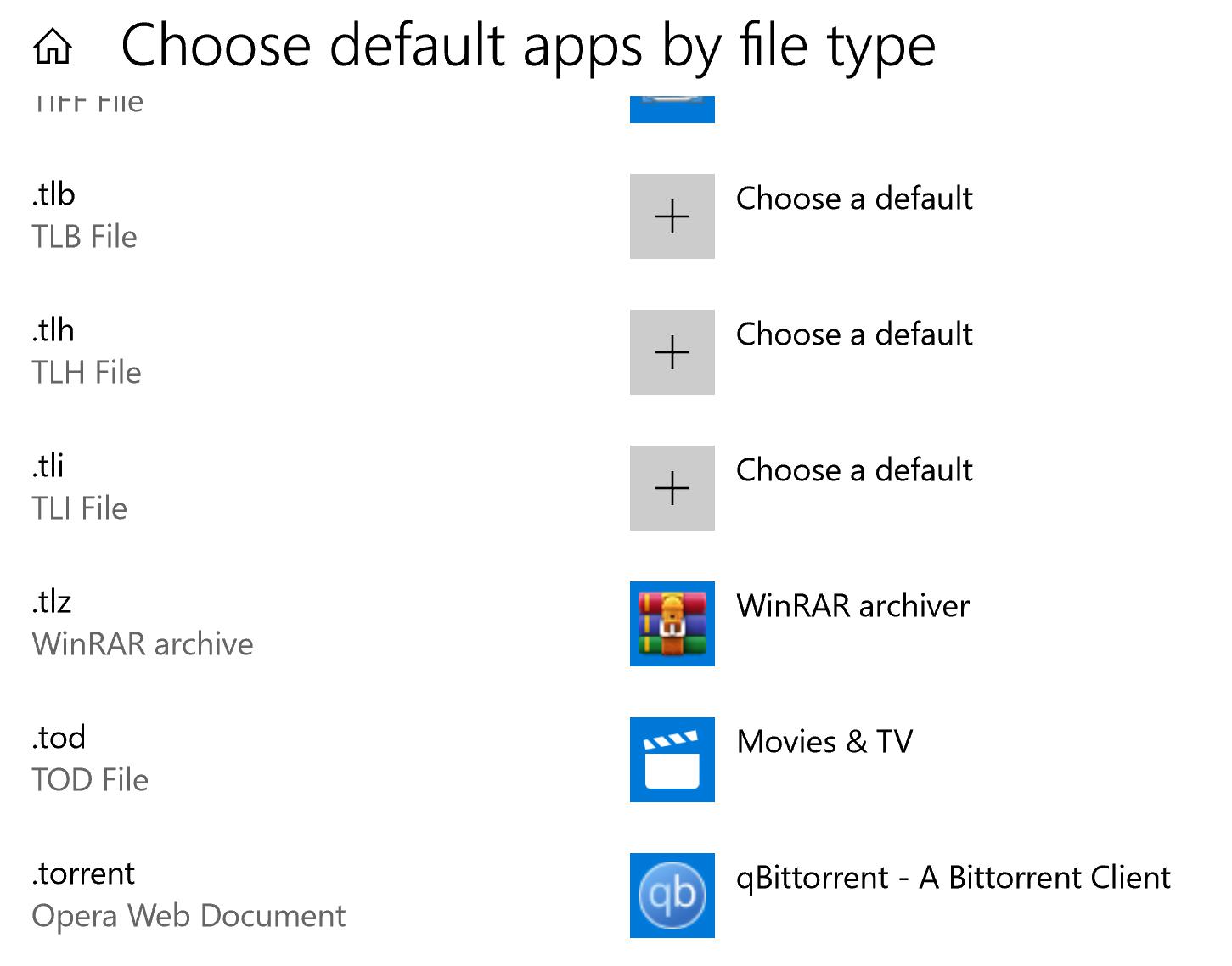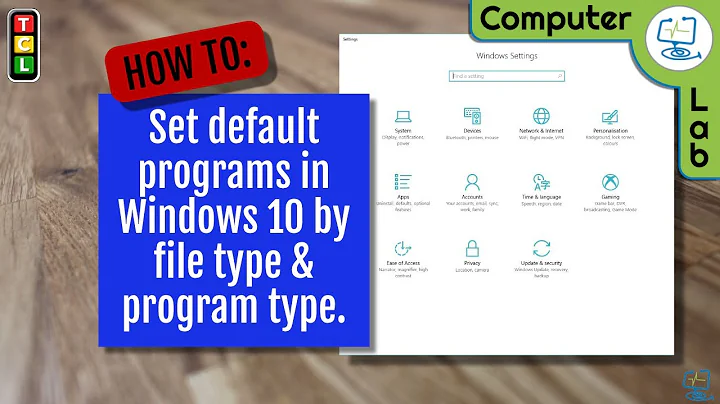How to change default program to open magnet link in windows?
Solution 1
Open μTorrent. Go to preferences from options menu. Select general. Click the button Associate with torrent files. Your problem is over.
Solution 2
- Press Win + R, type
regeditand press OK. Browse to the following location:
HKEY_CLASSES_ROOT\Magnet\shell\open\commandDouble-click the default location and change the data section to:
"C:\Program Files (x86)\uTorrent\uTorrent.exe" "%L"
Solution 3
You need to change the "Handlers" setting inside the Chrome Settings.
Click the Chrome menu on the browser toolbar.
Select Settings > Show advanced settings.
In the "Privacy" section, click Content settings.
In the dialog that appears, find the “Handlers” section. Click Manage handlers.
Use the drop-down menu next to a listed protocol to select the web service that should be used by default.
P.S - This answer was for a pretty old version of Chrome. The settings have changed since then and I don't use Chrome anymore, so maybe try some of the other answers.
Solution 4
Assuming you are talking about windows
Chrome uses the windows default handler for the filetypes. Just search for "Default Apps" in your start menu and change the association there, and chrome will then call the correct file.
I just did this on win10 for .torrent
Related videos on Youtube
ChathurawinD
A simple down to earth minded person with perfect artistic tastes and who's looking forward to see world thorough in a way more SENSIBLE..~~
Updated on September 18, 2022Comments
-
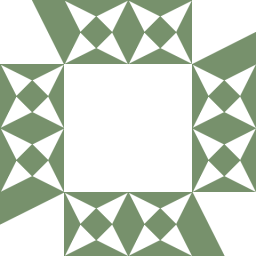 ChathurawinD 3 months
ChathurawinD 3 monthsRecently I installed BitComet. Now when I click a torrent magnet link from chrome it opens with BitComet though I changed the settings of BitComet to not to be the default program to open magnet links. I couldn't find default magnet link settings in μTorrent. I want my default program to open magnet links to be μTorrent. I'm using Windows 8.1 and my browser is Chrome, I want to make the default program to open magnet links to be μTorrent.
-
 niico over 4 yearsI had to deselect the 'open magnet link' option in qTorrent - then Apply, then reselect it - and it fixed the issue.
niico over 4 yearsI had to deselect the 'open magnet link' option in qTorrent - then Apply, then reselect it - and it fixed the issue.
-
-
 Pacerier about 6 years?? This doesn't work the list is read-only? See: i.stack.imgur.com/SkkOU.png
Pacerier about 6 years?? This doesn't work the list is read-only? See: i.stack.imgur.com/SkkOU.png -
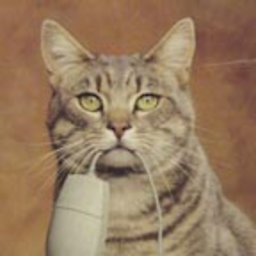 cat almost 6 yearsThis answer also works for Transmission and in fact any other program given the right path, thanks!
cat almost 6 yearsThis answer also works for Transmission and in fact any other program given the right path, thanks! -
 Ken Sharp over 5 yearsThe settings layout has recently changed to make everything even more difficult than it already was. There is no "Manage handlers" any more.
Ken Sharp over 5 yearsThe settings layout has recently changed to make everything even more difficult than it already was. There is no "Manage handlers" any more. -
 mrexodia over 3 yearsFor me this answer was (part of) the solution. Chrome did not handle the new torrent client and kept using the old one. I uninstalled the old one, added the excluded_schemes from this answer and re-checked magnet association in the new torrent client. After a reboot everything is working perfectly!
mrexodia over 3 yearsFor me this answer was (part of) the solution. Chrome did not handle the new torrent client and kept using the old one. I uninstalled the old one, added the excluded_schemes from this answer and re-checked magnet association in the new torrent client. After a reboot everything is working perfectly! -
 Machado over 3 yearsThis helped me to find the Default app per Protocol which was what I needed.
Machado over 3 yearsThis helped me to find the Default app per Protocol which was what I needed. -
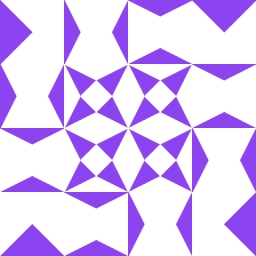 Icebone1000 about 2 yearsafter last windows update this doesnt work anymore (it worked for changing from utorrent to qBittorrent), but now no magnetic links open
Icebone1000 about 2 yearsafter last windows update this doesnt work anymore (it worked for changing from utorrent to qBittorrent), but now no magnetic links open -
 Markus von Broady about 2 yearsThe question asks for magnets, this answer relates to .torrent files.
Markus von Broady about 2 yearsThe question asks for magnets, this answer relates to .torrent files. -
 Vijay about 2 yearsLike the comment above yours, it helps resolve the issue, somehow shrugs
Vijay about 2 yearsLike the comment above yours, it helps resolve the issue, somehow shrugs -
 Greg Sadetsky about 2 yearsIn macOS Catalina, using Chrome v86 and Transmission, the "Handlers" route did not work for me. However, opening Transmission, going into Preferences and then clicking the "Accept magnet links: [Set Default Application]" button worked! Chrome now offers to open magnet links in Transmission. yay!
Greg Sadetsky about 2 yearsIn macOS Catalina, using Chrome v86 and Transmission, the "Handlers" route did not work for me. However, opening Transmission, going into Preferences and then clicking the "Accept magnet links: [Set Default Application]" button worked! Chrome now offers to open magnet links in Transmission. yay! -
 SidedTech over 1 yearWrong answer gets 29 upvotes. He said Magnet, not torrent.
SidedTech over 1 yearWrong answer gets 29 upvotes. He said Magnet, not torrent. -
 Admin 7 monthsShouldn't that "%L" be a "%1"?
Admin 7 monthsShouldn't that "%L" be a "%1"?