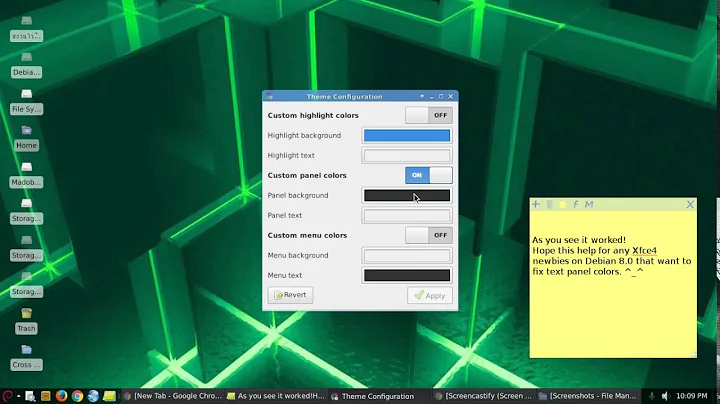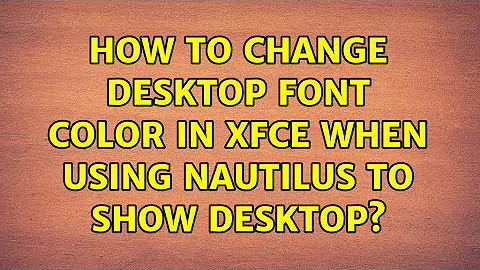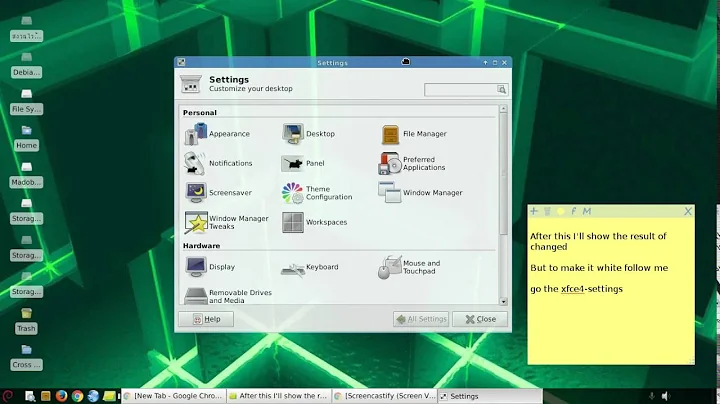How to change desktop font color in xfce when using nautilus to show desktop
I got this working. Xubuntu 12.04, transition from Thunar to Nautilus, including default desktop management.
Once you've transitioned to Nautilus to manage your desktop, the text of desktop icons will be grey or some other unreadable colour. To change this:
- Go to settings manager -> Appearance.
- Under the style tab, which opens by default, see which theme you are using.
- In your terminal, type:
gksu nautilus /usr/share/themes - Browse to the folder of the theme you are using.
- I was using Greybird. In that theme's folder, I went to the gtk-3.0 folder, and pasted the code from the following post to the bottom of the gtk-widgets.css file (source: http://ubuntuforums.org):
/*######## MODIFY DESKTOP FONT #########*/
/* desktop mode */
.nautilus-desktop.nautilus-canvas-item {
color: #ffffff;
/*color: white;*/
text-shadow: 1 1 alpha (#000000, 0.8);
}
.nautilus-desktop.nautilus-canvas-item:active {
background-image: none;
background-color: alpha (@bg_color, 0.84);
border-radius: 4;
color: #ffffff;
}
.nautilus-desktop.nautilus-canvas-item:selected {
background-image: none;
background-color: alpha (@selected_bg_color, 0.84);
border-radius: 4;
color: @selected_fg_color;
}
.nautilus-desktop.nautilus-canvas-item:active,
.nautilus-desktop.nautilus-canvas-item:prelight,
.nautilus-desktop.nautilus-canvas-item:selected {
text-shadow: none;
}
- Close your text editor.
- Close your root nautilus folder
- Terminal (Ctrl+Alt+T):
killall nautilus -
Alt+F2:
nautilus
That should do it!
Side note: change the new nautilus desktop background with dconf editor, at the following location in the tree: org -> gnome -> desktop -> background
Related videos on Youtube
KharTahk
Updated on September 18, 2022Comments
-
KharTahk over 1 year
I'm trying to change the desktop font color in xubuntu after I replaced thunar with nautilus to be the default file manager. Right now I have gray text color which is not visible on almost any wallpaper. I set up the gtk theme using gnome-tweak-tool but it's not using it because in the css files and gtkrc file for gtk2 the text color is set to #ffffff