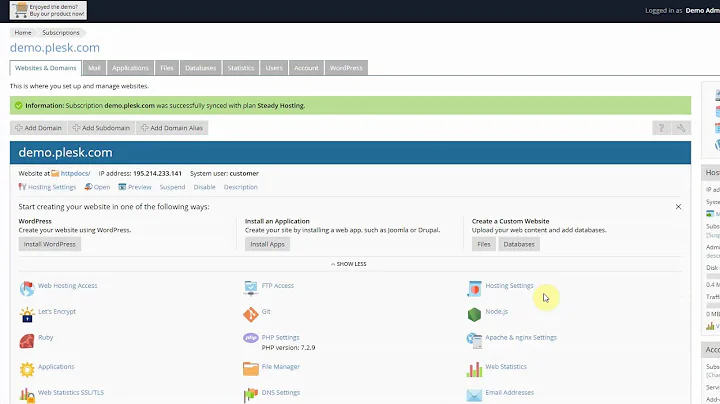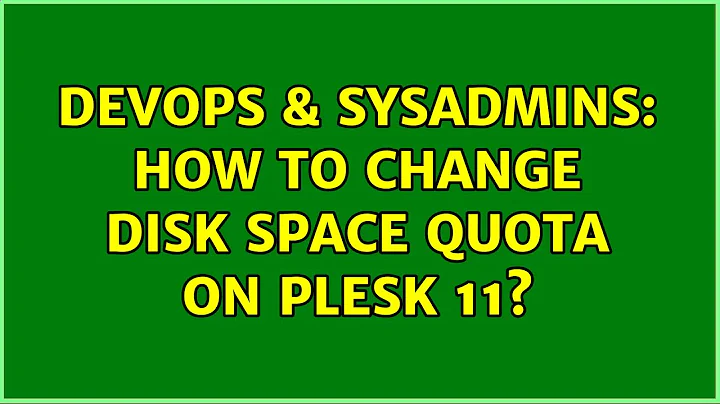How to change disk space quota on Plesk 11
You can change "Disk space" limit on Service plan(first tab "Resources"), or if you subscriptions are not assigned to any plan (such subscriptions have "(Custom)" near name) customize each subscription separately. Click on subscription name, than on "Customize" button and you will see "Disk space" limit field.
Related videos on Youtube
Martijn
Currently doing web development primarily (PHP, jQuery, JS, HTML, CSS, MySQL) Past experience with graphics effects (FilterMeister, C, C++), realtime audio (SynthMaker) and financial systems (Java, COBOL, PL/1, DB2, Oracle). Mostly interrested in finding new problems, then developing methods to solve them. Would like to do some Android development if I ever find the spare time for it.
Updated on September 18, 2022Comments
-
Martijn over 1 year
I have recently migrated a few domains on a Plesk 9 server to a new Plesk 11 server.
The old Plesk 9 server had just 5GB of disk space, so I put disk space quotas on the domains hosted on it.
The new Plesk 11 server has 50GB of disk space, but during migration, the old disk space limits were migrated along.
My Plesk 11 server now has several domains with disk space limits and I'd like to disable or change the disk space quotas. But I can't find any way to do it.
How do you change domain/webspace disk space quotas on a Plesk 11 server.
Note that I don't mean the "hard disk quota", that feature isn't available on our server. The Plesk 11 server runs on CentOS 6.3, if that matters.
-
HopelessN00b about 9 yearsAdministration panels are off topic. Even the presence of an administration panel on a system, because they take over the systems in strange and non-standard ways, making it difficult or even impossible for actual system administrators to manage the servers normally, and tend to indicate low-quality questions from users with insufficient knowledge for this site.
-