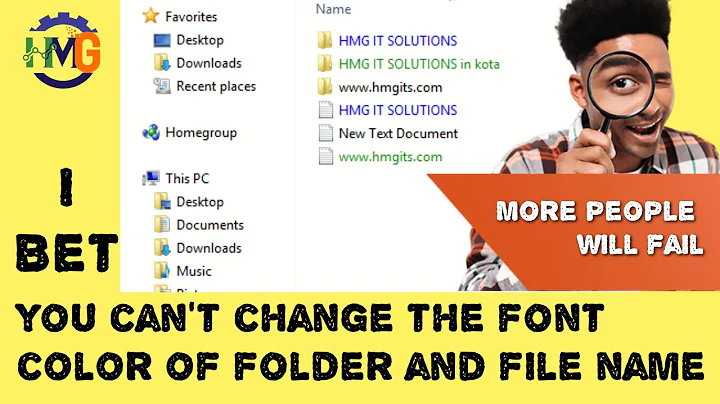How to change font color of the title in grouped type UITableView?
Solution 1
Yes... It works great now!
I created tableView:viewForHeaderInSection: method and created a UIView
UIView *customTitleView = [ [UIView alloc] initWithFrame:CGRectMake(10, 0, 300, 44)];
Then i created a UILabel & set the text values & colors to the label. Then i added the label to the view
UILabel *titleLabel = [ [UILabel alloc] initWithFrame:CGRectMake(0, 0, 300, 44)];
titleLabel.text = @"<Title string here>";
titleLabel.textColor = [UIColor whiteColor];
titleLabel.backgroundColor = [UIColor clearColor];
[customTitleView addSubview:titleLabel];
So my tableView:viewForHeaderInSection: method looks like...
-(UIView *)tableView:(UITableView *)tableView viewForHeaderInSection:(NSInteger)section {
UIView *customTitleView = [ [UIView alloc] initWithFrame:CGRectMake(10, 0, 300, 44)];
UILabel *titleLabel = [ [UILabel alloc] initWithFrame:CGRectMake(0, 0, 300, 44)];
titleLabel.text = @"<Title string here>";
titleLabel.textColor = [UIColor whiteColor];
titleLabel.backgroundColor = [UIColor clearColor];
[customTitleView addSubview:titleLabel];
return customTitleView;
}
We should add tableView:heightForHeaderInSection: method for providing some space to the title.
-(CGFloat)tableView:(UITableView *)tableView heightForHeaderInSection:(NSInteger)section
{
return 44;
}
Solution 2
If you just need to change the color or font on the header, use tableView: willDisplayHeaderView: forSection:. Here is an example in swift:
Swift v5:
override public func tableView(_ tableView: UITableView, willDisplayHeaderView view: UIView, forSection section: Int) {
if let view = view as? UITableViewHeaderFooterView {
view.backgroundView?.backgroundColor = UIColor.blue
view.textLabel?.backgroundColor = UIColor.clear
view.textLabel?.textColor = UIColor.white
}
}
Original:
override func tableView(tableView: UITableView, willDisplayHeaderView view: UIView, forSection section: Int) {
if let view = view as? UITableViewHeaderFooterView {
view.backgroundView?.backgroundColor = ThemeBlue
view.textLabel.backgroundColor = UIColor.clearColor()
view.textLabel.textColor = UIColor.whiteColor()
}
}
Solution 3
To use the default coordinates and the sections in TableView, with white-color font and shadow:
-(UIView *)tableView:(UITableView *)tableView viewForHeaderInSection:(NSInteger)section
{
NSString *sectionTitle = [self tableView:tableView titleForHeaderInSection:section];
if (sectionTitle == nil) {
return nil;
}
UILabel *label = [[UILabel alloc] init];
label.frame = CGRectMake(20, 8, 320, 20);
label.backgroundColor = [UIColor clearColor];
label.textColor = [UIColor whiteColor];
label.shadowColor = [UIColor grayColor];
label.shadowOffset = CGSizeMake(-1.0, 1.0);
label.font = [UIFont boldSystemFontOfSize:16];
label.text = sectionTitle;
UIView *view = [[UIView alloc] init];
[view addSubview:label];
return view;
}
Solution 4
if ([UIDevice currentDevice].systemVersion.floatValue > 7.0) {
[[UILabel appearanceWhenContainedIn:[UITableViewHeaderFooterView class], nil] setTextColor:[UIColor whiteColor]];
}
Solution 5
The table view uses a fixed font style for section header titles. If you want a different font style, return a custom view (for example, a UILabel object) in the delegate method tableView:viewForHeaderInSection: instead.
So use the below method and return your custom view (UILabel) with your choice of font.
- (UIView *)tableView:(UITableView *)tableView viewForHeaderInSection:(NSInteger)section
Related videos on Youtube
Confused
Updated on July 09, 2022Comments
-
Confused almost 2 years
I have a grouped type table view and it looks pretty cool.
But, if I change the background color of the table to black, the titles becomes unclear.
Is it possible to change the font color and its styles so that I can make it more readable? Should I implement the
tableView:viewForHeaderInSection:method? -
 KlimczakM almost 10 years@TonyK. Can you please tell where?
KlimczakM almost 10 years@TonyK. Can you please tell where? -
Tony K. almost 10 yearsMy comment is no longer relevant in ARC, but with older versions the view must be autoreleased.
-
Bjorn Thor Jonsson over 8 yearsAs I'm still stubbornly using Objective-C, here's how it looks in that language: - (void)tableView:(UITableView *)tableView willDisplayHeaderView:(UIView *)view forSection:(NSInteger)section { if( [view isKindOfClass:[UITableViewHeaderFooterView class]] ) { ... ((UITableViewHeaderFooterView *)view).textLabel.textColor = [UIColor redColor]; } ...guess I should give that Swift thing a try :)
-
 GeneCode about 7 yearsActually you don't need to make that UIView. Just directly return the UILabel as the headerView is fine too.
GeneCode about 7 yearsActually you don't need to make that UIView. Just directly return the UILabel as the headerView is fine too. -
Kurt Lane about 3 yearsCan I use this to change just the footer?
-
 Zoltan Vinkler about 3 yearsUnfortunately, this changes both the header and footer.
Zoltan Vinkler about 3 yearsUnfortunately, this changes both the header and footer.