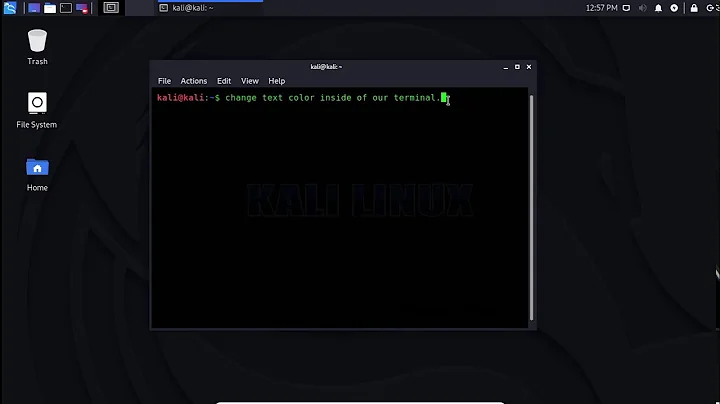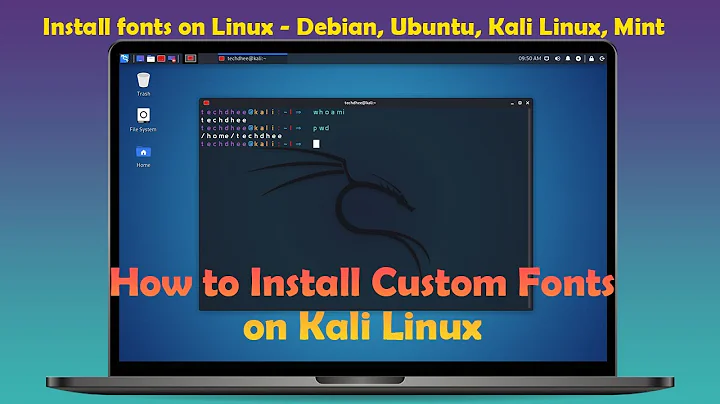How to change font on Kali Linux?
Its the same method for almost any linux distro (Kali linux is a terrible choice for learning the basics. Too many folks start with it, but its not a learner's distro, its a distro for pentesters. Start with ubuntu or fedora)
Copy it into /usr/share/fonts/TTF/ for systemwide use ~/.fonts for single user use. Then add it to your font cache with the fc-cache command.
That should make the fonts turn up for use anywhere.
There's typically a gui tool for that but that's DE dependent.
Related videos on Youtube
esj213
Updated on September 18, 2022Comments
-
esj213 almost 2 years
I am a Korean boy and I am not a English native speaker so my English could be wrong.
Few hours ago, I installed latest version of Kali Linux distribution, I successfully installed.
I do not have any professional knowledge, I am now just learning very basic things of Linux and it's just hobby for me..
I wanted to install Kali Linux to learn about Linux. It was successful, but there was a problem, I couldn't see Korean... when I searched about this at google, some guys said this problem is about font, Debian doesn't support Korean font, but Kali Linux is based on Debian.. I downloaded font that supports Korean well (ttf).
I searched method to install ttf font on Debian (Kali), but I couldn't find, I think because I am not a English native speaker (I couldn't search with Korean).
And I believe you have professional knowledge about it. I want you to give me method to install ttf font on my Debian-based Linux distribution (Kali Linux).
Thank you.
-
Thalys over 8 yearsDon't start with kali linux. Start with something that's designed for desktop use.
-
Larssend over 8 yearsI'd second Journeyman Geek's advice. Kali is a specialist distribution geared towards computer forensics and penetration testing, so it's hardly suitable for daily desktop use, especially by beginners.
-
esj213 over 8 yearsI wanted to use Debian but I couldn't set wireless network because I didn't know to install network adapter driver. I know that Kali is for special distribution, but in Kali, I could connect to the wireless network, so I selected Kali. In fact, I want to use Debian.
-
-
esj213 over 8 yearsI tried Ubuntu and Fedora, I couldn't connect to the wireless network, I searched at google, someone said my network adapter is not supported by Linux distributions without Linux Mint. But I had error while installing Mint and when I installed Ubuntu there was so many bugs so I tried another Linux distribution. Fedora, I like that distribution, but it is hard to connect to the wireless network in that distro. (It is hard to connect to the wired network because there is no any wired port)
-
esj213 over 8 yearsIn fact, I want to use Debian (Not Ubuntu, so many bugs to use...), I will try other distributions because you guys (professional) don't recommend to use Kali for beginners. I agree to that, but I just selected Kali for only connecting to the wireless network. And thank you for answering.