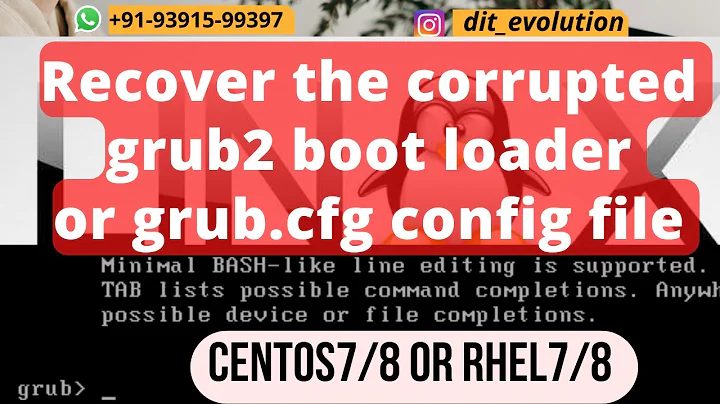How to change grub2 in CentOS/RHEL7 from UUID to old style device?
This is possible by adding the parameter as follows to /etc/default/grub.
$ echo "GRUB_DISABLE_LINUX_UUID=true" >> /etc/default/grub
$ grub2-mkconfig -o /boot/grub2/grub.cfg
If you want to double check the result before.
$ grub2-mkconfig | less
Update
To completely disable the UUID in GRUB, you need to add the line as follows to /etc/sysconfig/grub
$ echo "GRUB_DISABLE_UUID=true" >> /etc/default/grub
$ grub2-mkconfig -o /boot/grub2/grub.cfg
Related videos on Youtube
Nils
I studied information science and did computers from the old Commodore VC-20 onwards. I started during study as pc-admin for DOS, Windows, WfW and all related software and hardware stuff. Later I switched over to servers, starting with linux-samba and NT 3.5/4.0. My first job made me a Solaris admin in a huge company with over 500 solaris servers. There I got every day a new interesting problem that I have never encountered before. My next job brought me into project management and later back to system administration - mainly Linux. It was frustrating to manage a project when you knew that doing the admin`s job yourselv would have the current step finished in less than 30 minutes...
Updated on September 18, 2022Comments
-
Nils over 1 year
With CentOS/RHEL 7 there are a couple of changes (compared to CO/RHEL 6). One of it is the use of grub2 instead of grub.
Per default the OS seems to use a UUID to "find" the boot-device.
Is there an easy to use receipe to get back to device-names (like /dev/sda1) instead?
Background of the question: I am intending to clone additional VMs from a template. Base is a new (virtual) disk device with a different UUID.
If I can not revert to sda1 I will need to change the UUID of the clone in the grub.cfg to the new UUID - which is plan "B".
Update 2017-10-26
The kernel-parameter for root= will be changed to the disk - see the answer from Thomas below.
There remains a problem with this section, generated by grub2-mkconfig:
if [ x$feature_platform_search_hint = xy ]; then search --no-floppy --fs-uuid --set=root --hint-bios=hd0,msdos1 --hint-efi=hd0,msdos1 --hint-baremetal=ahci0,msdos1 --hint='hd0,msdos1' 716433ab-9e30-42a7-a272-6c66243499d2 else search --no-floppy --fs-uuid --set=root 716433ab-9e30-42a7-a272-6c66243499d2 fiThis still contains the search for the UUID. If it can't be found, the boot-process will go to error "not found" or something like that. After pressing ENTER the system will boot up ok.
The remaining Q is how to inactivate that section (I did not find the place to disable the feature_platform_search_hint)?
-
Nils over 6 yearsLooks good. I will give it a try. Can you Link your answer to a source for that Info?
-
Nils over 6 yearsI tried, but the config still searches for UUIDs, but it also appended other search options. I need to clone the VM to test it...
-
Thomas over 6 yearsCould you precise a bit what you have done and which config...double check that
GRUB_DISABLE_LINUX_UUID=trueis in the/etc/default/gruband check whatgrub2-mkconfig | grep root=returns. -
Nils over 6 yearsI updated my Q with further details - if you can solve this too, I will accept your answer.
-
Nils over 6 yearsYep - the GRUB_DISABLE_UUID did the job.