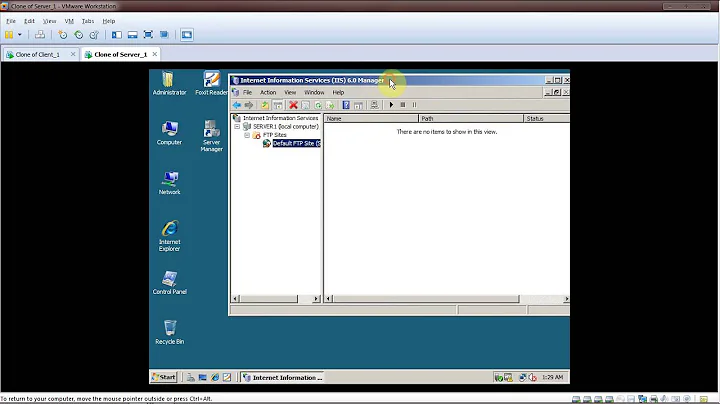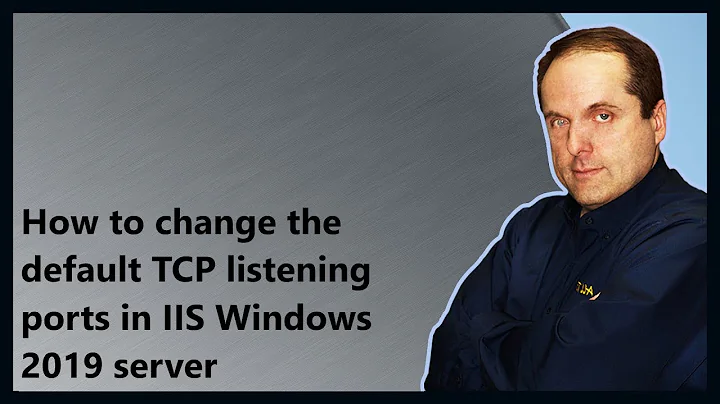How to change listening port on webbserver IIS 7 (globally)?
6,859
You need to configure this setting for the Default Web Site and for each and every other site, if you have defined any.
It can be configured in the "Bindings" section of each site properties.
In the default configuration, you will only have one site (called "Default Web Site"), which will answer to any request on any IP address the server has, using port 80; in this scenario, you only need to modify this setting to have it listen on port 8080.
Related videos on Youtube
Author by
Chris_45
Updated on September 17, 2022Comments
-
Chris_45 over 1 year
Is it possible to change the portnumber to which IIS 7 is listening for incoming questions, if I have Apache and want it to listen to port 80 and IIS 7 to 8080?
And this setting should be serverwide and not just sitewide sort of a "global" change?
-
Chris_45 over 14 yearsOk and if I change the defaults sites listening port, does that mean that every new site I add will get the defaults sites "properties"?
-
Mack over 14 yearsIn a word: No. The "Default Website" is just the name of the first site automatically created by IIS, its properties will not affect any new sites you create. (Each site can be told to listen to a different port.) Hope that helps.
-
 Massimo over 14 yearsThe Default Web Sites handles requests which are not explicitly managed by other sites. A site can listen on given IPs/ports and respond to specific host headers; if a request comes in which no site wants to handle, it goes to the default web site, which (by default) listens on every IP on port 80 and accepts any host header.
Massimo over 14 yearsThe Default Web Sites handles requests which are not explicitly managed by other sites. A site can listen on given IPs/ports and respond to specific host headers; if a request comes in which no site wants to handle, it goes to the default web site, which (by default) listens on every IP on port 80 and accepts any host header. -
 t3ln3t over 10 yearsHello, it's better if you include screenshots and details in your answer, instead of linking.
t3ln3t over 10 yearsHello, it's better if you include screenshots and details in your answer, instead of linking.