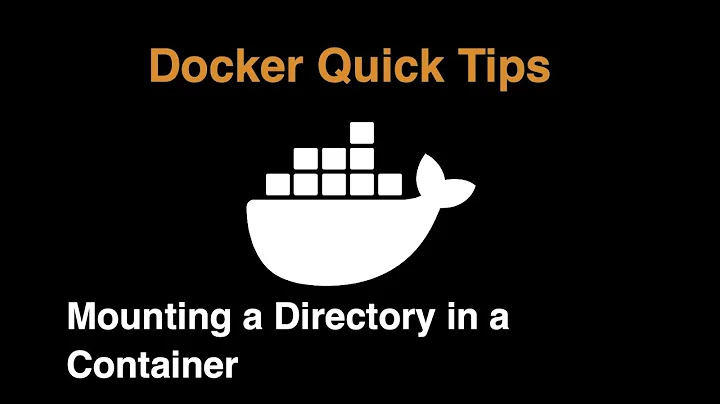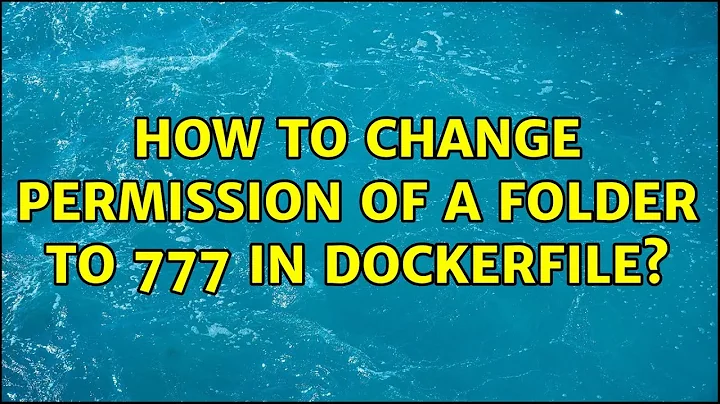How to change permission of a folder to 777 in Dockerfile?
You really shouldn't set 777, it would probably be better to just change the ownership of that directory to the www account.
Anyway your changes in the Dockerfile really don't matter, because you have a volume (appdata:/var/www) meaning that the permissions you have in the image are masked by your volume.
Your docker exec -it myapp /bin/sh would be failing because that image is running as www which won't be able to run chmod on file not owned by www.
Anyway try just mapping volume into another image temporarily. Do something like docker run --rm -it -v appdata:/var/www debian:buster-slim to start an interactive session to a Debian image with the volume mapped in. That image defaults to running as root, so you should be able to change/fix permissions in the volume. You could also pass the --user option when when running your docker exec.
Related videos on Youtube
ken
Updated on September 18, 2022Comments
-
ken over 1 year
I have a project directory like this:
|-var/www |-docker-compose.yml |-app |--uploads |---photos |-DockerfileThis is my
docker-compose.ymlfile:myapp: build: context: myfolder dockerfile: Dockerfile container_name: flask image: api/v1:01 restart: unless-stopped environment: APP_ENV: "prod" APP_DEBUG: "False" APP_PORT: 5000 volumes: - appdata:/var/wwwWhat I want: I want to change
app/uploads/photosthis folder's permission to777.This is an upload folder,so user can upload to this folder.My
Dockerfilenow is look like this:FROM python:3.6.8-alpine3.9 ENV GROUP_ID=1000 \ USER_ID=1000 WORKDIR /var/www/ ADD . /var/www/ RUN apk add --no-cache build-base libffi-dev openssl-dev ncurses-dev RUN pip install --upgrade pip RUN pip install -r requirements.txt RUN addgroup -g $GROUP_ID www RUN adduser -D -u $USER_ID -G www www -s /bin/sh USER www EXPOSE 5000After looking in this question,In order to achieve what I want,I tried below:
FROM python:3.6.8-alpine3.9 ENV GROUP_ID=1000 \ USER_ID=1000 WORKDIR /var/www/ ADD . /var/www/ RUN apk add --no-cache build-base libffi-dev openssl-dev ncurses-dev RUN pip install --upgrade pip RUN pip install -r requirements.txt RUN addgroup -g $GROUP_ID www RUN adduser -D -u $USER_ID -G www www -s /bin/sh RUN chown -R www:www /var/www RUN chmod -R 777 /var/www/uploads RUN chmod -R 777 /var/www/uploads/photos USER www EXPOSE 5000But seems like the
chmodcommand in my dockerfile is not taking effect.Cause whenever I upload some files toapp/uploads/photosin my code,mynginxserver keep getting this error:PermissionError: [Errno 13] Permission denied: '/var/www/uploads/photos/myfilename.png'Somebody please help.Please provide a solution for how to change the permission of a folder in
Dockerfile.UPDATE:
I tried to change the permission of
/var/www/uploadsafter build the container and the container is running by doing below:docker exec -it myapp /bin/shthen run
chmod -R 777 /var/www/uploadsWhat I get is
chmod: /var/www/uploads: Operation not permittedTherefore I suspect the this error will also happened when the docker is building,then according to this answer from serverfault, I tried to modify the dockerfile to this:
FROM python:3.6.8-alpine3.9 ENV GROUP_ID=1000 \ USER_ID=1000 WORKDIR /var/www/ ADD . /var/www/ USER root RUN chmod -R 777 /var/www/uploads RUN addgroup -g $GROUP_ID www RUN adduser -D -u $USER_ID -G www www -s /bin/sh USER www RUN apk add --no-cache build-base libffi-dev openssl-dev ncurses-dev RUN pip install --upgrade pip RUN pip install -r requirements.txt EXPOSE 5000But it still doesnt work. But seem like my above approach is also wrong.Cause I already run in
rootin thedockerfile.But at the same time,when I access the container in host usingdocker exec,also gettingOperation not permitted.I am very new in Docker.Just cant figure it out how to get this done.
What I hope to know:
1) How to change the folder
var/www/uploadsto permission 777?2) What is the problem causing I cant change the permission from my approach?
3) What is the better way to achieve this? (If any)
-
 tripleee about 3 yearsIt's already in the accepted answer, but let's still point this out separately, with additional emphasis: You should basically never use
tripleee about 3 yearsIt's already in the accepted answer, but let's still point this out separately, with additional emphasis: You should basically never usechmod 777- it is insecure and clumsy.
-
-
ken about 4 yearsomg..omfg...it works!!!!!! Really thank you very much..at the end I able to change the ownership by pass
--useroption asrootduring thedocker execoperation.. -
ken about 4 yearsbut just 1 more quick question,for ur second point of
the permissions you have in the image are masked by your volume.For this,if I dont haveappdata:/var/www,then myDockerfileshould work right?(means the permission will changed to 777) .Now it dont works is because I have a volume,and theDockerfilecant change the permission of the volume..am I right? -
Zoredache about 4 yearsI mean, the permissions in your Dockerfile DOES work from the point of view that the permissions ARE changed in the image, but you are mounting your volume on top of the existing files hiding them. The volume would even work if you were starting with a brand new volume, since docker will copy things the first time a new volume is attached. when the container is started.
-
 Harun Yilmaz about 3 yearsYou saved my life! I was scratching my head for days and hours. Thanks!
Harun Yilmaz about 3 yearsYou saved my life! I was scratching my head for days and hours. Thanks!