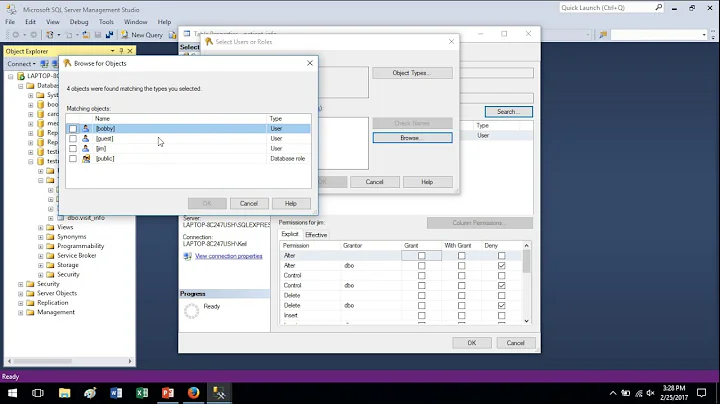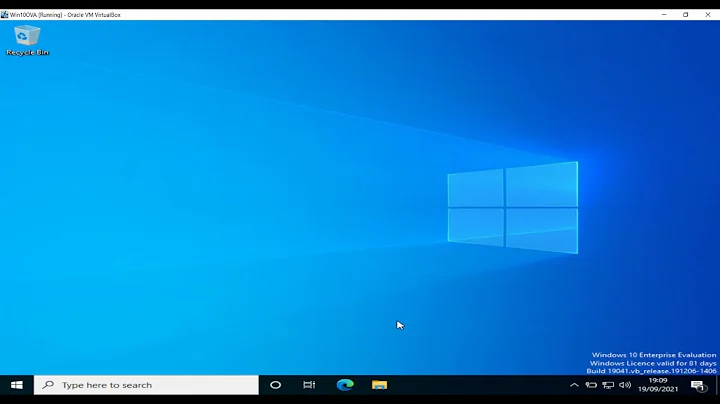how to change permission of user using GUI
You'd need to run the file manage using gksudo, see this question for details as to why you should use gksudo
For example, if you're interested in running nautilus, you need to use:
gksudo nautilus
Although this does require opening a terminal, I tend to use XFCE so have a shortcut to use for running commands (Alt+F2) I can't remember if Unity has a similar shortcut.
You should be more than careful when using a file browser as root however, because of the possible damage you can cause. I'd recommend not doing it
Related videos on Youtube
user1666411
Updated on September 18, 2022Comments
-
user1666411 over 1 year
been using linux/ubuntu for a while, and been always annoyed as to why i cannot create folders, overwrite files and stuff using GUI(desktop). but i can however, manipulate the files using sudo CLI.
ive been always interacting with the files through gui, how can i change this?