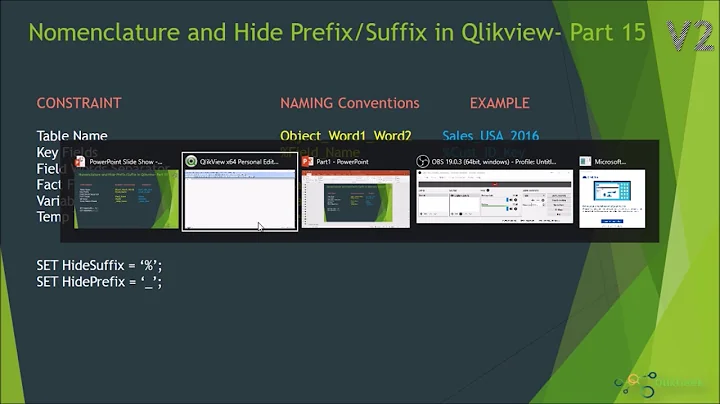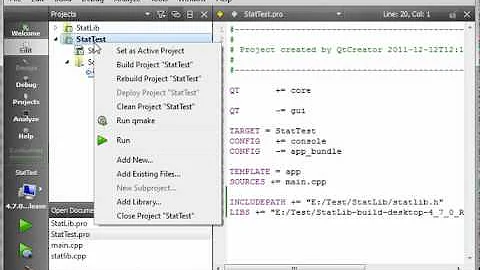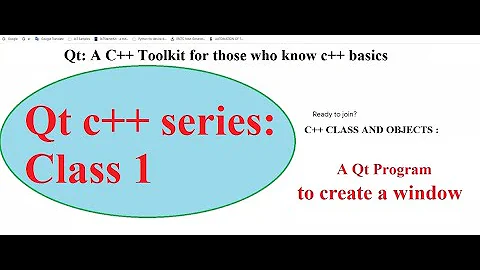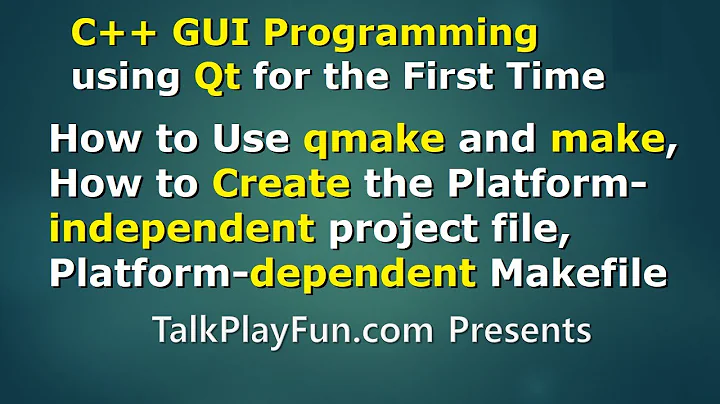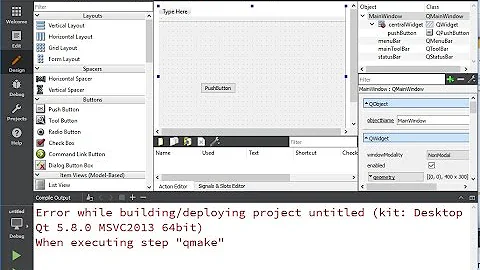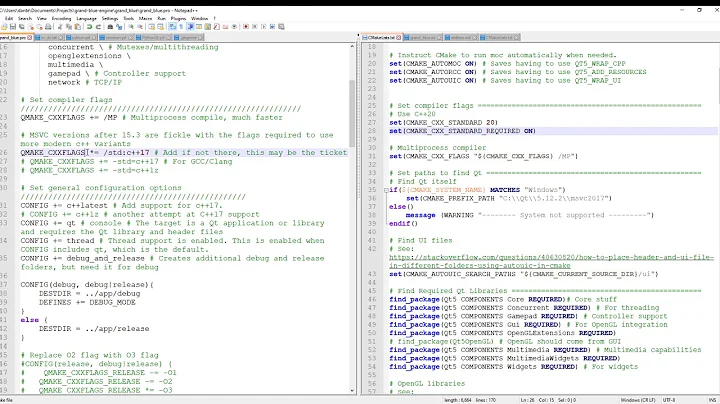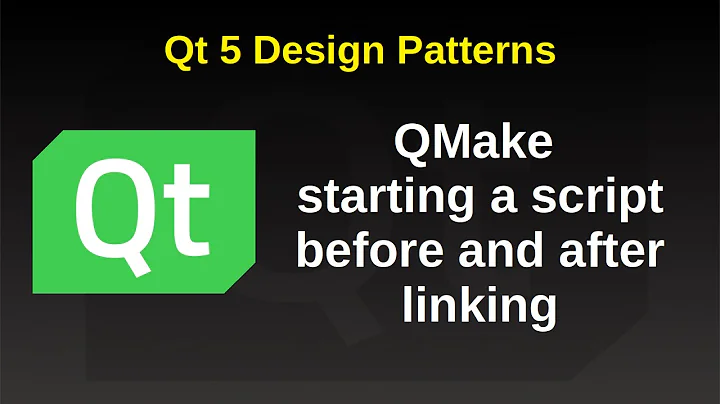How to change qmake PREFIX location
Solution 1
According to "qmake -h", this would set it globally:
qmake -set prefix /path/to/correct/dir
Solution 2
For ~ QT 5:
In qmake the installation directory for the standard installation rules comes from the qmake variable target.path.
In general, qmake does not use a setting called PREFIX, although because this is the traditional term in Unix for the target installation directory, it is a popular enough convention for particular projects to create their own PREFIX variable for use within their project files (*.pro).
Take a look through the .pro files of the project and find out where target.path is set. If it is set from an environment variable, i.e.
target.path = $$(PREFIX) # note the regular parentheses
then you can pass the value in the environment you run qmake in:
$ PREFIX=/path/to/my/dir qmake
If it is set from a qmake property, i.e.
target.path = $$[PREFIX] # note the square brackets
then you can set the property persistently for future qmake runs on the command line:
$ qmake -set PREFIX /path/to/my/dir
If it is set from an internal variable, it will look like
target.path = $$PREFIX
or
target.path = $${PREFIX} # note the curly braces
There's no way to override the value of an internal variable from the qmake command line; you need to figure out where in the .pro file the internal variable is being set and make appropriate changes, perhaps by just editing the .pro file, or if there is some kind of logic there, figuring out how to have it choose a different value.
Related videos on Youtube
Stan
Updated on September 25, 2022Comments
-
Stan over 1 year
I used below commands to install some stuff.
qmake PREFIX=/path/to/my/dir make make installHowever the path I gave was wrong, how do I update PREFIX to the right location and remove the old install, then install again?
I tried:
rm -rf /path/to/my/dir/bin # this is where the program being installed qmake PREFIX=/path/to/correct/dir make make installBut it's still being installed to the old path.
-
 radical7 over 11 yearsTry removing the
radical7 over 11 yearsTry removing theqmake-generated Makefile files, and then runqmakeagain with the corrected path.
-
-
tenfishsticks about 8 yearsThat's already been answered:
rm -rf /path/to/my/dir/bin # this is where the program being installed -
Andry over 5 yearsIt's might be important, this command must be issued with out any other command parameters as suggested here: forum.qt.io/topic/4479/how-to-use-set-option-in-qmake
-
pooya13 over 3 yearsWhat if it is set in square brackets like
$$[PREFIX]? Do you then useqmake -set PREFIX VALUEto set the value? -
rakslice over 3 years@pooya13 I added a section for that case, and yeah, that's a qmake property, so you can set it from the command line like that.