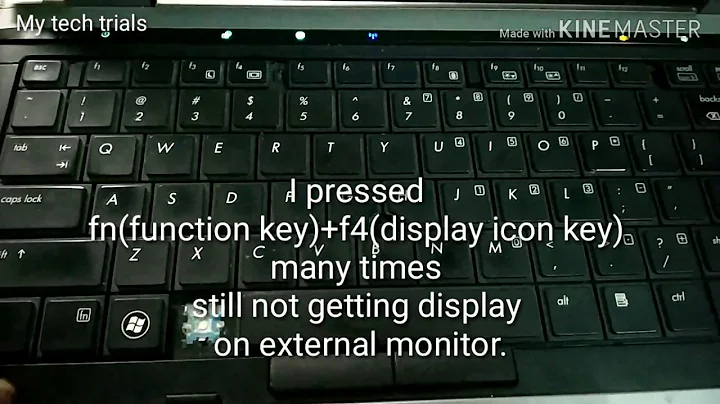How to change screen output to HDMI, when laptop screen is broken?
In general laptops and netbooks allow to redirect the output with a key combination. For example on my laptop it's Fn+F5
Look for a key (usually F1 ... F12) with a screen icon. When pressing the special key Fn and that key, you redirect the output manually. So run your Live CD and press such a key combination few times - until you see the desired image on your monitor. After pressing each time wait a moment for the video card to redirect the output.
If your Fn key doesn't work please refer to your PC's user manual. On my second laptop I can disable/enable those keys with a key combination. Sometimes special keys need some kind of drivers to work.
Related videos on Youtube
Nima Boobard
Updated on September 18, 2022Comments
-
 Nima Boobard over 1 year
Nima Boobard over 1 yearMy laptop (Samsung N510) screen is broken and I've recently tried to install ubuntu 11.10. I'm planning to use the laptop with HDMI connected to my TV. While installing from a USB stick, both laptop screen (cracked with just light on) and my TV is displaying. When installation is finished and it reboots internal screen is the only one displaying.
Since I cannot see anything on that screen I was wondering if there are some way to type some kind of a shortcut or how to get into the settings without seeing anything.
- I've tried the fn+F4 buttons that has the screen on it, but nothing happens.
- I've also tried plugging HDMI cable in before startup, nothing happens, plugging the HDMI cable in while it's on does not work either.
- I've tried unplugging my laptop screen before startup, with HDMI plugged in, (worked in windows) but then the laptop won't boot.
Is it impossible?
-
 Nima Boobard over 12 yearsThanks for the answer! The thing is that I can't see anything on the laptop screen, it's crushed and all I can see is if it's on or not. When I go into bios my tv isn't displaying anything. When I use the USB stick i get the image on my tv when the welcome screen in Ubuntu appears.
Nima Boobard over 12 yearsThanks for the answer! The thing is that I can't see anything on the laptop screen, it's crushed and all I can see is if it's on or not. When I go into bios my tv isn't displaying anything. When I use the USB stick i get the image on my tv when the welcome screen in Ubuntu appears.