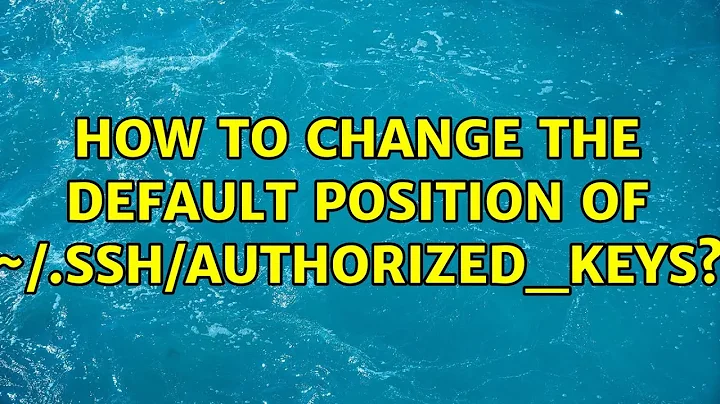How to change the default position of ~/.ssh/authorized_keys
Solution 1
If you use an encrypted home directory you will need to change the location.
On the server, edit /etc/ssh/sshd_config to change the location and re-start the ssh server.
See http://bodhizazen.com/Tutorials/Ecryptfs#SSH for details
Solution 2
http://www.openssh.com/txt/release-5.9
* sshd_config(5)'s AuthorizedKeysFile now accepts multiple paths,
separated by whitespace. The undocumented AuthorizedKeysFile2
option is deprecated (though the default for AuthorizedKeysFile
includes .ssh/authorized_keys2)
e.g.
AuthorizedKeysFile <path1> <path2> <pathN>
Related videos on Youtube
Bangyou
Updated on September 18, 2022Comments
-
Bangyou over 1 year
My VM server is installed Ubuntu 12.04 and connected to a storage (not sure about the system of this storage). I have change my home directory to the storage. However this storage could be assessed by a domain group with write permission (I cannot change it).
It could be dangerous if I put my keys where other people can view it. BTW: It seems the authorized_keys cannot be read from my new location
~/.ssh/authorized_keys(I still need to type my password every time). How could I change the~/.ssh/authorized_keysto another place?Thanks for any advice. Please let me know if my question is not clear.
-
 pa4080 almost 4 yearsDoes this answer your question? SSH is allowing remote connections only after a local login to the server
pa4080 almost 4 yearsDoes this answer your question? SSH is allowing remote connections only after a local login to the server
-
-
Merijn dk over 7 yearsCan you please expand your answer?