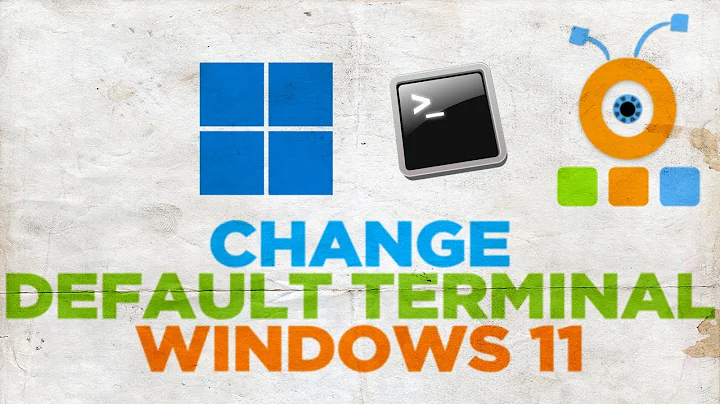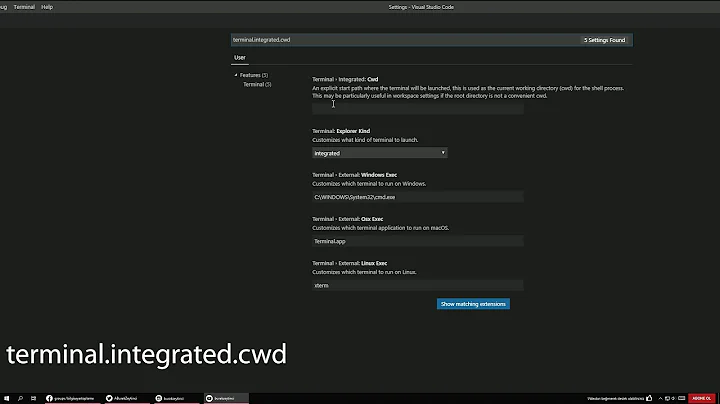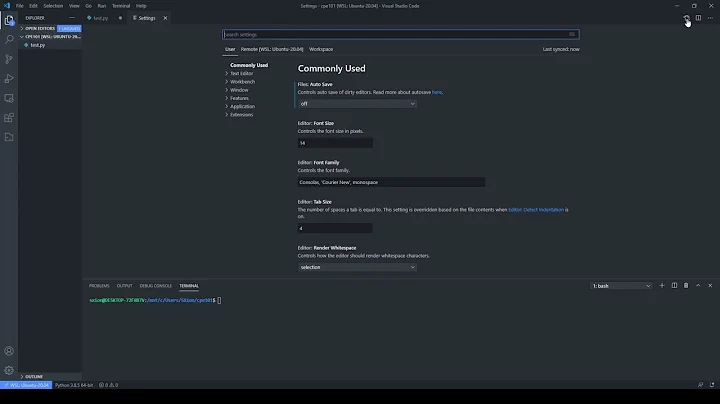How to change the default terminal icon
as PRATAP said:
actually there are two applications in /usr/share/applications/ can you try with org.gnome.Terminal.desktop file from /usr/share/applications [...]
Related videos on Youtube
Dimfred
Updated on September 18, 2022Comments
-
Dimfred over 1 year
I know it seems like a duplicate but I can't find anything especially related to terminal icon.
What I tried so far:
Modifying /usr/share/applications/gnome-terminal.desktop icon no changing
I copied this file to ~/.local/share/applications hence created a new app in the menu => old terminal disappears new icon is there BUT when clicked terminal opens and appears with it's old icon in the dock
I replaced every terminal icon I found in the themes but here again no changes
Also replaced the utilities-terminal.svg in humanity theme also no help
The fun part is that when I am trying to add my terminal from the application menu to the dock (add to favs) it adds BOTH applications to the dock.
Really really strange I have no idea why. I am out of ideas now.
EDIT: here is the /usr/share/applications/gnome-terminal.desktop
[Desktop Entry] Name=Terminal Comment=Use the command line Keywords=shell;prompt;command;commandline;cmd; TryExec=gnome-terminal Exec=gnome-terminal Icon=/path/to/my/icon/terminal.png Type=Application X-GNOME-DocPath=gnome-terminal/index.html X-GNOME-Bugzilla-Bugzilla=GNOME X-GNOME-Bugzilla-Product=gnome-terminal X-GNOME-Bugzilla-Component=BugBuddyBugs X-GNOME-Bugzilla-Version=3.28.2 Categories=GNOME;GTK;System;TerminalEmulator; StartupNotify=true X-GNOME-SingleWindow=false OnlyShowIn=GNOME;Unity; Actions=new-window X-Ubuntu-Gettext-Domain=gnome-terminal X-AppStream-Ignore=true [Desktop Action new-window] Name=New Terminal Exec=gnome-terminal-
 BISI about 5 yearscan you please post the contents of the relevant .desktop file? perhaps paste it into a text file first and remove all the alternate language entries (the ones with [de], [it], [ko]... in them) to make it a little more readable, then paste it as a code sample in an edit to your question. Hint -- you make a code sample by separating it with a blank line, and enclosing it in back-ticks
BISI about 5 yearscan you please post the contents of the relevant .desktop file? perhaps paste it into a text file first and remove all the alternate language entries (the ones with [de], [it], [ko]... in them) to make it a little more readable, then paste it as a code sample in an edit to your question. Hint -- you make a code sample by separating it with a blank line, and enclosing it in back-ticks(the unshifted ~ key). -
Dimfred about 5 yearsI don't really get what you mean by "seperating it with a blank line" seperate who? But I think I posted what you wanted. I modified only the icon path. With every other application it worked fine. But here it's tricky. I had also issues with apps which were downloaded over snap. When I moved their .desktop to .local I had +- same issues. So I think maybe this is not the only terminal.desktop file.
-
UnKNOWn about 5 yearsactually there are two applications in
/usr/share/applications/can you try withorg.gnome.Terminal.desktopfile from/usr/share/applicationsby the way what is the current icon theme you are using? -
Dimfred about 5 yearsOhh you made it thank you. It was indeed *.Terminal. I have to make grep case insensitive for the next time to get all the results. I am using ubuntu-mono-dark, but I think the terminal icon is from adwaita (ubuntu-mono-dark inherits from there)
-
Dimfred about 5 yearsWith your answer I could also find the corresponding nautilus file. It's also uppercase.
-
Dimfred about 5 yearsThanks for the help I appreciate it. But the two application problem disappeared when I found the right .desktop file. Also I only have chrome.desktop files in the ~/.gnome... directory so no help here. Also when changing all default icons to my icon the icon will surely change because on of this icons is loaded by default and when my icon becomes the default icon the problem is also solved. But Also @PRATAP has allready answered my question correctly. Again still thanks for the answer.