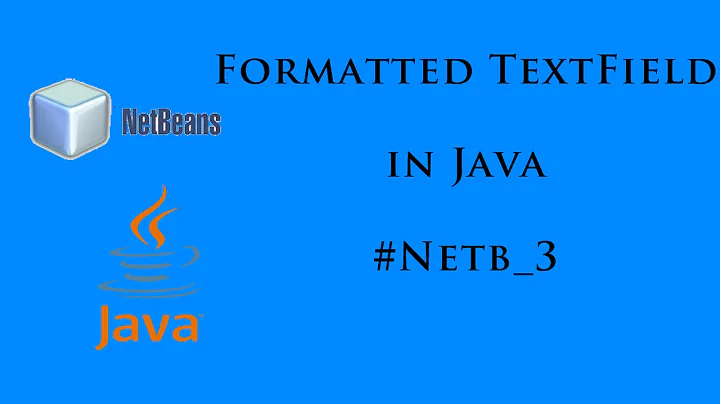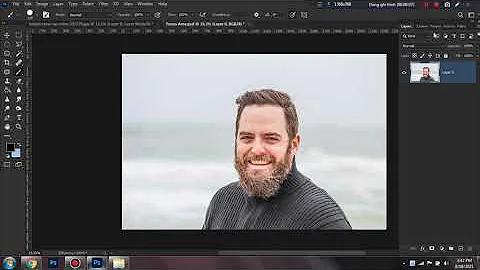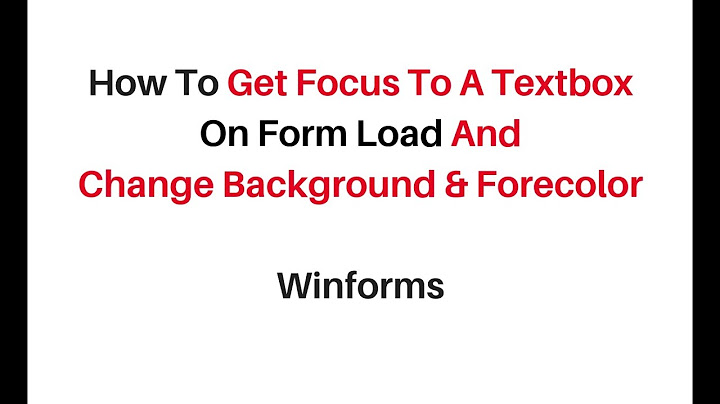How to change the glow outline color of a focused text field in JavaFX?
11,150
Solution 1
Have you tried to reduce the alpha :
.text-field:focused{
-fx-faint-focus-color: transparent;
-fx-focus-color:rgba(255,0,0,0.2); /* here rgba (corrected) */
}
Solution 2
The default -fx-faint-focus-color has a opacity of 0x22 / 0xFF. You should do the same and also set the -fx-focus-color to red:
.text-field {
-fx-focus-color: red;
-fx-faint-focus-color: #ff000022;
}
default values from modena.css:
-fx-focus-color: #039ED3;
-fx-faint-focus-color: #039ED322;
Related videos on Youtube
Author by
Francisco
Updated on September 15, 2022Comments
-
Francisco over 1 year
After alot of browsing I haven't yet found a solution to this.
I'm trying to change
this really light blue-ish border coloraround theTextFiedl(when it's selected).
The closest I've been to was with this:

.text-field { -fx-faint-focus-color: red; }But I get this result:
A really strong tone of red (the complete opposite of that soft border), that also looks thicker than the original one.
So, how can I change just the color, so that instead of a very light blue I'd be able to get, say, a very light red, whilst keeping the thickness/overall feel of the original glow?
-
 GOXR3PLUS over 7 yearsPeople who make ... -1. At least let me know what was wrong . We are here to improve .
GOXR3PLUS over 7 yearsPeople who make ... -1. At least let me know what was wrong . We are here to improve . -
 Niek over 4 yearsputting these in
Niek over 4 yearsputting these in.rootworks like a charm for "any focused" control


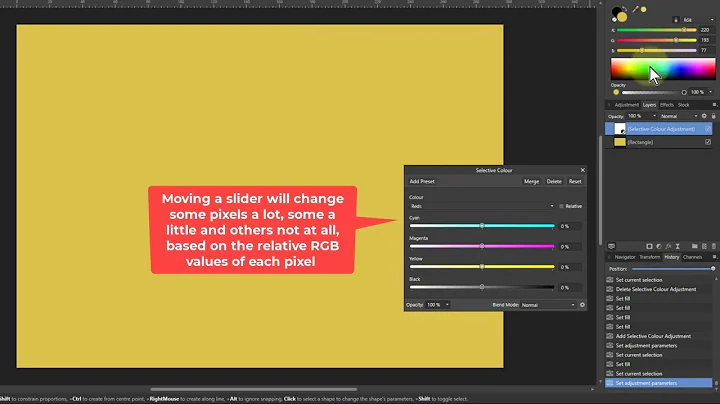

![#12 JavaFX | Complete Beginners | Class TextField [1]](https://i.ytimg.com/vi/yAr-8Hao1c4/hq720.jpg?sqp=-oaymwEcCNAFEJQDSFXyq4qpAw4IARUAAIhCGAFwAcABBg==&rs=AOn4CLD3wfLezC9QnLkNqMc_X8s64YEwng)