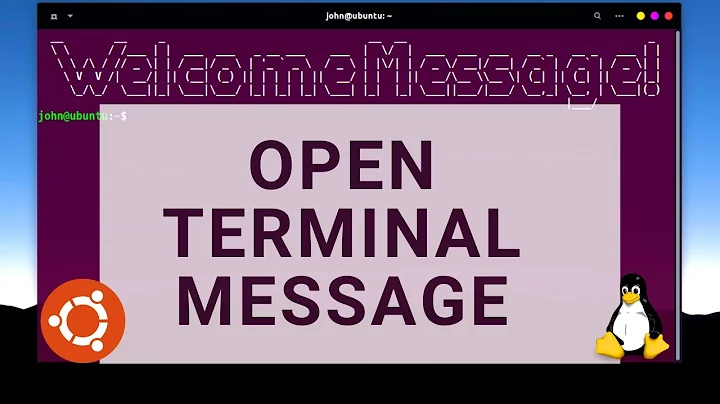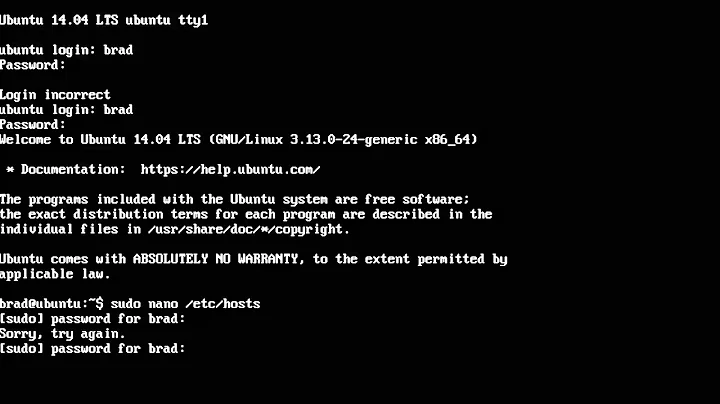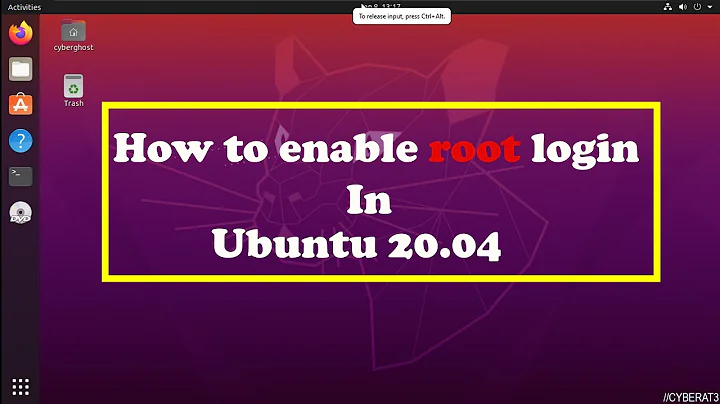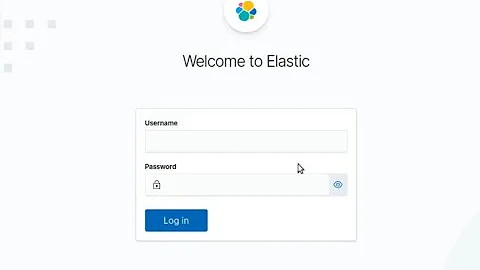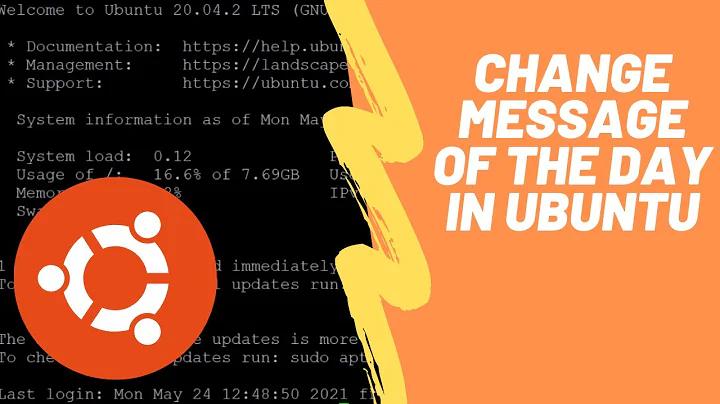How to change Ubuntu Server Login message
The Banner directive of /etc/ssh/sshd_config takes a filename as argument and shows the file content before user login, precisely before password prompt.
Edit /etc/ssh/sshd_config and append:
sudo bash -c 'echo "Banner /path/to/file.txt" >>/etc/ssh/sshd_config'
change the filename to meet your need. Or use your preferred editor to edit the file.
Don't forget to restart the ssh daemon:
sudo service ssh restart
On systemd:
sudo systemctl restart ssh
Related videos on Youtube
Nokey
Updated on September 18, 2022Comments
-
Nokey over 1 year
I would like to change the first login message when I SSH to the server. Currently I use putty to SSH to my Ubuntu Server 16.04 and the first login page displays Login as: This is where I input my username.
I would like to add a message for my other users here with specific information about this server.
I know how to modify and the motd. The motd displays after login. i want to change what is displayed at the SSH login page.
-
Nokey almost 8 yearsThat post is about post SSH login. I want to change what is displayed at the SSH login page.
-
-
Nokey almost 8 yearsSorry, I missed the part about the Banner on the other thread. You are correct and answered my question.