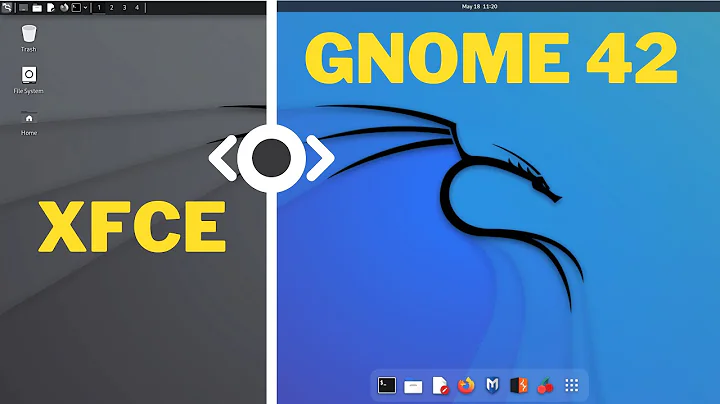How to change Ubuntu Studio from XFCE to Gnome?
Solution 1
Nowadays, the best method for choosing a desktop environment for Ubuntu Studio is the following:
- Install the Ubuntu (for GNOME) or official Ubuntu flavor (Kubuntu, Lubuntu, Ubuntu Budgie, Ubuntu Kylin, Ubuntu MATE, Xubuntu) of your choice.
- Install the Ubuntu Studio Installer
- Run Ubuntu Studio Installer, and choose from the options presented. Follow the instructions.
This method automatically prepares your audio configuration for lowlatency audio work, even if you choose not to use it.
Solution 2
ubuntustudio-desktop is a metapackage, which means it's not actually the packages that make the computer work, it just gets those packages in one bundle. sudo apt-get install lightdm will install the lightdm desktop manager, and sudo apt-get install gnome-shell will ensure that you have everything you need to run gnome. Synaptic package manager as said above makes it easier to find the packages for things like xfce4 than Ubuntu Software Center. Keep in mind though that in a beta release like 12.04 you will probably have "glitches" as part of life. Even in stable releases they occur.
Related videos on Youtube
Starx
Updated on September 18, 2022Comments
-
Starx over 1 year
I have 12.04 Ubuntu Studio Installed at the moment.
On removing a application called Terminal Emulator, I accidentally removed xfce too. As I am not very fond of xfce, I am OK with it as I can change the session to gnome 3 upon login. But session runs with occasional glitches.
My question is how to remove xfce completely and turn it into pure gnome system. I am aware of the way to do
apt-get install ubuntu-desktopBut, this is going to change the ubuntu studio, I dont want that. I just want to change my ubuntu studio to pure gnome without uninstalling ubuntu-desktop.
i.e. Something like
ubuntustudio-12.04-gnomebuild. I've looked at this Q&A:How to remove xubuntu-desktop?
The accepted answer removes some vital software from Ubuntu Studio such as Gimp, including
ubuntustudio-desktopat the end. -
Starx about 12 yearsno nothing... says unable to locate package xfce
-
Joseph about 12 yearshow about
xfce4, or whatever the model number of xfce you have is. Then hitsudo apt-get autoremoveto remove dependencies no longer needed. If these don't work I would advise removing manually (with synaptic) all the programs you don't use -
Starx about 12 yearsI tried to remove a thunar, which comes with xfce, but it threatened me, that it will also remove ubuntustudio-desktop
-
Starx about 12 yearsit says xfce4, is not installed
-
Starx about 12 yearsBut why uninstalling application like
thunarask for ubuntustudio-desktop to be uninstalled -
Jo-Erlend Schinstad about 12 yearsBecause ubuntustudio-desktop is a meta package. It's job is to allow you to install all relevant packages at the same time. Removing it does not remove the packages it depends on, because they do not depend on it.
-
Joseph over 11 yearsubuntustudio-desktop is a metapackage,
-
Starx over 11 yearsI am not sure what your point is.