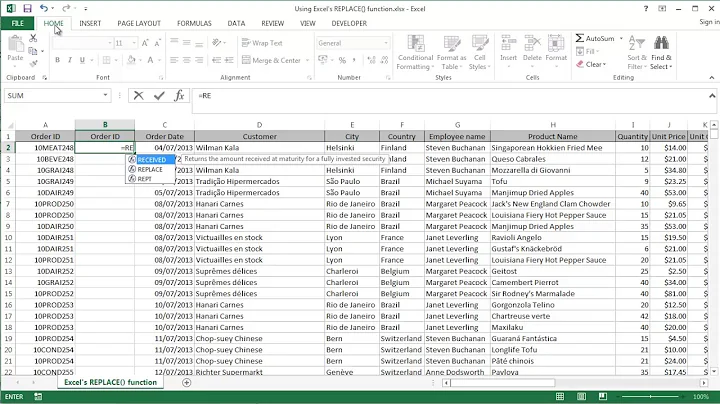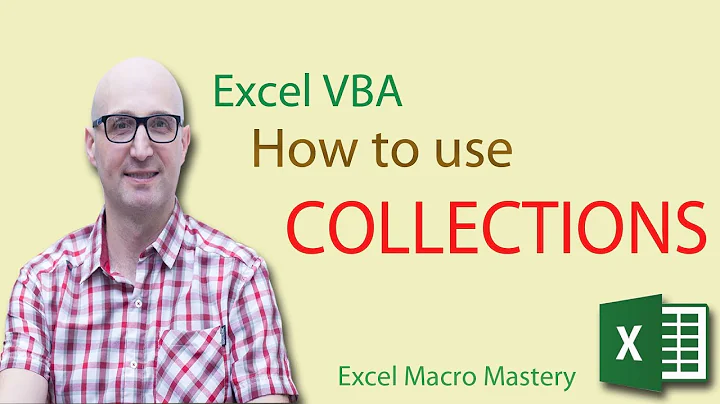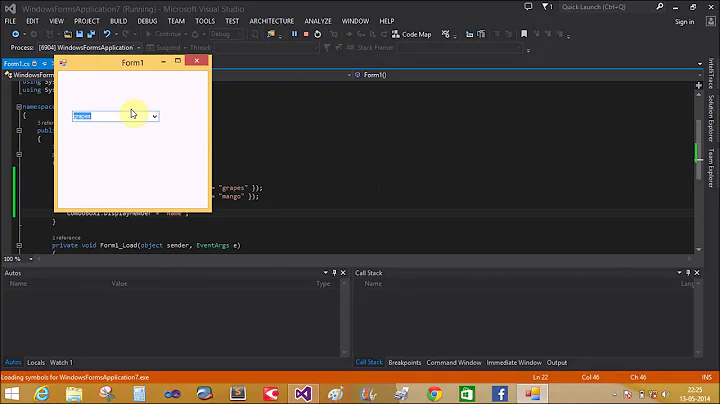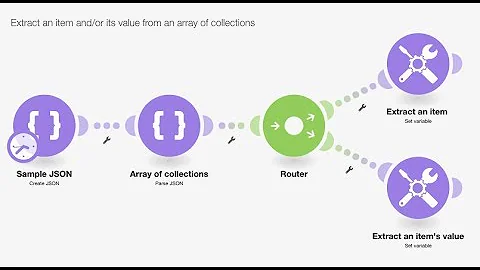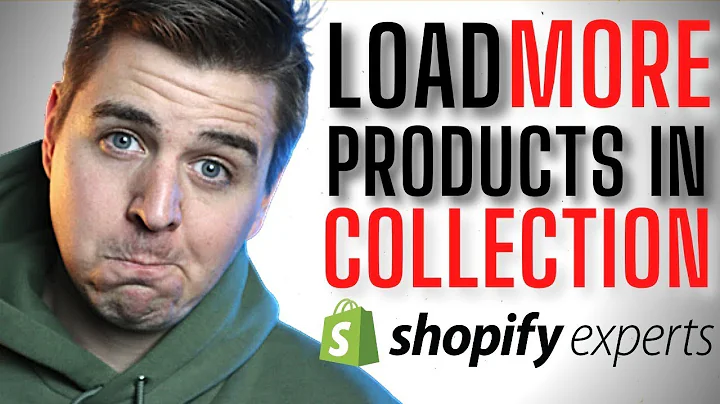How to change value of an item of a collection
Solution 1
You can also write a (public) function to make updates to a collection.
public function updateCollectionWithStringValue(coll as Collection, key as string, value as string) as collection
coll.remove key
coll.add value, key
set updateCollectionWithStringValue = coll
end function
You can invoke this function by:
set coll = updateCollectionWithStringValue(coll, "String1","myString")
Then you have a one liner to invoke.
Solution 2
Can't you use the Before argument to fulfill this requirement?
Example:
Option Explicit
Sub TestProject()
Dim myStrings As New Collection
myStrings.Add item:="Text 1"
myStrings.Add item:="Text 2"
myStrings.Add item:="Text 3"
' Print out the content of collection "myStrings"
Debug.Print "--- Initial collection content ---"
PrintCollectionContent myStrings
' Or with the "Call" keyword: Call PrintCollectionContent(myStrings)
Debug.Print "--- End Initial collection content ---"
' Now we want to change "Text 2" into "New Text"
myStrings.Add item:="New Text", Before:=2 ' myStrings will now contain 4 items
Debug.Print "--- Collection content after adding the new content ---"
' Print out the 'in-between' status of collection "myStrings" where we have
' both the new string and the string to be replaced still in.
PrintCollectionContent myStrings
Debug.Print "--- End Collection content after adding the new content ---"
myStrings.Remove 3
' Print out the final status of collection "myStrings" where the obsolete
' item is removed
Debug.Print "--- Collection content after removal of the old content ---"
PrintCollectionContent myStrings
Debug.Print "--- End Collection content after removal of the old content ---"
End Sub
Private Sub PrintCollectionContent(ByVal myColl As Variant)
Dim i as Integer
For i = 1 To myColl.Count()
Debug.Print myColl.Item(i)
Next i
End Sub
Shouldn't this do the job?
Solution 3
Here is a solution where Coll("String1") = "myString" does work.
When you .Add an object to a VBA collection, the object itself is added, not its value. This means you can change the object's properties while it is in the collection. I've created a class module which wraps a single variant in a class object, with .Value as its default property. Save this to a .cls file, then File > Import File in the VBA editor.
VERSION 1.0 CLASS
BEGIN
MultiUse = -1 'True
END
Attribute VB_Name = "clsValue"
Attribute VB_GlobalNameSpace = False
Attribute VB_Creatable = False
Attribute VB_PredeclaredId = False
Attribute VB_Exposed = False
Option Compare Database
Option Explicit
Private MyValue As Variant
Property Get Value() As Variant
Attribute Value.VB_UserMemId = 0
Value = MyValue
End Property
Property Let Value(v As Variant)
Attribute Value.VB_UserMemId = 0
MyValue = v
End Property
Now this version of your code works the way you had hoped:
Private Sub clsValue_test()
Dim Coll As New Collection
Dim myArr()
Dim v As Variant
myArr = Array("String1", "String2", "String3")
For Each v In myArr
Coll.Add New clsValue, v
Coll(v) = "NULL"
Next v
Coll("String1") = "myString" ' it works!
For Each v In myArr
Debug.Print v, ": "; Coll(v)
Next v
End Sub
Produces the result:
String1 : myString
String2 : NULL
String3 : NULL
Related videos on Youtube
genespos
Updated on July 09, 2022Comments
-
genespos almost 2 years
With this code (in excel-vba) I add to a collection a number of items depending on an array.
I use the value of the array as key and the string "NULL" as value for each item added.Dim Coll As New collection Dim myArr() Set Coll = New collection myArr() = Array("String1", "String2", "String3") For i = LBound(myArr) To UBound(myArr) Coll.Add "NULL", myArr(i) Next iNow, if I want to change the value of an item, identifying it by the key, I must remove the item and then add an item with same key or is it possible to change the item value?
This below is the only way?
Coll.Remove "String1" Coll.Add "myString", "String1"Or is there something like: (I know that doesn't work)
Coll("String1") = "myString"-
 Mathieu Guindon about 9 yearsHave you tried using a
Mathieu Guindon about 9 yearsHave you tried using aDictionary(from the scripting library) instead? -
 L42 about 9 yearsAFAIK and as what MSDN say, that is the only way. The Mug is correct, use a dictionary instead. If you decide to take that route, check this out.
L42 about 9 yearsAFAIK and as what MSDN say, that is the only way. The Mug is correct, use a dictionary instead. If you decide to take that route, check this out. -
 Amen Jlili about 9 yearsYou can't do that with collection.
Amen Jlili about 9 yearsYou can't do that with collection. -
genespos about 9 yearsOk, only another question: is there any contraindication for using dictionary instead of collection?
-
 Amen Jlili about 9 yearsYes. This will help you. I found it the other day: youtube.com/watch?v=dND4coLI_B8
Amen Jlili about 9 yearsYes. This will help you. I found it the other day: youtube.com/watch?v=dND4coLI_B8
-
-
Marcelo Scofano Diniz about 4 years+1 because it fulfills the OP's request; but for that, you have to fix: 1) the first two lines in fact are one only, and you left a crazy leftover (Set myStringsRef = myStrings) that was nor declared nor necessary; 2) PrintCollectionContent (myStringsRef) - or (myStrings) your call - need that OR use Call before, OR remove parenthesis after.
-
 GeertVc about 4 years@MarceloScofano: You're correct in that I've used the "crazy leftover" because at that time I didn't know exactly when to use
GeertVc about 4 years@MarceloScofano: You're correct in that I've used the "crazy leftover" because at that time I didn't know exactly when to useCallor not (with only one param I know now you don't have to useCall, very confusing at first). Therefore, I used that "useless" variablemyStringsRef. I also didn't use theOption Explicitin my example code, so there was no need to declare that one first. Being a VBA newbee at that time, I know now that I don't want to work anymore without theOption Explicitand I also know now better the way theCollectionsare working... I edited my answer. -
Marcelo Scofano Diniz about 4 yearsYeah, I said crazy because at first I swore that it fits in the code, so I declared myStringsRef and did a mess! Only after some minutes spent I decided to get rid of it and could see that your answer fits. Thanks for your answer, it convinced me that I do not have to use dictionary for what I need. And for reference for everyone that is passing here and do not understand why Call () vs no(), here is an explanation.
-
Anton Rybalko over 3 yearsTypo:
coll ax Collectionmust becoll as Collection