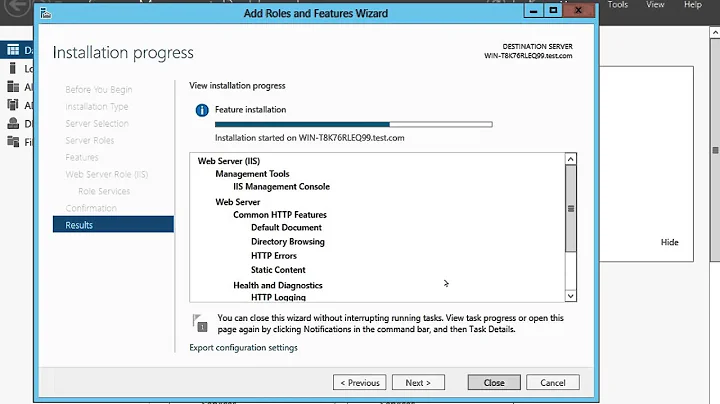How to check GAC assembly details on Windows Server 2012?
Solution 1
You are probably looking for the custom look of the GAC directory that you were familiar with in .NET versions prior to 4.0. Which stored the GAC in the c:\windows\assembly window and used a custom shell extension to flatten the directory structure into a list of assemblies.
The shell extension is no longer used for .NET versions 4.0 and up. You have .NET 4.5 on that machine, its GAC is stored in c:\windows\microsoft.net\assembly. You just get to see the actual directory structure. Locating the assembly isn't that difficult, start in the GAC_MSIL directory and you should have no trouble locating your assembly there by its name. Locate the folder with the same display name as your assembly. It will have a subdirectory that has an unspeakable name that's based on the version and public key token, that subdirectory contains the DLL.
If your assembly is a mixed-mode assembly created with C++/CLI then you'd start from either the GAC_32 or GAC_64 directory.
Solution 2
just try with this path
C:\Windows\Microsoft.NET\assembly
Solution 3
An option would be to use PowerShell. I've created a PowerShell module which allows you to see and manipulate the GAC contents. You can find it here.
# Show the assemblies in the GAC, including the file version
Get-GacAssembly SomeCompany* | Format-Table -View FileVersion
Solution 4
The gacutil.exe has a parameter to do this. If you run
gacutil.exe /l
You will get a list of registrations.
Related videos on Youtube
Binu Bhasuran
Updated on July 09, 2022Comments
-
Binu Bhasuran almost 2 years
How can you check GAC assembly details Windows Server 2012? I managed to register a DLL via Powershell, now I need to verify that it is really done.
-
 Alberto almost 11 yearsHave you tried gacutil?
Alberto almost 11 yearsHave you tried gacutil? -
Paolo Tedesco almost 11 years@Alberto: gacutil is a development tool, it's probably not installed on the server.
-
 Alberto almost 11 yearsI see... so maybe you can try with this stackoverflow.com/questions/882854/…
Alberto almost 11 yearsI see... so maybe you can try with this stackoverflow.com/questions/882854/…
-
-
Binu Bhasuran almost 11 yearsit displays only folders, special folder assembly's shell extension seems not available in windows server 2012.
-
Christian.K almost 11 years@BinuBhasuran I think the shell extension was dropped with .NET 4.0 (Windows Server 2012 comes with .NET 4.5).
-
Binu Bhasuran almost 11 yearsthanks, this seems to be the case. I found the details looking for.