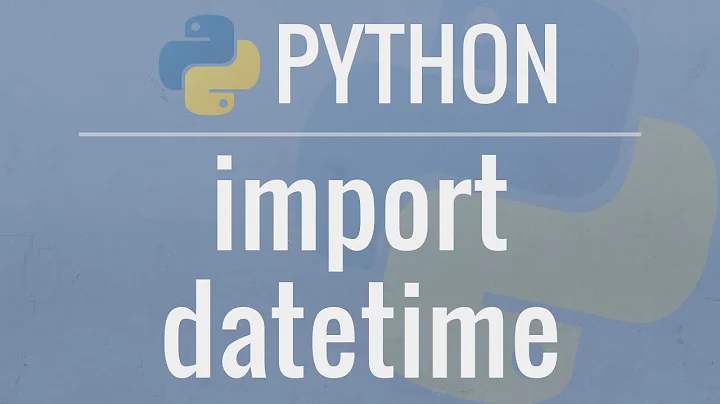How to check if a datetime object is localized with pytz?
Solution 1
How do I determine if localization is needed?
From datetime docs:
-
a datetime object
dis aware iff:d.tzinfo is not None and d.tzinfo.utcoffset(d) is not None -
dis naive iff:d.tzinfo is None or d.tzinfo.utcoffset(d) is None
Though if d is a datetime object representing time in UTC timezone then you could use in both cases:
self.date = d.replace(tzinfo=pytz.utc)
It works regardless d is timezone-aware or naive.
Note: don't use datetime.replace() method with a timezone with a non-fixed utc offset (it is ok to use it with UTC timezone but otherwise you should use tz.localize() method).
Solution 2
if you want to check if a datetime object 'd' is localized, check the d.tzinfo, if it is None, no localization.
Solution 3
Here is a function wrapping up the top answer.
def tz_aware(dt):
return dt.tzinfo is not None and dt.tzinfo.utcoffset(dt) is not None
Solution 4
Here's a more complete function to convert or coerce a timestamp obj to utc. If it reaches the exception this means the timestamp is not localized. Since it's good practice to always work in UTC within the code, this function is very useful at the entry level from persistence.
def convert_or_coerce_timestamp_to_utc(timeobj):
out = timeobj
try:
out = timeobj.astimezone(pytz.utc) # aware object can be in any timezone
except (ValueError,TypeError) as exc: # naive
out = timeobj.replace(tzinfo=pytz.utc)
return out
The small addition from the 'try catch' in the answer by J.F. Sebastian is the additional catch condition, without which not all naive cases will be caught by the function.
Related videos on Youtube
chiborg
Updated on January 11, 2020Comments
-
chiborg over 4 years
I want to store a datetime object with a localized UTC timezone. The method that stores the datetime object can be given a non-localized datetime (naive) object or an object that already has been localized. How do I determine if localization is needed?
Code with missing if condition:
class MyClass: def set_date(self, d): # what do i check here? # if(d.tzinfo): self.date = d.astimezone(pytz.utc) # else: self.date = pytz.utc.localize(d) -
chiborg about 13 yearsBut what if it has a tzinfo object that is not from pytz?
-
jfs over 9 yearsnote: it is not enough to check if
d.tzinfo is not None. Also,d.tzinfo.utcoffset(d)should not beNonefordto be called an aware datetime object. -
Geekfish about 9 yearsI know that's what the docs say, but in what scenario can you have a tzinfo object that is not really specifying a timezone and thus
d.tzinfo.utcoffset(d) is Noneis needed? -
jfs about 9 years@Geekfish: no idea. All sane implementations should either return non-None value or raise an exception.
-
Daenyth about 8 yearsWhy do you catch
TypeErroras well? I don't see that mentioned in the other answers. -
eiTan LaVi about 8 yearsAs I wrote, without the additional catch not all naive cases will be caught. This is simply an addition based on direct experience. I had originally worked with the first catch alone, and some naive timestamps got through :)
-
Daenyth about 8 yearsThe answer could be improved if you show a specific example of a naive object that throws TypeError here.
-
Mitar about 6 yearsSince Python 3.6
astimezonecan be called on naive instances and it assumes system timezone. -
jfs about 6 years@Mitar: yes. It is unfortunate.
-
 Stephen Rauch almost 6 yearsAnd return
Stephen Rauch almost 6 yearsAnd returnNonethe rest of the time? -
 Gonzalo over 5 yearsThis answer it is not true, here is the definition of when it is naive or aware , from datetime official docs : "An object of type time or datetime may be naive or aware. A datetime object d is aware if d.tzinfo is not None and d.tzinfo.utcoffset(d) does not return None. If d.tzinfo is None, or if d.tzinfo is not None but d.tzinfo.utcoffset(d) returns None, d is naive. A time object t is aware if t.tzinfo is not None and t.tzinfo.utcoffset(None) does not return None. Otherwise, t is naive."
Gonzalo over 5 yearsThis answer it is not true, here is the definition of when it is naive or aware , from datetime official docs : "An object of type time or datetime may be naive or aware. A datetime object d is aware if d.tzinfo is not None and d.tzinfo.utcoffset(d) does not return None. If d.tzinfo is None, or if d.tzinfo is not None but d.tzinfo.utcoffset(d) returns None, d is naive. A time object t is aware if t.tzinfo is not None and t.tzinfo.utcoffset(None) does not return None. Otherwise, t is naive." -
gimboland over 5 yearsIt's sufficient to just say
return dt.tzinfo is not None and dt.tzinfo.utcoffset(dt) is not None -
pablete almost 3 yearsWhy is this not a method of
datetime.datetimeanddatetime.time? why?! -
jfs almost 3 years@pablete: It is a valid question. If you feel strongly about it, you could submit a patch such as:
def is_naive(self): return self.tzinfo is None or self.tzinfo.utcoffset(self) is Nonedevguide.python.org -
pablete almost 3 yearsis there a discussion about that? that you are aware of? I would like to understand why such a method is not implemented in a battle tested module as datetime
-
 Nikolay Prokopyev almost 3 yearsAs far it has been already mentioned - Since Python 3.6 astimezone can be called on naive instances and it assumes system timezone. So your implementation is dangerous without specific checks.
Nikolay Prokopyev almost 3 yearsAs far it has been already mentioned - Since Python 3.6 astimezone can be called on naive instances and it assumes system timezone. So your implementation is dangerous without specific checks. -
ryanjdillon almost 3 yearsWhen calling
utcoffsetfrom adatetimeinstance, no parameters are passed, so your example should rather be:d.tzinfo is not None and d.tzinfo.utcoffset() is not None, same for the naive example. -
JKillian almost 3 years@ryanjdillon: The
utcoffsetmethod ontzinfo(as opposed to on adatetime) requires a datetime argument and so the code in the answer is correct. -
ryanjdillon almost 3 yearsI missed that. Thanks @JKillian!