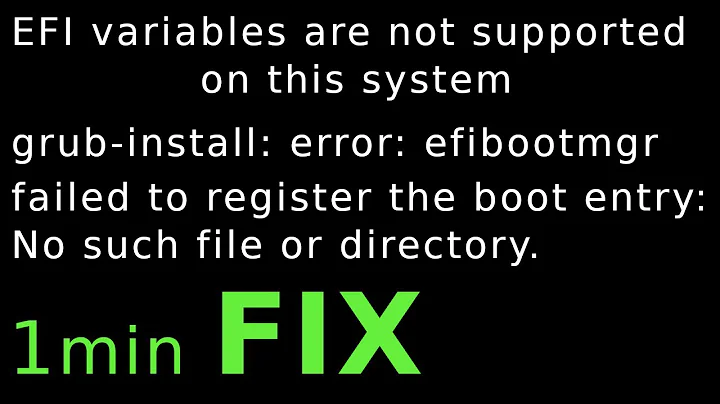How to check if I'm using GRUB-EFI or GRUB-PC?
See this question to determine how your computer was booted:
How can I tell if my system was booted as EFI/UEFI or BIOS?
This isn't quite the same as the question you asked, which is why I'm not marking your question as a duplicate. Ordinarily, the boot method (BIOS vs. EFI) determines which version of GRUB was the last one to boot the computer. (If you have other boot loaders installed, of course, you could have booted through one of them; this approach won't distinguish between, say, EFI-mode GRUB and EFI-mode ELILO.)
You can check to see which version of the GRUB package is installed by using your package manager, as in:
dpkg -l | grep grub | grep ii
Boot loaders like GRUB are unusual, though, in that installing the package is distinct from inserting the boot loader into the boot process. Normally, you install the Debian package and then use its files to insert the boot loader into the boot process; but the latter can be done without a package, and a package can be installed without the boot process being altered. In fact, in your case you might have both the BIOS and EFI versions of GRUB available as boot options.
The simplest way to check to see what's accessible as boot options is to use the Boot Info Script. This script will produce a file called RESULTS.txt that will report what boot loaders are available; however, it requires some knowledge to interpret the output. BIOS-mode boot loaders show up something like this, near the top of the output:
============================= Boot Info Summary: ===============================
=> Grub2 (v1.99) is installed in the MBR of /dev/sda and looks at sector 40
of the same hard drive for core.img, but core.img can not be found at this
location.
EFI-mode boot loaders are stored as files on the EFI System Partition (ESP). These files will show up in the output something like this:
sda1: __________________________________________________________________________
File system: vfat
Boot sector type: FAT32
Boot sector info: No errors found in the Boot Parameter Block.
Operating System:
Boot files: /EFI/Boot/bootx64.efi /EFI/ubuntu/MokManager.efi
/EFI/ubuntu/fwupx64.efi /EFI/ubuntu/grubx64.efi
/EFI/ubuntu/shimx64.efi
/EFI/Microsoft/Boot/bootmgfw.efi
/EFI/Microsoft/Boot/bootx64.efi
Note in particular the /EFI/ubuntu/grubx64.efi file, which is GRUB. (/EFI/ubuntu/shimx64.efi handles Secure Boot, and other files, especially in /EFI/ubuntu, can be relevant, too.) If you're using an EFI boot loader other than GRUB, it may show up somewhere, too.
In addition, EFI-mode boot loaders are normally referenced by entries stored in NVRAM, which the Boot Info Script will identify via runs of efibootmgr:
=================== efibootmgr -v
BootCurrent: 0004
Timeout: 0 seconds
BootOrder: 0000,0002,2001,2003,2002
Boot0000* ubuntu HD(1,GPT,249432ce-52fe-4533-b029-ba6c1a901382,0x800,0x100000)/File(EFIubuntushimx64.efi)
Boot0001* EFI Network 0 for IPv4 (68-F7-28-DA-88-B8) PciRoot(0x0)/Pci(0x2,0x4)/Pci(0x0,0x0)/MAC(68f728da88b8,0)/IPv4(0.0.0.0:0<->0.0.0.0:0,0,0)RC
Boot0002* Windows Boot Manager HD(1,GPT,249432ce-52fe-4533-b029-ba6c1a901382,0x800,0x100000)/File(EFIMicrosoftBootbootmgfw.efi)RC
Boot0003* EFI Network 0 for IPv6 (68-F7-28-DA-88-B8) PciRoot(0x0)/Pci(0x2,0x4)/Pci(0x0,0x0)/MAC(68f728da88b8,0)/IPv6([::]:<->[::]:,0,0)RC
Boot0004* EFI USB Device (Generic Flash Disk) PciRoot(0x0)/Pci(0x12,0x0)/USB(0,0)/USB(0,0)/HD(1,MBR,0x4294967218,0x800,0x1f6a800)RC
Boot2001* EFI USB Device RC
Boot2002* EFI DVD/CDROM RC
Boot2003* EFI Network RC
Note that efibootmgr is usable only from an EFI-mode boot, so if you booted in BIOS mode, you won't see this output, even if an EFI boot loader is available. Also, some EFIs are buggy and forget or ignore EFI boot entries, but they can usually still be booted in EFI mode by using various ugly workarounds.
Anyhow, the efibootmgr output looks scary and complex, but the key points are:
- If GRUB is properly configured, a
Boot####entry should point to it. In the case of Ubuntu, it should be calledubuntu, so look for anubuntuentry --Boot0000in this case. (The number could be any hexadecimal value.) -
BootOrdershows the order in which boot entries are tried. In this case,0000is first, which means that theBoot0000entry (ubuntu) will be tried first.
The point of all this is that you might have both BIOS-mode and EFI-mode versions of GRUB available for use by the firmware. If so, both will show up in the Boot Info Script output, and it will be hard to tell which one will actually be used. For that, checking your current boot mode is the best approach. Occasionally, confusion can occur, or you might switch from one boot mode to another. Removing redundant boot loaders can help avoid confusion, but this can be risky -- particularly removing a BIOS-mode boot loader from an MBR, since this requires use of dd, which can easily trash your disk if you make a mistake. It's generally best to leave unused boot loaders accessible to the firmware rather than risk such disasters.
Related videos on Youtube
snazzybouche
Updated on September 18, 2022Comments
-
 snazzybouche over 1 year
snazzybouche over 1 yearI'm running Ubuntu 14.04 in a chroot on ChromeOS, which uses a UEFI system. In order to install WinUSB to create recovery media for Windows, I had to change
grub-efi-amd64togrub-pc. WinUSB performed this process for me. To my knowledge this would render my device unable to boot.In an attempt to correct this, I ran
sudo apt-get install grub-efiwhich may have fixed the issue, but I don't want to reboot to find out in case I'm wrong.How would I go about checking if the problem is fixed?
I've been told that I could run
sudo grubto enter the grub shell and thenecho $grub_installto tell me if I'm usinggrub-pcorgrub-efi-amd64. However, I'm using GRUB 2.02 andsudo grubappears to be deprecated.As I'm on a Chromebook, which always boots into ChromeOS, I have no way of accessing a GRUB shell at boot.
Can anyone help me?
-
 WinEunuuchs2Unix about 7 yearsrun the command
WinEunuuchs2Unix about 7 yearsrun the commandls /boot/gruband report the results please. -
 snazzybouche about 7 years
snazzybouche about 7 yearsfonts grub.cfg grubenv i386-pc locale unicode.pf2Of those, 1st 4th and 5th are coloured blue, rest white. -
 WinEunuuchs2Unix about 7 yearsI believe i386-pc(blue indicates sub-directory) indicates you are running grub-pc version (in your terminology).
WinEunuuchs2Unix about 7 yearsI believe i386-pc(blue indicates sub-directory) indicates you are running grub-pc version (in your terminology). -
 snazzybouche about 7 yearsApologies, wasn't aware that "grub-pc" was incorrect. Would this indicate that I'm currently unable to boot? If so, could you recommend a step to resolve this? Thanks for your answer.
snazzybouche about 7 yearsApologies, wasn't aware that "grub-pc" was incorrect. Would this indicate that I'm currently unable to boot? If so, could you recommend a step to resolve this? Thanks for your answer. -
 WinEunuuchs2Unix about 7 yearsUnfortunately I avoid UEFI like the plague so cannot give advice. I did the second best thing which is to upvote your question to help bring more attention to it.
WinEunuuchs2Unix about 7 yearsUnfortunately I avoid UEFI like the plague so cannot give advice. I did the second best thing which is to upvote your question to help bring more attention to it.
-

![[Fixed] Grub Install Fatal Error in Ubuntu 20.04 LTS [Updated 2021]](https://i.ytimg.com/vi/fleF4qDtwDE/hq720.jpg?sqp=-oaymwEcCNAFEJQDSFXyq4qpAw4IARUAAIhCGAFwAcABBg==&rs=AOn4CLBPECtfGm0mQOcMunxwh9m6_Ktaiw)