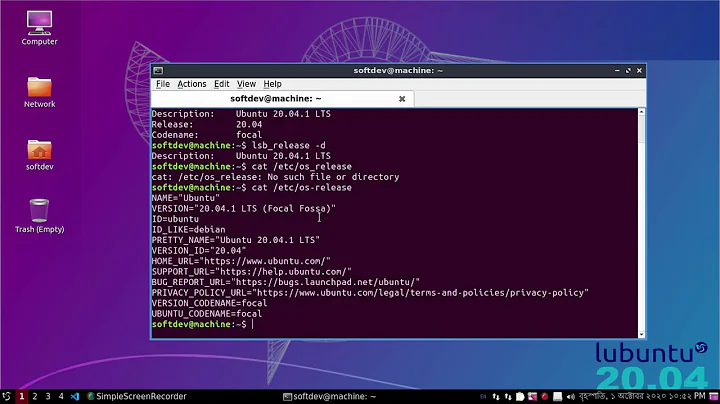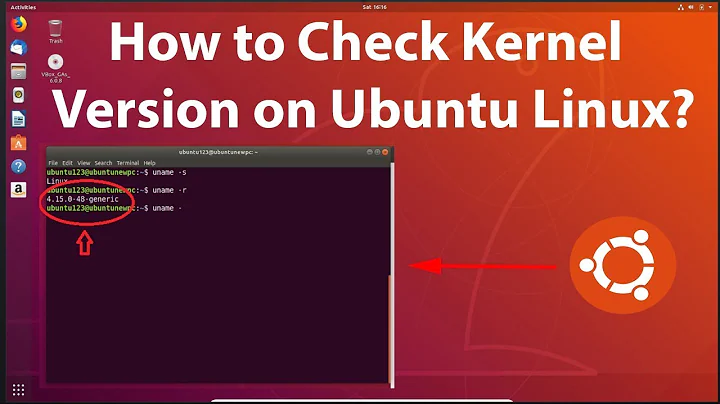How to check if Linux kernel is "Retpoline" enabled or not?
Solution 1
If you’re using mainline kernels, or most major distributions’ kernels, the best way to check for full retpoline support (i.e. the kernel was configured with CONFIG_RETPOLINE, and was built with a retpoline-capable compiler) is to look for “Full generic retpoline” in /sys/devices/system/cpu/vulnerabilities/spectre_v2. On my system:
$ cat /sys/devices/system/cpu/vulnerabilities/spectre_v2
Mitigation: Full generic retpoline, IBPB, IBRS_FW
If you want more comprehensive tests, to detect retpolines on kernels without the spectre_v2 systree file, check out how spectre-meltdown-checker goes about things.
Solution 2
Stephen Kitt's answer is more comprehensive in this specific case, because the retpoline support also needs new compiler version.
But in general case, most distributions have the kernel configuration file available in one of the following locations:
/boot/config-4.xx.xx-.../proc/config.gz
Then you can simply zgrep CONFIG_RETPOLINE /boot/config* /proc/config.gz
Related videos on Youtube
Weishan Yang
Updated on September 18, 2022Comments
-
 Weishan Yang over 1 year
Weishan Yang over 1 yearAs for the "Spectre" security vulnerability, "Retpoline" was introduced to be a solution to mitigate the risk. However, I've read a post that mentioned:
If you build the kernel without
CONFIG_RETPOLINE, you can't build modules with retpoline and then expect them to load — because the thunk symbols aren't exported.If you build the kernel with the retpoline though, you can successfully load modules which aren't built with retpoline. (Source)
Is there an easy and common/generic/unified way to check if kernel is "Retpoline" enabled or not? I want to do this so that my installer can use the proper build of kernel module to be installed.
-
 Admin almost 2 yearsNote that retpoline is no longer sufficient as a mitigation: comsec.ethz.ch/research/microarch/retbleed
Admin almost 2 yearsNote that retpoline is no longer sufficient as a mitigation: comsec.ethz.ch/research/microarch/retbleed
-
-
pts about 6 yearsI recommend against grepping in
/boot/config*, because that may findCONFIG_RETPOLINEin a kernel image which is installed but not currently running, giving a false sense of security. Examining/proc/config.gzor/sys/...is safe, but many Linux distributions compile the kernel without/proc/config.gz. -
Adam Luchjenbroers about 6 yearsCould you make the logic a bit smarter and use uname (or the equivalent syscall) to get the currently running kernel and then examine that particular /boot/config file?
-
 muru about 6 years@pts
muru about 6 years@pts/boot/config-$(uname -r), then? -
Stephen Kitt about 6 yearsUsing
/boot/config-$(uname -r)isn’t fool-proof either: it still doesn’t guarantee that the config matches the running kernel. Distro kernels keep the sameuname -racross multiple versions, as long as the kernel ABI doesn’t change. -
Alex Vong about 6 yearsTo check for other meltdown/spectre-related vulnerabilities as well, run
$ grep . /sys/devices/system/cpu/vulnerabilities/*, which is suggested in Greg Kroah-Hartman's blog. -
Stephen Kitt about 6 yearsThanks @Alex; I was answering the specific question, but that is useful — although I prefer
head /sys/devices/system/cpu/vulnerabilities/*myself ;-). That currently covers Meltdown/Spectre vulnerabilities, but should also cover any future vulnerabilities of a similar nature (the namespace is purposefully generic). -
 Weishan Yang about 6 yearsThank you all for your reply. Your answer and message is helpful.
Weishan Yang about 6 yearsThank you all for your reply. Your answer and message is helpful. -
Alex Vong about 6 years@StephenKitt Yeah,
headgives a nicer formatted output.