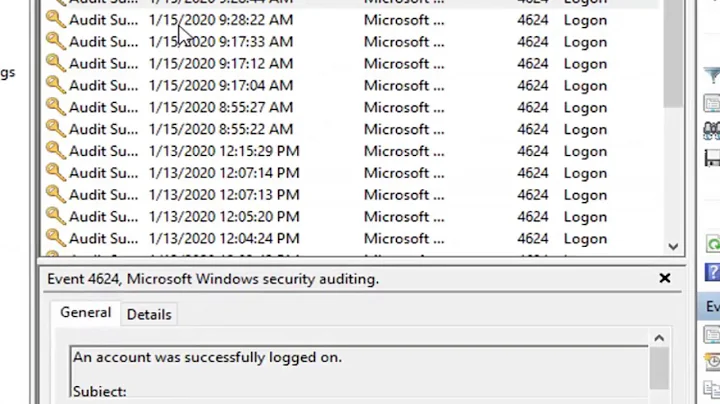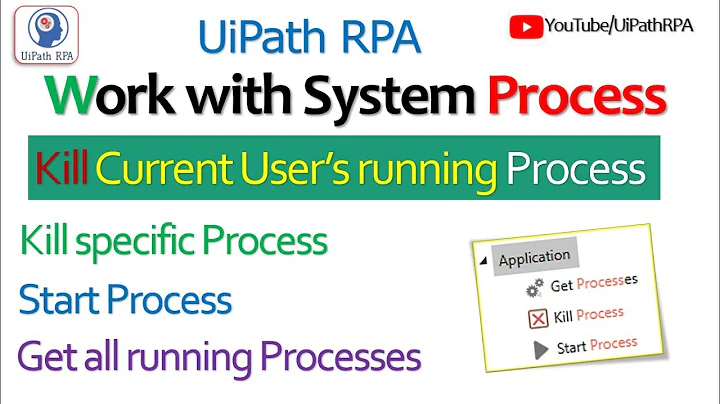How to check if my activity is the current activity running in the screen
Solution 1
When your Activity comes to the foreground, its onResume() method will be invoked. When another Activity comes in front of your Activity, its onPause() method will be invoked. So all you need to do is implement a boolean indicating if your Activity is in the foreground:
private boolean isInFront;
@Override
public void onResume() {
super.onResume();
isInFront = true;
}
@Override
public void onPause() {
super.onPause();
isInFront = false;
}
Solution 2
ArrayList<String> runningactivities = new ArrayList<String>();
ActivityManager activityManager = (ActivityManager)getBaseContext().getSystemService (Context.ACTIVITY_SERVICE);
List<RunningTaskInfo> services = activityManager.getRunningTasks(Integer.MAX_VALUE);
for (int i1 = 0; i1 < services.size(); i1++) {
runningactivities.add(0,services.get(i1).topActivity.toString());
}
if(runningactivities.contains("ComponentInfo{com.app/com.app.main.MyActivity}")==true){
Toast.makeText(getBaseContext(),"Activity is in foreground, active",1000).show();
}
This way you will know if the pointed activity is the current visible activity.
Solution 3
I prefer not to handle the state by myself, so I have implemented a class that does this for me.
package mypackage;
import android.os.Bundle;
import android.support.v7.app.AppCompatActivity;
// Mine extends AppCompatActivity - your's might need to extend Activity, depending on whether
// you use the support library or not.
public class StateTrackingActivity extends AppCompatActivity {
public enum ActivityState {
CREATED, RESUMED, STARTED, PAUSED, STOPPED, DESTROYED
}
private ActivityState _activityState;
protected ActivityState getActivityState() { return _activityState; }
@Override
protected void onCreate(Bundle savedInstanceState) {
super.onCreate(savedInstanceState);
_activityState = ActivityState.CREATED;
}
@Override
protected void onResume() {
super.onResume();
_activityState = ActivityState.RESUMED;
}
@Override
protected void onStart() {
super.onStart();
_activityState = ActivityState.STARTED;
}
@Override
protected void onPause() {
super.onPause();
_activityState = ActivityState.PAUSED;
}
@Override
protected void onStop() {
super.onStop();
_activityState = ActivityState.STOPPED;
}
@Override
protected void onDestroy() {
super.onDestroy();
_activityState = ActivityState.DESTROYED;
}
}
Then your activity can extend this one and you can get the state by calling getActivityState().
Solution 4
This is my ultimate isActivityVisible function.
protected boolean isActivityVisible() {
if (this.mActivity != null) {
Class klass = this.mActivity.getClass();
while (klass != null) {
try {
Field field = klass.getDeclaredField("mResumed");
field.setAccessible(true);
Object obj = field.get(this.mActivity);
return (Boolean)obj;
} catch (NoSuchFieldException exception1) {
// Log.e(TAG, exception1.toString());
} catch (IllegalAccessException exception2) {
// Log.e(TAG, exception2.toString());
}
klass = klass.getSuperclass();
}
}
return false;
}
Solution 5
if (BaseActivity.this instanceof Faq)
{
Toast.makeText(BaseActivity.this, "You are in the Same Page", Toast.LENGTH_SHORT).show();
}else {
Intent intent = new Intent(BaseActivity.this, Faq.class);
startActivity(intent);
drawer.closeDrawer(GravityCompat.START);
}
//// here am All my activities are extending on Activity called BaseActivity
Related videos on Youtube
virsir
Updated on July 09, 2022Comments
-
virsir almost 2 years
I used Toast to make notification, but it seems it will appear even its activity is not in the current screen and some other activity has been started.
I want to check this situation, when the activity is not the current one, I'd not send the Toast notification. But how to do ?
-
rds almost 9 yearspossible duplicate of Checking if an Android application is running in the background
-
-
virsir almost 14 yearsAny convenient method exist? like Activety::isActive()
-
Andy Zhang almost 14 yearsI haven't personally come across or used such a method, but the above solution is very convenient too, in my opinion.
-
Moak over 11 yearsThis answer is a more rugged implementation stackoverflow.com/questions/3667022/…
-
Radu over 11 years@Moak I would just say it is the solution to knowing if ANY of your app's activities are on screen. Therefor the solution linked by you is to a different, but related issue.
-
Crake over 10 yearsYou will need to call super.onResume(); to avoid a android.app.SuperNotCalledException
-
Nidhi over 10 yearsAwesome solution.. Thanks.. :-)
-
yahya about 10 yearsIt returns true even if activity is onPause.. No use!
-
Vikalp almost 9 yearsThis solution only works for android API 4.1+ . Below 4.1 you also need to override onWindowFocusChanged method of your activity to see if it really has focus or not. To test this scenario(Below API 4.1), you can press power button while your activity is running(onPause of your activity will be called) then press power button again(onResume of your activity will be called) but your app will not come to foreground until you open screen lock.
-
 Reaz Murshed almost 9 yearsVery nice solution. Thanks a lot!
Reaz Murshed almost 9 yearsVery nice solution. Thanks a lot! -
 Thirumalvalavan over 8 yearsgetRunningTasks method is deprecated. And it is removed in Android 6.
Thirumalvalavan over 8 yearsgetRunningTasks method is deprecated. And it is removed in Android 6. -
 Subhasmith Thapa about 3 yearsSaved me time. Thanks @Melug
Subhasmith Thapa about 3 yearsSaved me time. Thanks @Melug