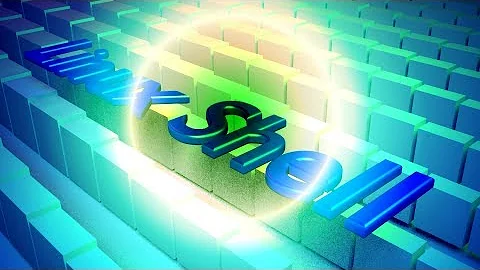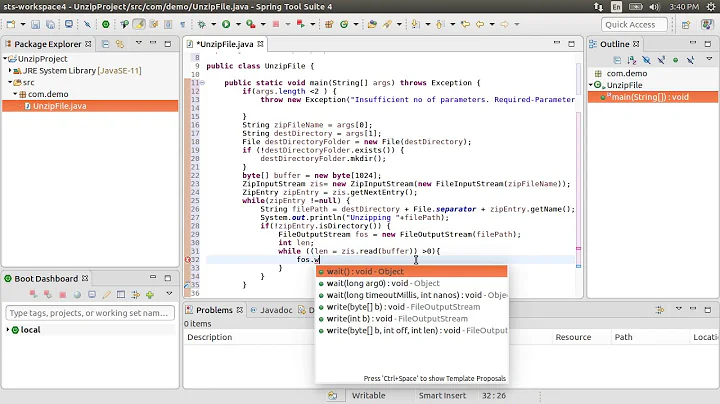How to check if zip file is empty in bash
Solution 1
If you have the Info-ZIP tools installed (zip, unzip, zipinfo) you can use zipinfo on the zip file and just send the output to /dev/null. The status will be 0 if the file is not empty.
So:
if zipinfo foo.zip > /dev/null; then
echo not empty
else
echo empty
fi
Solution 2
If you run zipinfo -t foo.zip the exit status (from $?)will give an error if the zip file has nothing in it. In the version I'm running (3.00) this will be 1 but I imagine that's just a general error code, so the ambiguity might cause you other problems.
You'll also have to deal with the text output of the command which is a string with basic info about the file. I believe this answer is similar to one of those above.
Edit: If you want to avoid the ambiguous return value (and you're in the mood for grep) you could grep the output of the above command for "Empty zipfile".
Related videos on Youtube
CBR
Updated on September 18, 2022Comments
-
CBR over 1 year
How can I verify if the zip file is empty or not ? I cannot use if -s in bash as the zip file is not always zero in size. if the zip file has empty directories in it, I want to delete the file else extract the file.
-
 SeanJ almost 12 yearsis it possible with pure bash scripting without even using java jar ?
SeanJ almost 12 yearsis it possible with pure bash scripting without even using java jar ? -
Tim Pote almost 12 years@nlrreddy See my edits.
-
 Admin almost 12 yearsthis was giving me the same return code but I tweaked the above a little bit. add | grep ^- to look for files and then delete the file if $? is 1. Thank you Laurence
Admin almost 12 yearsthis was giving me the same return code but I tweaked the above a little bit. add | grep ^- to look for files and then delete the file if $? is 1. Thank you Laurence -
Tim Pote almost 12 years+1 I'd never heard of zipinfo before. @nlrreddy If Laurence solved your issue, feel free to accept his answer by clicking the checkmark on the left.
-
JFK almost 3 yearszipinfo can potentially fail with exit code 1 for other reasons than an empty zip file. If you just look for exit code 1 you are in for trouble.