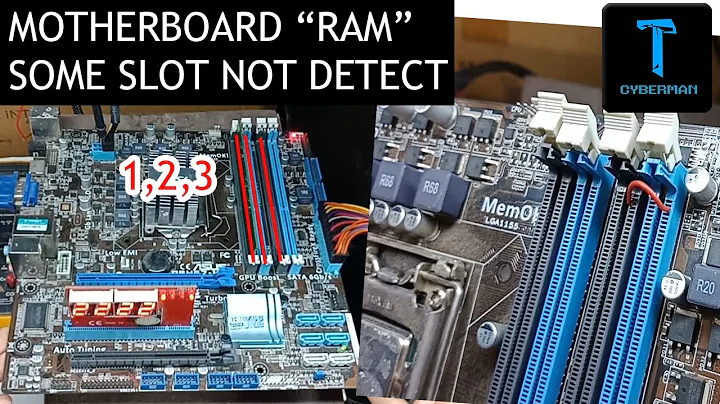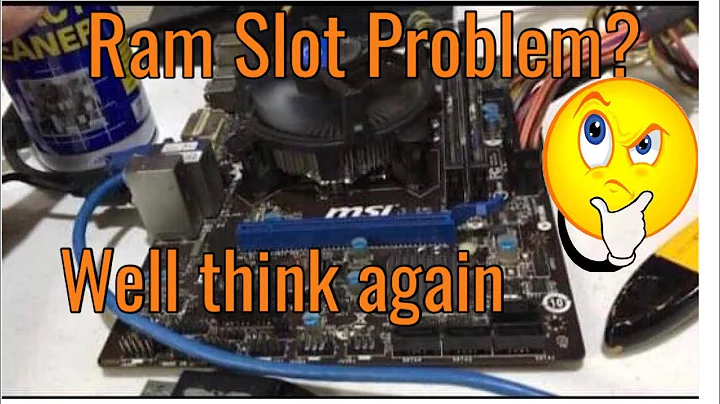how to check of RAM Slot is broken
After all is said and done... with no insult intended or malice of forethought...
So once again, how could I check if the memory slot is broken and in case it is how could I fix it?
You apparently checked both of your sticks of Ram in the one working slot, and the laptop started and worked with 2gb each time you did this. Just so you understand me, I'm saying that you put one stick of Ram in the good slot, turned the notebook on, saw that it worked fine... then you removed that stick of Ram, put the other stick in the same slot, turned the notebook on and saw that it Ran fine. That IS what you did, right? Because if you did not follow that procedure, then we don't know what is wrong with your computer yet... and we won't know until you actually do that.
RAM stick A in slot 0
RAM stick A in slot 1
RAM stick B in slot 0
RAM stick B in slot 1
Why?
You need to be thorough. That's why. Because it is the difference between purchasing a replacement stick of Ram, and having to purchase a new logicboard/mainboard. That is a BIG difference. Yours would not be the first Macbook with a bad ram slot.
This is how you can check to see if the slot is malfunctioning. However, as far as how you can repair it, you can't. You can replace the logicboard/mainboard/motherboard. But you can't somehow detach the slot itself and replace it with another one. The issue might not even be with the actual slot itself.
Related videos on Youtube
madcoderz
My name is Ernesto Delgado. I´m currently working as a freelance Java Developer. As of now, I live in Chile but my studies were based in Sweden. I have almost 10 years of experience in Java, Hibernate, SQL, Spring, Apache Tomcat, HTML, CSS, Maven, etc. My responsibilities include the design and development of well-structurated and scalable code with Java technologies, providing technical support and knowledge transfer to my co-workers. I have worked for big companies like ENEA, Svenska Lotteriet and TV4.
Updated on September 18, 2022Comments
-
madcoderz over 1 year
I noticed that my MacBook Pro 5,5 middle 2009 is very slow so i thought i had some malicious software in it but today i went to check something about the hardware in the computer under "About this Mac" and i noticed that i only had 2gb RAM which is wrong because i have 2 RAM memories of 2GB each. So i opened the laptop and started trying some stuff. I removed one of them and the computer didn't even start i just got a beeping sound. But when changed the memory to the other RAM Slot the computer started with 2GB RAM as always and in conclusion both RAM memories are fine. It seems that one of the memory slots is fried. Only way i found to check if one of the slots is broken was to do a memtest so i ran the command
memtest allbut i got no errors and the system didn't freeze. The question is: how could i see if the RAM Slot is broken besides doing this memtest?Additional info: in december i put the laptop to charge at work, after an hour or two i noticed that the laptop was so hot that i almost couldn't even grab it, i could fry eggs on it. But nothing else happended it was working as usual. Maybe that's the reason why this is happening. So once again, how could i check if the memory slot is broken and in case it is how could i fix it?
-
HikeMike almost 12 yearsYou didn't actually try to only run the other RAM stick, did you?
-
madcoderz almost 12 yearsi ran both of them and it didnt work
-