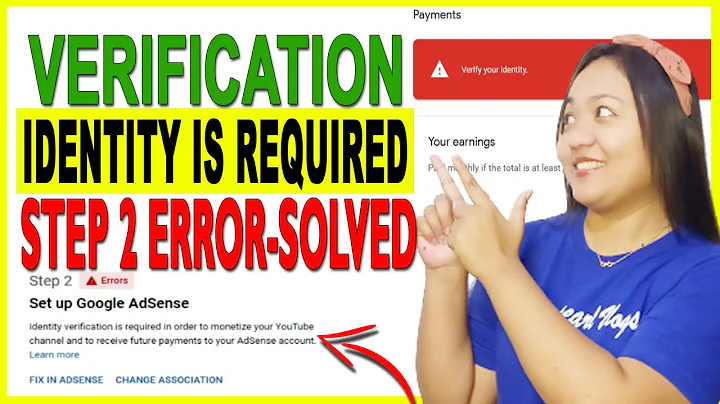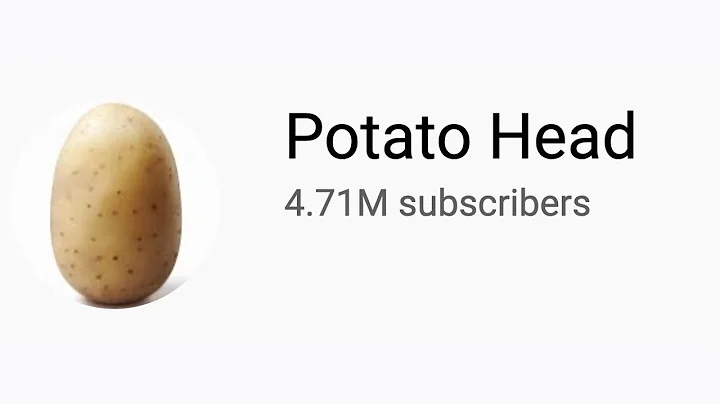How to check the channel order of an image?
Since you use PIL and you don't specify any other mode to load the Image with, you get R G B.
You could verify that by checking the "mode" attribute on the Image instance:
image_pil.mode # should return the string 'RGB'
Pillow supports the array interface, via image_pil.__array_interface__ magic method, so when when you create the ndarray numpy just uses that. i.e., it doesn't know anything about the colour channel order. If you have an image file stored as BGR, and you load it like this, you will get blue data in the red channel and vice-versa, and it would look wrong when you display it.
Related videos on Youtube
Matt Kleinsmith
Updated on June 07, 2022Comments
-
 Matt Kleinsmith almost 2 years
Matt Kleinsmith almost 2 yearsQuestion
With an image loaded into Python as shown below, how do I know which order the channels are in? (e.g. BGR or RGB)
Code
from PIL import Image import numpy as np image_pil = Image.open("Stonehenge.jpg") image_np = np.array(image_pil) image_np[0][0]Result
array([ 52, 123, 155], dtype=uint8)Specific question
How do I know whether the
52corresponds to the red channel, the blue channel, or a different channel? Or does this question not make sense on a conceptual level?
Notes
In a similar question for Java instead of Python, one person claims:
If you are reading in the image file, or you have access to the code that reads in the file, know it is:
- BGR order if you used cv2.imread(),
- RGB order if you used mpimg.imread(), (assuming import matplotlib.image as mpimg)
If you don't know how the file was opened, the accepted answer BufferedImage is great for Java.
-
Mark Ransom over 6 yearsPIL/Pillow will always use R,G,B order. P.S. that's not color space - color space is which pixel values correspond to which physical colors, and will usually have names like sRGB, Adobe RGB, etc.
-
 martineau over 6 yearsPixels are often composed of data from multiple color channels all being display together, so your question doesn't make much sense in that regard. Data in a given image file can be stored in one or more formats, which is image file format specific. You may need a third party module that provides you with that information for a specific file in question.
martineau over 6 yearsPixels are often composed of data from multiple color channels all being display together, so your question doesn't make much sense in that regard. Data in a given image file can be stored in one or more formats, which is image file format specific. You may need a third party module that provides you with that information for a specific file in question. -
 Matt Kleinsmith over 6 yearsIt seems one needs to know the default order used for each package with respect to a file format, with some packages (e.g. PIL) defaulting to one order for all file formats. I removed "color space" from the question.
Matt Kleinsmith over 6 yearsIt seems one needs to know the default order used for each package with respect to a file format, with some packages (e.g. PIL) defaulting to one order for all file formats. I removed "color space" from the question.