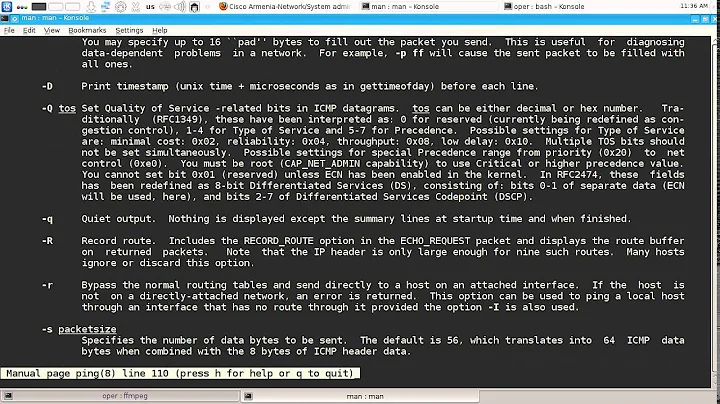How to check the result of a script with monit?
14,513
Solution 1
Your work-around is the recommended way to do it with monit from what I've read.
Solution 2
Program status testing does exactly what you want. Use it to check the status command of a script.
For example:
check program hwtest with path /usr/local/bin/hwtest.sh
with timeout 500 seconds
if status = 1 then alert
if status = 3 for 5 cycles then exec "/usr/local/bin/emergency.sh"
Related videos on Youtube
Author by
user12096
Updated on September 17, 2022Comments
-
user12096 over 1 year
Is there a way to check the result of a script with monit? For example a script returns 0 means ok, but 1 means failed. The idea is to call the script from monit on the local machine directly and interpret the result and send emails.
For example a script could do some hardware check.
My workaround is to call the script with cron and write the result to a file and check the file with monit.
-
cherouvim almost 7 years@jeteon you may need to do something like:
"/bin/bash -c '/path/to/your/hwtest.sh'" -
Muhamed Huseinbašić almost 6 yearsWhere have you read it?