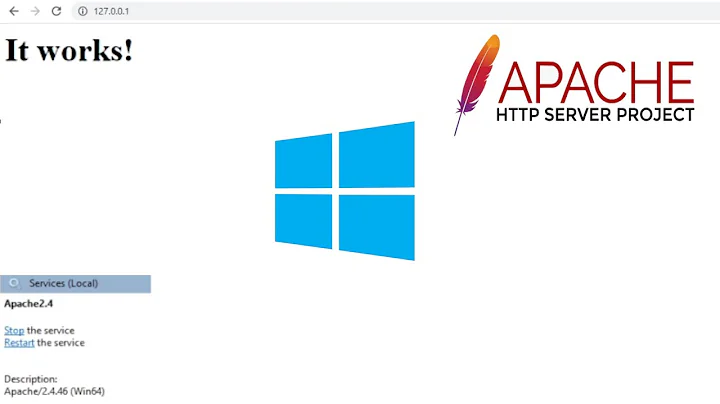How to check where Apache is running or listening on Localhost
"It works !" is the default page you see when Apache is installed. Not sure if other webservers use the same method though(?)
So where I can find my apache ? And I tried localhost:8080
That would be localhost:8080.
In case you want to be perfectly sure...
lsof -iwill list open ports and the corresponding applications.lsof | grep apachefor apache. Similar:sudo netstat -anp | grep apache.- See
/etc/hostsfor IP addresses connected to names. - See
/etc/apache2/sites-enabled/for settings about the sites that are active for Apache. - See
/etc/apache2/ports.conffor theListen. It will have a port-number behind it. That parameter can also be in/etc/apache2/sites-enabled/
If /etc/apache2/ does not exist you did not install Apache. Nginx uses /etc/nginx/sites-available and the same style paramaters.
Related videos on Youtube
ephemeral
Updated on September 18, 2022Comments
-
ephemeral over 1 year
I just installed Apache on my Ubuntu , But when I write
localhost:it redirect me to a page.Welcome to nginx!
If you see this page, the nginx web server is successfully installed. and working. Further configuration is required.
So, I think on default nginx is installed. So where I can find my Apache ? And I tried
localhost:8080which redirect me toIt works !
If you're seeing this page via a web browser, it means you've setup Tomcat successfully. Congratulations!
Thanks!
-
 Abdulla Nilam almost 7 yearscheck this out digitalocean.com/community/tutorials/…
Abdulla Nilam almost 7 yearscheck this out digitalocean.com/community/tutorials/… -
Rinzwind almost 7 yearsand please confirm: nginx and apache are 2 different webservers. Tomcat is NOT installed through apache or our lamp installation. What did you install?
-
-
ephemeral almost 7 yearsActually It was running on 80. I saw on GUI of xamp