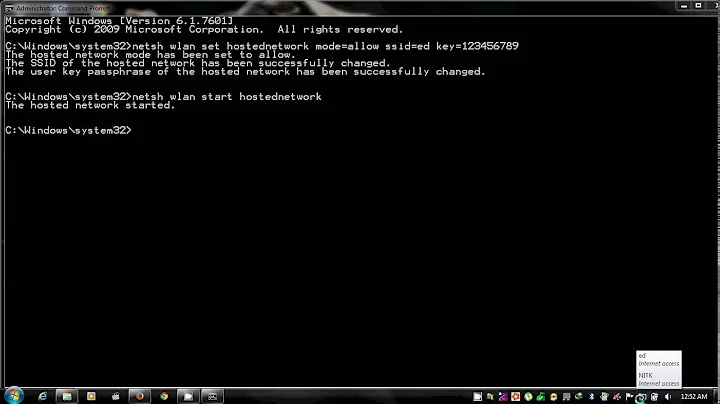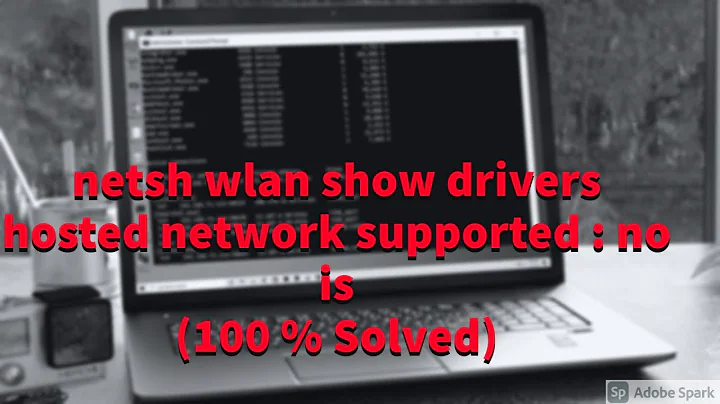How to choose different adapter using `netsh wlan set hostednetwork`(Windows 10)
The key here is to disable the adapters that you don't want the hostednetwork to start on. If you only have one active adapter and run:
netsh wlan set hostednetwork mode=allow ssid=Your_SSID key=Your_Passphrase
netsh wlan start hostednetwork
then it will auto assign itself to that adapter.
Since you have 2 wireless adapters, wifi1 and wifi2, and you want it to run on wifi2, you can disable wifi1, run script, then enable wifi1 again. This forces hostednetwork on wifi2.
Code:
netsh interface set interface name="Wi-Fi1" admin=disabled
netsh wlan set hostednetwork mode=allow ssid=Your_SSID key=Your_Passphrase
netsh wlan start hostednetwork
netsh interface set interface name="Wi-Fi1" admin=enabled
Note: May need to run this batch as administrator.
Related videos on Youtube
James Vickery
Updated on September 18, 2022Comments
-
 James Vickery almost 2 years
James Vickery almost 2 yearsI am following this tutorial to set up a Wifi hotspot from my Windows 10 PC.
When I run
netsh set hostednetwork mode=allow ssid=Your_SSID key=Your_Passphrase, I think it uses the adapter calledWi-Fi. I have a USB Wifi dongle that I want to use for my hotspot, which is listed asWi-Fi 2.Is there a way I can change the above command to use the USB dongle instead of my laptop's built-in Wifi adapter?
-
skan over 6 yearsBut what if you want to have both enabled because you want to create a brdige between them o because you want to use them for different things?
-
 Narzard over 6 years@skan They are both enabled. You just turn one off for a brief second to apply your hostednetwork to the desired interface. Note that you cannot apply a hostednetwork (virtual AP) to a bridged interface or bridge an adapter using the AP. "bridging is prohibited between the AP adapter and any other adapters in the system" msdn.microsoft.com/en-us/library/windows/desktop/…
Narzard over 6 years@skan They are both enabled. You just turn one off for a brief second to apply your hostednetwork to the desired interface. Note that you cannot apply a hostednetwork (virtual AP) to a bridged interface or bridge an adapter using the AP. "bridging is prohibited between the AP adapter and any other adapters in the system" msdn.microsoft.com/en-us/library/windows/desktop/… -
skan over 6 yearsI have two adapters, I want to use one a client to connect my laptop to my wifi and use the other as an AP to repeat the signal.
-
 jerinho.com about 5 yearswhat if you want to run the commands on startup?
jerinho.com about 5 yearswhat if you want to run the commands on startup? -
 Narzard about 5 years@jerinho then save the above as a .bat file, open Task Scheduler and setup as normal with the trigger being set to the "on startup" option.
Narzard about 5 years@jerinho then save the above as a .bat file, open Task Scheduler and setup as normal with the trigger being set to the "on startup" option.