How to clear or delete a browser session with firefox developer tools
Solution 1
- From the firefox button or the tools menu go to the Options > Privacy panel.
- Select "Firefox Will: Use Custom Settings for History"
- Click on the "Show Cookies" Button
- Use the search box to enter the domain name of your site under development or drill down the folder lists to locate the website whose cookies you want to delete.
- Select the cookie or cookies in the located list that you want to delete and click on "Remove Cookie".
Once this has been done you will just have to refresh your page and allow your PHP to check for a valid session, and when it does not find one it will create a new session and save a new PHPSESSID cookie to your browser as a brand new session that you can do what you like with.
Solution 2
There is a better way described here:
https://developer.mozilla.org/en-US/docs/Tools/Storage_Inspector
- Enable Storage tab in developer tools using the settings icon in top right corner of developer tools.
- Go to cookies and right click on it, then Delete All
drooh
Updated on July 25, 2022Comments
-
drooh almost 2 years
I used to be able to remove a browser session in Firefox developer tools. Now, it seems I can't? I've enabled viewing the storage tab and I can see the session but it no longer gives me the option to remove it.
My reason for wanting to remove a session is for web development. My site stores nav changes in a PHP session and I would like to not have to completely kill the browser and re-open.
Any ideas? Using FF 39.0
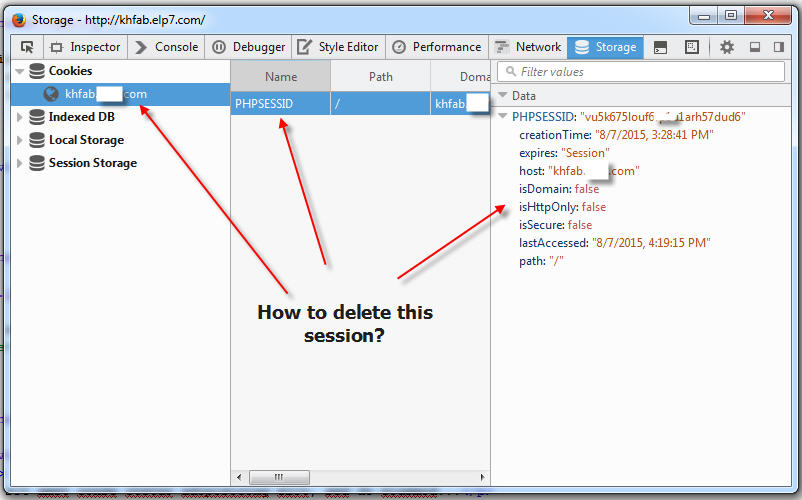
-
developerwjk almost 9 yearsGo to History - > Clear Recent History -> make sure active logins and cookies at least are checked, and clear those
-
developerwjk almost 9 yearsyou can also go to Options->Privacy->remove individual cookies
-
Madness almost 9 years
-
John Magnolia over 8 yearsSadly no way of doing this via the native firefox developer tools. I had to install web developer toolbar - addons.mozilla.org/en-us/firefox/addon/web-developer
-