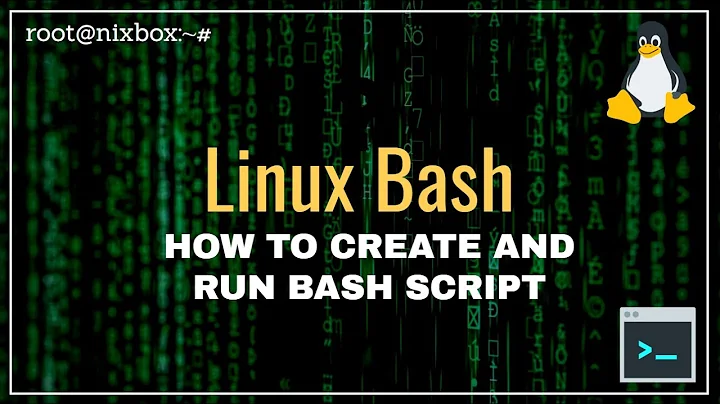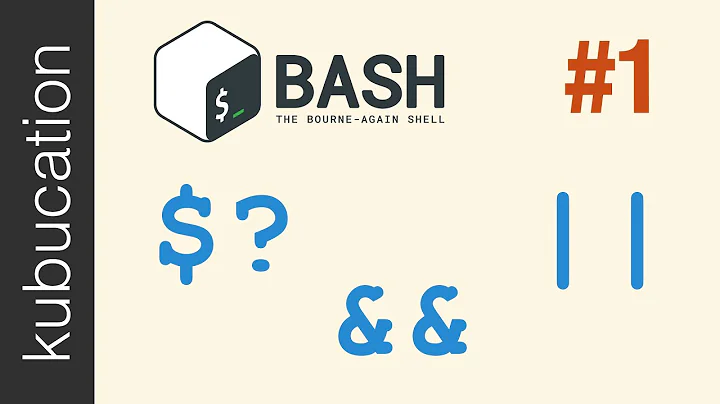How to close terminal from a bash script
Solution 1
I'll assume that you're running those commands in a script.
Keep in mind that $$ is the pid of the running bash process. If you're running a script, that script's bash process is a child of your current interactive shell. If you kill $$ in the script, you're killing the script, not the parent shell.
Bash stores the parent pid in the $PPID variable, so you want
#!/bin/bash
gnome-terminal & # launch a new terminal
kill $PPID # kill this script's parent
I'm assuming that the parent shell is the one spawned from the terminal, and that you haven't changed the terminal's default behaviour of closing when its shell exits.
As an aside, instead of
echo -n "Type new terminal name > " # displays messagebox
read text # load messagebox input
do
read -p "Type new terminal name > " text
Solution 2
I did find a suitable solution for this problem thanks to the given answers.
It simply could be done with the command kill -9 $var (where var is $PPID).
I did edit the code from my start-post to the script i'm using now. Thx for all your input.
Related videos on Youtube
Underscore
I like electronics, computers, VB.NET, ASM, and since i'm new to linux i'm experimenting with scripts.
Updated on September 18, 2022Comments
-
 Underscore almost 2 years
Underscore almost 2 yearsI'm new to this site and to Linux.
I'm trying to make a simple script what will open a new terminal with a new name, and close the old terminal from where the script was running.
The problem I encounter is that the process number is changing. So if I start the process and type:
echo $$I see 10602. After the end of the process if the new terminal is loaded the process number is changed to 10594. So I'm actually killing the wrong process..At this moment I use this code:
echo -n "Type new terminal name > " # displays messagebox read text # load messagebox input echo "$text" > /etc/terminalname # write messagebox input to file gnome-terminal # open terminal with new name kill -9 $PPID # this will kill the old terminal exit # exit script-
Rinzwind over 8 yearswhy so difficult? I would use "nohup" + "&" to start the 2nd one and just use an "exit" in the 1st script.
-
Eduardo Cola over 8 yearsYou could use
killallinstead ofkill, but that will kill all instances of the given program. Something likekillall gnome-terminal. -
 Underscore over 8 years@Rinzwind, i did try the nohup command. It is working but as far i found the terminal with the old name does not close or disapear.
Underscore over 8 years@Rinzwind, i did try the nohup command. It is working but as far i found the terminal with the old name does not close or disapear. -
 Underscore over 8 years@Eduardo Cola, it seems like a kill command can't work when it is applied in it's own terminal, or a script running from that terminal.
Underscore over 8 years@Eduardo Cola, it seems like a kill command can't work when it is applied in it's own terminal, or a script running from that terminal.
-
-
 kos over 8 yearsThere's no need to background
kos over 8 yearsThere's no need to backgroundgnome-terminal, it just starts a new instance without taking over the terminal / blocking the script. -
 Underscore over 8 years@glenn, It's true that i'm running a script. i found that a terminal can't be closed by a kill command in it's own terminal. The code i posted is written in a .sh file. After executing the code a new terminal is spawned. From the new terminal i can kill the old terminal with "kill" If i type the same "kill" In the old terminal it won't close. It seems like it is a option to execute a new script from the new terminal what kills the old terminal. Or maybe it's a option to perform a key press event like "Ctrl + Shift + Q" in the script so the old terminal will close?
Underscore over 8 years@glenn, It's true that i'm running a script. i found that a terminal can't be closed by a kill command in it's own terminal. The code i posted is written in a .sh file. After executing the code a new terminal is spawned. From the new terminal i can kill the old terminal with "kill" If i type the same "kill" In the old terminal it won't close. It seems like it is a option to execute a new script from the new terminal what kills the old terminal. Or maybe it's a option to perform a key press event like "Ctrl + Shift + Q" in the script so the old terminal will close?
![Write Your Own Bash Scripts for Automation [Tutorial]](https://i.ytimg.com/vi/PPQ8m8xQAs8/hq720.jpg?sqp=-oaymwEcCNAFEJQDSFXyq4qpAw4IARUAAIhCGAFwAcABBg==&rs=AOn4CLCwQaGsEd2aIIwg4kHP-QI1pGNjCg)