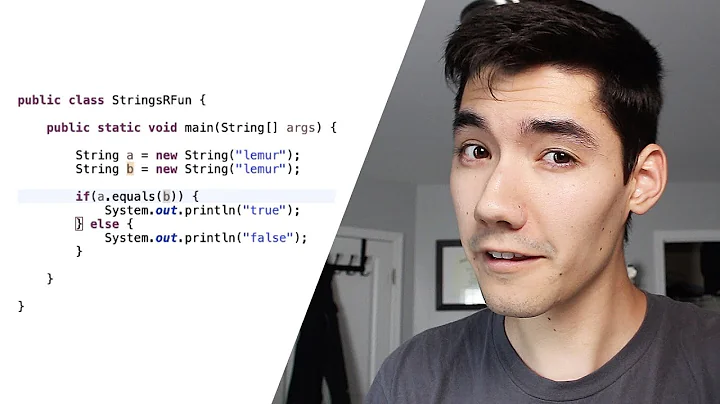How to compare strings in ksh
28,532
Solution 1
You should always double quote variables. And you need = for string equals. So:
if [ "$check1" = "[FAILED]" ]; then
Solution 2
You are doing an arithmetic comparison by using -eq leading to the error, you need to do string comparison by using = (or == inside [[), and for that using quotes is enough:
[ "$check1" = "[[FAILED]" ]
[[ "$check1" = "[[FAILED]" ]]
Related videos on Youtube
Author by
Vince
Updated on September 18, 2022Comments
-
Vince over 1 year
I want to check the result of a job and execute an action on
FAILED.First: I grep the last word of the line in my application logfile (for the recent processed file (
$processedfilename)):check1=$(grep "$processedfilename" "$logfile" | grep "anotherword" | \ grep "FAILED" | tail -1 | awk '{print $NF}')This results in
[FAILED].Now I want to check on the result
if [ $check1 -eq "[[FAILED]" ] thenor
if [ $check1 -eq "\[FAILED]" ] thenThere's always arithmetic syntax error.
What's the correct syntax to check on
[FAILED]? -
 heemayl over 7 years@AlexejMagura That is mentioned in the answer. From answer:
heemayl over 7 years@AlexejMagura That is mentioned in the answer. From answer:== (inside [[)