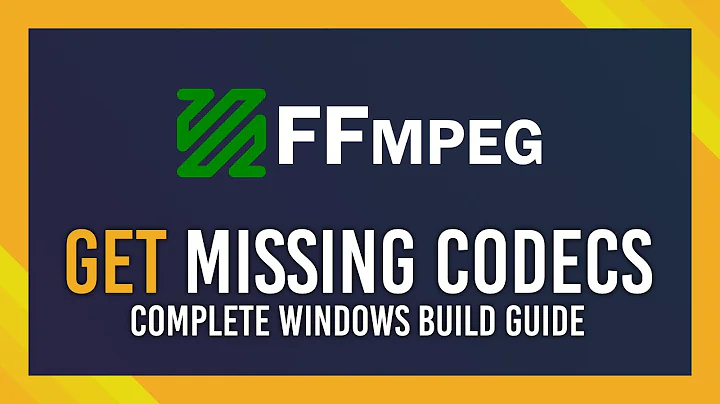How to compile ffmpeg with https support
Solution 1
TL;DR
./configure --enable-gnutls
Open a terminal and follow the commands below:
For Trusty you need a PPA, recommended on the ffmpeg download page
sudo add-apt-repository ppa:mc3man/trusty-media
sudo apt-get update
After that
cd
apt-get source ffmpeg
sudo apt-get build-dep ffmpeg
Replace 2.5.7 with your version:
cd ffmpeg-2.5.7
./configure --enable-gnutls
dpkg-buildpackage -rfakeroot -uc -b
After that, install the package in the parent folder (cd ..).
Solution 2
Add --enable-openssl, This is what I use. Make sure the library is inatalled, debian: sudo apt install libssl-dev, or redhat: yum install -y openssl-devel
PATH="$HOME/bin:$PATH" PKG_CONFIG_PATH="$HOME/ffmpeg_build/lib/pkgconfig" ./configure \
--prefix="$HOME/ffmpeg_build" \
--pkg-config-flags="--static" \
--extra-cflags="-I$HOME/ffmpeg_build/include" \
--extra-ldflags="-L$HOME/ffmpeg_build/lib" \
--bindir="$HOME/bin" \
--enable-gpl \
--enable-libass \
--enable-libfdk-aac \
--enable-libfreetype \
--enable-libmp3lame \
--enable-libopus \
--enable-libtheora \
--enable-libvorbis \
--enable-libvpx \
--enable-libx264 \
--enable-libx265 \
--enable-openssl \
--enable-nonfree
PATH="$HOME/bin:$PATH" make
make install
hash -r
Related videos on Youtube
Robin
Updated on September 18, 2022Comments
-
Robin almost 2 years
I have installed both openssl and openssl-dev, with these:
sudo apt-get install openssl sudo apt-get install libssl-devAnd has install ffmpeg by these:
sudo add-apt-repository ppa:mc3man/trusty-media sudo apt-get install ffmpegNow I would like to enable https protocol for
ffmpeg. I did try these:user@user-VirtualBox:~/ffmpeg_sources/ffmpeg$ ./configure --enable-opensslAnd its listed in the
Enabled protocolslist.After that ran these commands:
make make installBut with no help. And if check the
ffmpeg -protocols, thehttpsprotocols is not listed there.I am using ubuntu inside a virtualbox, and I not very good at it. If you could please guide me through how to compile
opensslwith ffmpeg to enable https protocol I would be very thank grateful. Thank you.-
 Wilf almost 9 yearsTry
Wilf almost 9 yearsTry/usr/local/bin/ffmpeg- also what is the output ofwhereis ffmpeg? Also, what version of ubuntu are you using? -
doug almost 7 yearsYou weren't actually using that ppa's ffmpeg as https was & continues to be enabled..
-
-
Robin almost 9 yearsThere's not apt-get source ffmpeg
-
 A.B. almost 9 years@Robin what do you mean? ffmpeg is in the standard repositories.
A.B. almost 9 years@Robin what do you mean? ffmpeg is in the standard repositories. -
Robin almost 9 yearsYes. I have no idea why. It should have been. But its not there.
-
 A.B. almost 9 years@Robin sorry, not for Trusty askubuntu.com/a/432585/367165
A.B. almost 9 years@Robin sorry, not for Trusty askubuntu.com/a/432585/367165 -
 A.B. almost 9 yearsUpdated my answer
A.B. almost 9 yearsUpdated my answer -
 Elliott B over 3 yearsOut of curiosity, why do you prefer gnutls over openssl?
Elliott B over 3 yearsOut of curiosity, why do you prefer gnutls over openssl? -
Xel Naga over 2 years@ElliottB Maybe this: unix.stackexchange.com/questions/523188/…