How to completely remove Calibre under Linux?
17,976
Solution 1
You can try this:
sudo calibre-uninstall
It works for me.
Solution 2
sudo python /usr/bin/calibre-uninstall
sudo rm -rf /opt/calibre
Solution 3
Try
apt-get --purge remove <package>
package being the calibre package.
Related videos on Youtube
Comments
-
Vivodo almost 2 years
I installed calibre manually under Debian Linux Squeeze. Compare to its functionality, the mime-type problem of calibre drives me crazy! It associates almost everything with itself! Almost everything failed if I try to open some file using
xdg-openin a terminal. What a idiot design!-
Sekhemty about 11 yearsPlease note that the "code" formatting should be used only to wrap actual code or console commands; to just give emphasis you could use italics or bold text.
-
-
Vivodo about 12 yearsI installed calibre
manually, that is to say,by hand, not throughapt. -
Keltari about 11 yearsDue to the fact Calibre updates so often, Calibre recommends a script they publish to install. They recommend against apt and package installers.
-
CodyChan over 6 yearsIt seems the second command is unnecessary, /opt/calibre is already removed by the first command.
-
today over 5 yearsSimply running
sudo calibre-uninstallworked for me. -
 0xh8h almost 5 yearsThis works for me also
0xh8h almost 5 yearsThis works for me also

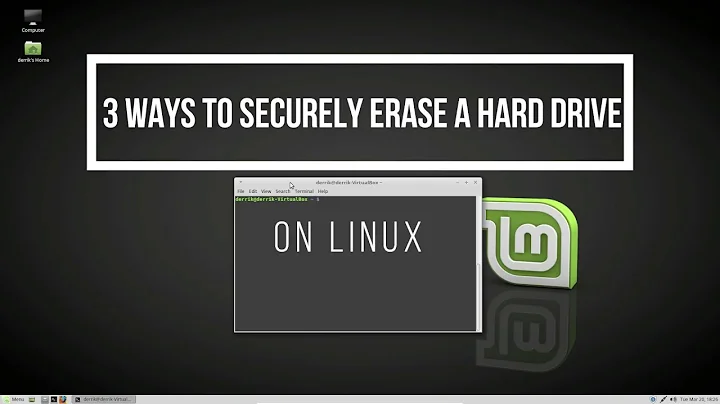
![How to Completely Uninstall Linux (Kali) from a UEFI Dual Boot [Windows and Linux]](https://i.ytimg.com/vi/xRTzgwoIeeo/hq720.jpg?sqp=-oaymwEcCNAFEJQDSFXyq4qpAw4IARUAAIhCGAFwAcABBg==&rs=AOn4CLBm-91WTh8nMVPGHIVm8j-FWcnDMw)

