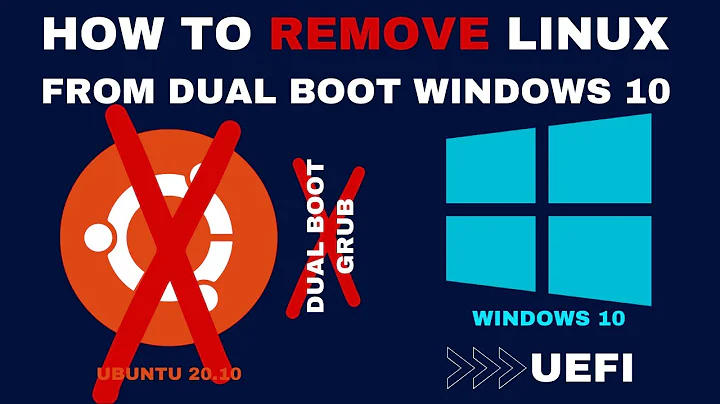how to completely uninstall everything from ubuntu 14.10
If you want to restart from scratch, I would follow Patrick's advice and just reinstall the OS.
However, if you want to reset the way your desktop originally looked, then follow the instructions below.
I you want to reset your unity desktop and compiz, open your terminal and type
dconf reset -f /org/compiz/
then type
setsid unity
If you want to reset the unity default icons, type
unity --reset-icons
Related videos on Youtube
Derick Asamani
I am currently at the University of Ghana and I love everything open source and programming, I am currently part of a group called UniLinux which focuses on introducing more people in the various tertiary institutions in Ghana to open source.
Updated on September 18, 2022Comments
-
Derick Asamani almost 2 years
I am kind of new using ubuntu and i wondering is there was a code that i can run that will completely remove everything installed and return it to a state similar to when i finished installing the OS itself
-
xangua over 9 yearsYou could enlight us and mention at least what software/packages did you install? Please edit your question.
-
 web.learner over 9 years@xangua It wouldn't really matter what he installed, he's looking for a generic command.
web.learner over 9 years@xangua It wouldn't really matter what he installed, he's looking for a generic command.
-
-
Jo-Erlend Schinstad over 9 yearsYou could make one though, by looking at all dependencies for ubuntu-desktop and purging any package that is not necessary for an Ubuntu Desktop system.