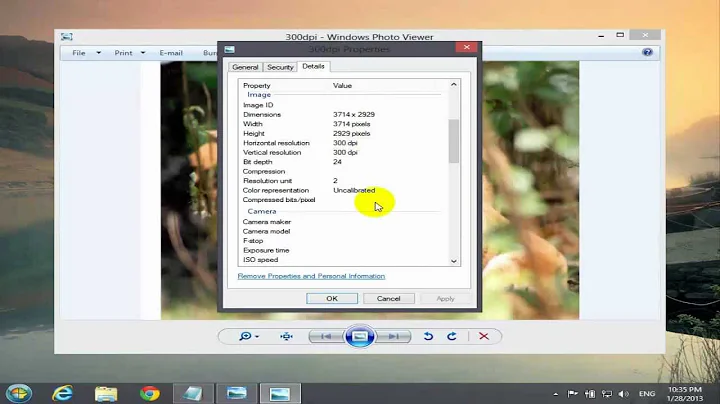How to compress / reduce the size of JPEG photos for archiving?
Solution 1
Image compression may be lossy or lossless. Lossy methods are especially suitable for natural images such as photographs (e.g JPEG files) in applications where minor (sometimes imperceptible) loss of fidelity is acceptable to achieve a substantial reduction in bit rate.
JPEG optimizing is considered to be a very efficient method to reduce JPEG file size while preserving the image quality. The goal is to reduce the size of photos without affecting their perceptual (noticeable) quality. The optimized image should look identical to the original image to humans, even if it was reduced to 30% of its original size or even less.
There are several tools for JPEG optimization, mostly command-line tools (libraries); the most popular ones are jpegtran & jpegoptim (Google PageSpeed recommends using them too).
If you're looking for a more user-friendly tool, I recommend using JPEGmini. It's an online service, and it's free for personal use. I don't know if it's the best tool to use in order to optimize thousands of photos (see FAQ), but from my experience, it's doing a great job optimizing JPEG photos.
Solution 2
edited as you are using jpg's: this answer suggests reducing the quality of your jpg's just a little bit to save space.
JPG files are already optimised so compression will not help you.
Related videos on Youtube
Timo Huovinen
"The formulation of a problem is often more essential than its solution, which may be merely a matter of mathematical or experimental skill." -Albert Einstein Web Dev that enjoys HTML/CSS, but mainly works with JavaScript, Golang, PHP and SQL. Considers himself to be a beginner forever, even though has experience in the field, the fact that he is self-taught shows with constant beginner questions. Talks about himself in third person. Lacks common sense.
Updated on September 18, 2022Comments
-
Timo Huovinen over 1 year
I have 50,000 high resolution JPEG photos, where a couple of them might occasionally be needed, about once a year.
I wanted to zip them to save disk space, except that zipping gives no space benefit - so trying to reduce the images disk usage using winzip, winrar or 7zip was not successful.
Is there any software or algorithm similar to zip to compress image size on hard disk for storage without loosing any image information?
-
William Jackson over 11 yearsWhat format are the photos in now?
-
Timo Huovinen over 11 years@WilliamJackson mainly jpeg
-
William Jackson over 11 yearsYes, jpeg is already a compressed format. The only way to make the file size smaller is to sacrifice image quality.
-
 Rory Alsop over 11 yearsyou can do it in irfanview, photoshop, gimp - you name it. They reduce the quality by selectively dropping information.
Rory Alsop over 11 yearsyou can do it in irfanview, photoshop, gimp - you name it. They reduce the quality by selectively dropping information. -
Timo Huovinen over 11 yearshavent heard of jpeg optimizers, so when searching in google for jpeg optimizers I found this. it mentions metadata stripping and lossless Huffman compression
-
Timo Huovinen over 11 years@amiregelz can you turn your comment into an answer? I consider it to be very useful
-
amiregelz over 11 years@TimoHuovinen I added an answer. It's probably worth mentioning that JPEG optimizing is the best approach because JPEG images are already compressed, so it's impossible to compress JPEG photos (losslessly). That's the difference between image compression and image optimize - compression is lossless, while optimize is lossy.
-
Timo Huovinen over 10 yearsxnview seems to be a popular software for resizing photos
-