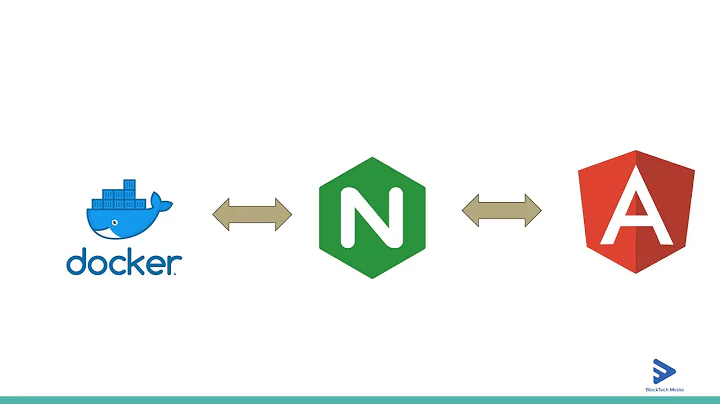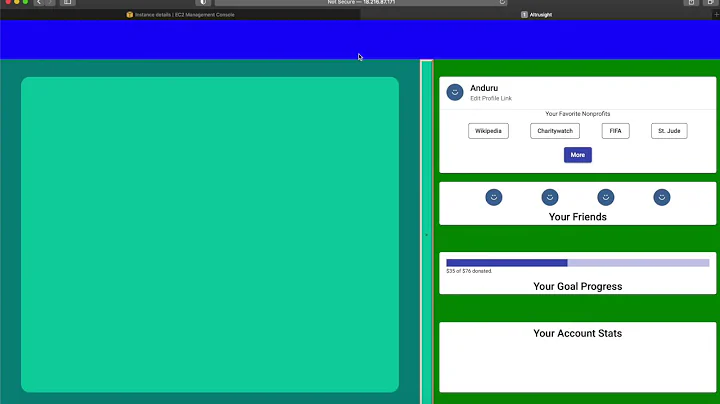How to config Nginx to serve Angular app when the angular urls are like this http://serverpath/a/b?
6,295
You should specify a base path in the index.html:
<base href="/">
<base href="/a/b/">
Related videos on Youtube
Author by
Naeiim Shiri
Updated on September 18, 2022Comments
-
 Naeiim Shiri over 1 year
Naeiim Shiri over 1 yearI'm trying to serve an Angular(V7) app with Nginx.
according to https://angular.io/guide/deployment#fallback-configuration-examples
I change default Nginx config
try_files $uri $uri/ =404;totry_files $uri $uri/ /index.html;My Nginx config file looks like below:
server { listen 80 default_server; listen [::]:80 default_server; root /home/shiri/www/public; # Add index.php to the list if you are using PHP index index.html index.htm index.nginx-debian.html; server_name _; location / { # First attempt to serve request as file, then # as directory, then fall back to displaying a 404. #try_files $uri $uri/ =404; try_files $uri $uri/ /index.html; } }This does not work well when the angular URLs are like this http://serverpath/a/b all ".css" and ".js" files will try to load from http://serverpath/a/
I have seen this problem in here: https://gist.github.com/zdwolfe/6721115 and some other places but haven't been able to fix.
Thanks in advance.