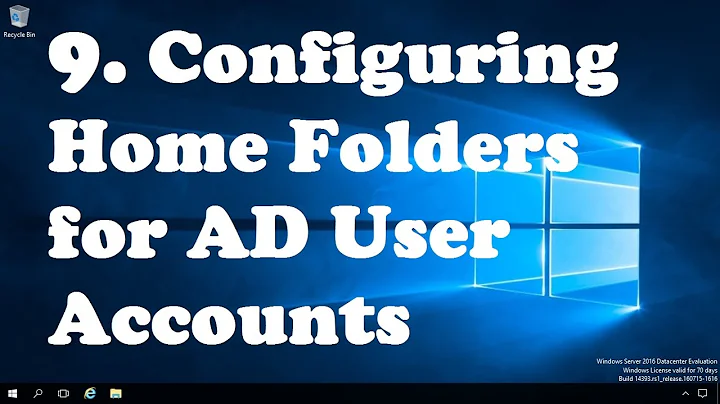How to configure Far Manager home directory?
6,857
Admittedly, I had to peek around the sources to find the answer. Go to Menu (F9) → Options → Command line settings and change the Use home dir setting to your liking. The default setting is %FARHOME%, which is far's home directory. So, for example, if you want behaviour like *nix, where cd ~ changes the directory to the current user's home directory, use %USERPROFILE%.
Disclaimer: This option being more or less undocumented, I don't know if it has any side effects.
Related videos on Youtube
Author by
Admin
Updated on September 18, 2022Comments
-
 Admin almost 2 years
Admin almost 2 yearsFar is great to work in Windows environment. But only one annoys me: when I do
cd ~in Far console I get intoC:\Program Files\Far ManagerHow it can be configured ? F9 Options & Google Search didn't provide any information
-
Amadou Kone almost 5 yearsThis works for me, but every time I restart the computer, the home directory is back to
%FARHOME%. Is there any way to make the new directory more persistent? -
 zb226 almost 5 years@AmadouKone That would only make sense if you've got Menu (F9) → Options → System Settings → Auto save setup disabled. Either enable that or use Menu (F9) → Options → Save setup manually.
zb226 almost 5 years@AmadouKone That would only make sense if you've got Menu (F9) → Options → System Settings → Auto save setup disabled. Either enable that or use Menu (F9) → Options → Save setup manually. -
Amadou Kone almost 5 yearsthat fixed it! Thanks.