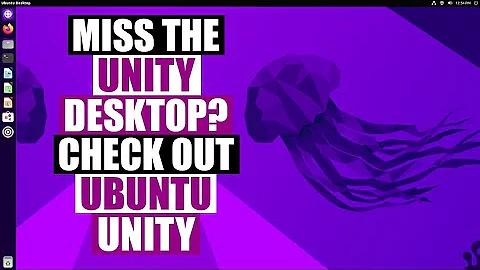How to configure Kubuntu fonts to look line ones used in Unity - Ubuntu 12.04?
You can make chrome use it's own theme (without kwin borders) simply by changing some chrome configs (I do not remember exactly which ones, but I've done it before).
Furthermore you can look for kwin(and other) themes on kde-look.org.
AFAIK fonts in kubuntu are configured exactly the same as in ubuntu. But if you would like exact match make your settings like:
- All fonts(no including monospaced): Ubuntu
- Monspace font: Ubuntu Mono 12, Regular
- Window title font weight: Bold
- Normal font size: 10
- Small font size: 9
- Hinting: Slight
- Subpixel smoothing: RGB (or none)
As a result You'll get something like: http://img339.imageshack.us/img339/5948/ubuntufonts.png
Related videos on Youtube
weima
Updated on September 18, 2022Comments
-
weima almost 2 years
Because Unity and Gnome3 where too buggy and unstable I switched to Kubuntu and now I do have a really good speed and, so far, stability.
Still, the problem with Kuduntu, is the all the fonts are broken, ugly like s***, with an weird anti-aliasing.
I've seen other complaining but I wasn't able to find the proper set of settings to make it look uk.
Btw, I put a strong interest on having fonts look good in Chrome and Thunderbird.
Optional:
- I would also like to change the theme (maximize/minimize buttons) to something better.
- Make Chrome use it's own theme instead of having the default KDE titlebar.