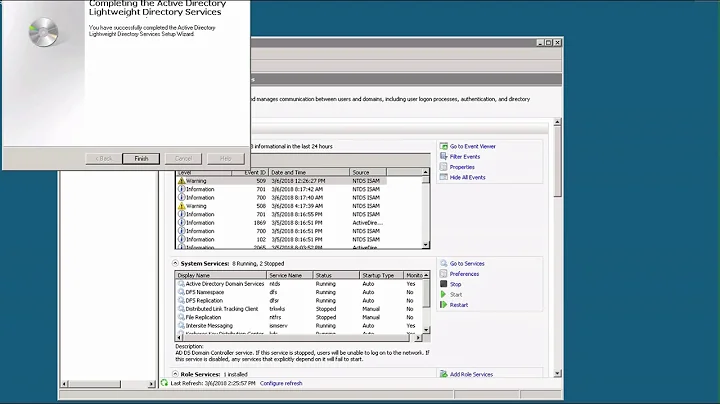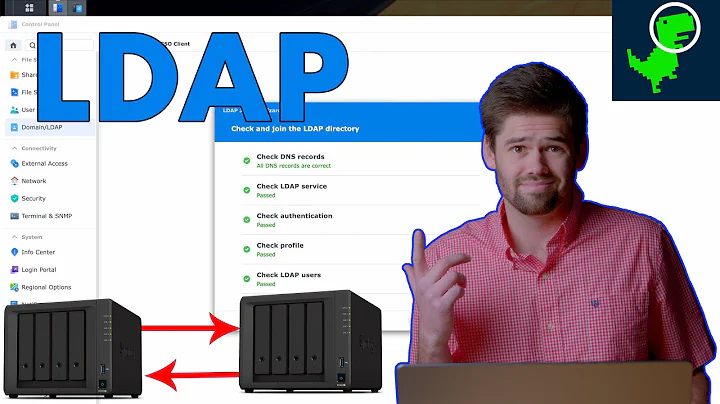How to configure ldap to resolve host names?
8,404
I already figured it out with help of migrationtools (ubuntu package).
First, create file add_hosts.ldif:
dn: ou=Hosts,dc=example,dc=net
objectClass: organizationalUnit
ou: Hosts
Load it with:
ldapadd -D cn=admin,dc=example,dc=net -W -f add_hosts.ldif
Above steps should be done only once.
Then create file node1_host.ldif:
dn: cn=node1,ou=Hosts,dc=example,dc=net
objectClass: top
objectClass: ipHost
objectClass: device
ipHostNumber: 192.168.1.1
cn: node1
cn: n1
I added second cn so it can resolve both node1 and n1.
If you want to add another host, just create another file node2_host.ldif and load it into LDAP.
Related videos on Youtube
Author by
klew
Updated on September 17, 2022Comments
-
klew almost 2 years
I'm new to LDAP and I already configured accounts with LDAP so I can login on few computers with LDAP.
Now I would like to add some host names to LDAP. In
/etc/nsswitch.confI changed:hosts: files dns ldapBut I have no idea how to add anything to LDAP database so it could resolve some names. I tried google but I couldn't find anything helpful.
On example, how to add this:
192.168.1.1 node1