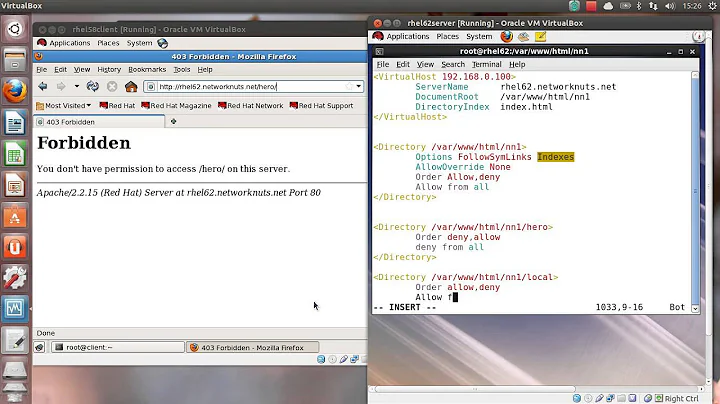How to configure <Location> Directive specific to a Location/Directory on Apache Server and not on Server Level?
7,449
According to https://httpd.apache.org/docs/2.4/mod/core.html#location
<Location> sections operate completely outside the filesystem. This
has several consequences. Most importantly, <Location> directives
should not be used to control access to filesystem locations. Since
several different URLs may map to the same filesystem location, such
access controls may by circumvented.
I think you want something closer to this:
<Directory "/var/www/html/myweb/">
AuthType shibboleth
ShibRequireSession On
Require valid-user
</Directory>
<VirtualHost *:80>
ServerAdmin [email protected]
DocumentRoot "/var/www/html/mywebsitecontent/"
ServerName myweb
</VirtualHost>
edit: I think you want to add another specific VirtualHost for the demo site.
<VirtualHost *:80>
ServerAdmin [email protected]
DocumentRoot "/var/www/html/demo/"
ServerName demo
</VirtualHost>
<VirtualHost *:80>
<Directory "/var/www/html/myweb/">
AuthType shibboleth
ShibRequireSession On
Require valid-user
</Directory>
ServerAdmin [email protected]
DocumentRoot "/var/www/html/mywebsitecontent/"
ServerName myweb
</VirtualHost>
Note that the default VirtualHost is the one at the top. So if you're accessing the site with http://127.0.0.1/ (note that ServerName will be 127.0.0.1, not demo, not myweb) you'll get the first one.
Related videos on Youtube
Author by
Ankit Prajapati
Updated on September 18, 2022Comments
-
Ankit Prajapati over 1 year
- I am new to Apache Server Configuration.
- I went through the Apache Documentation and tried to understand the Basics as well as the Directives.
- But still, I am not able to figure out a configuration that I require for my current scenario.
- The Version of my Apache Server is 2.4.6 running on Cent OS 7.5.
My Current "httpd.conf" file. (Contains Only the important bits)
ServerRoot "/etc/httpd" Listen 80 ServerAdmin root@localhost ServerName 127.0.0.1 <Directory /> AllowOverride none Require all denied </Directory> DocumentRoot "/var/www/html" <Directory "/var/www"> AllowOverride None Require all granted </Directory> <Directory "/var/www/html"> Options Indexes FollowSymLinks AllowOverride None Require all granted </Directory> <Location /> AuthType shibboleth ShibRequireSession On Require valid-user </Location> <VirtualHost *:80> ServerAdmin [email protected] DocumentRoot "/var/www/html/mywebsitecontent/" ServerName myweb </VirtualHost>
Problem:
- According to the above configuration, typing "http://myweb/" in the browser URL will invoke Shibboleth Authentication as configured in
<Location>directive. - But at the same time, if I host any other website in the
"/var/www/html/"folder for example say"demo"website. - Now if try to access the
demowebsite with http://127.0.0.1/demo/index.html, it will also invoke Shibboleth Authentication because of<Location />configuration. And I don't want that. - I want the
<Location>to only work for"/var/www/html/myweb/".
What I Tried:
-
<Location /myweb>- Not Working - Nesting
<Location>in<VirtualHost>- Not Working
- I don't know what I am doing wrong.
- Any idea/suggestion/solution/right direction will be greatly appreciated.
-
Ankit Prajapati almost 6 yearsThe behavior is same even if I use <Directory>. The Shibboleth Authentication is getting applied to the Server Level and hence to all the Applications hosted.
-
Ankit Prajapati almost 6 years"demo" is not inside "myweb". It is outside "myweb". And I also tried nesting <Location> in <VirtualHost>, but still not working.
-
NuckinFutz almost 6 yearsI'd think that would be desired behavior, but if not, put the <Directory> stanza inside the <VirtualHost> stanza.
-
Ankit Prajapati almost 6 yearsPutting the <Directory> inside the <VirtualHost> exhibits the same behavior when it was outside. The Authentication is still working for all the Applications. This configuration is killing me.