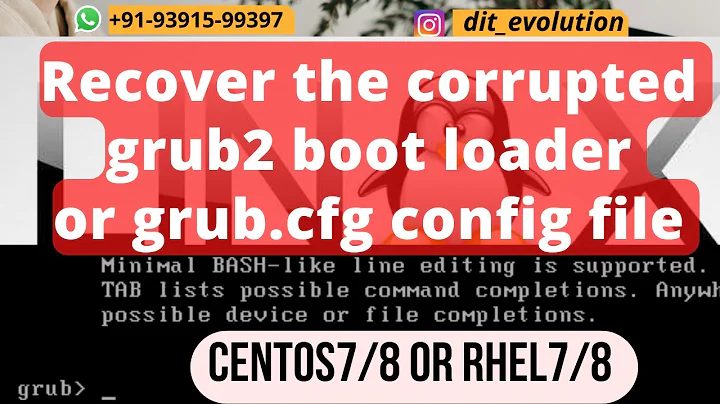how to configure the grub.cfg file on redhat 7 in order to boot from specific kernel
Solution 1
How the change GRUB kernel on redhat 7 version
To list all the menu entries that will be displayed at system boot, issue the following command:
# awk -F\' '$1=="menuentry " {print i++ " : " $2}' /etc/grub2.cfg
0 : Red Hat Enterprise Linux Server (3.10.0-327.18.2.el7.x86_64) 7.2 (Maipo)
1 : Red Hat Enterprise Linux Server (3.10.0-327.10.1.el7.x86_64) 7.2 (Maipo)
2 : Red Hat Enterprise Linux Server, with Linux 0-rescue- b2c5e6a1c5ea4cb5be82100bd7dc3469
How to verify what is the current entry (the current kernel from /etc/default/grub )
# grub2-editenv list
saved_entry=1
This mean the current kernel version from grub configuration is: 3.10.0-327.10.1.el7.x86_64
let’s check what is the current kernel version on the machine:
# uname -r
3.10.0-327.10.1.el7.x86_64
Now let’s changes the kernel version from GRUB configuration so Linux will boot with the higher kernel - 3.10.0-327.18.2.el7.x86_64 ,
remember from the awk command we get entrie number 0
So the setting should be as the following
# grub2-set-default 0
Now we check the new GRUB configuration by
# grub2-editenv list
saved_entry=0
so now the new GRUB configuration is set to kernel version: 3.10.0-327.18.2.el7.x86_64
Now we reboot the machine
# Reboot
After reboot Linux was up with the new kernel
# uname -r
3.10.0-327.18.2.el7.x86_64
Solution 2
change GRUB_DEFAULT=0 in /etc/default/grub to the number that you want, now you need to regenarate the grub2 config using grub2-mkconfig -o /boot/grub2/grub.cfg
Related videos on Youtube
dandan
Updated on September 18, 2022Comments
-
dandan over 1 year
In Red Hat EL versions 5 and 6 we can easily to update the
/etc/grub.confin case we want to change the kernel by default variableFor example , grub.conf on redhat 5 default=0 timeout=5 #splashimage=(hd0,0)/grub/splash.xpm.gz #hiddenmenu title Red Hat Enterprise Linux Server (2.6.18-410.el5) root (hd0,0) kernel /vmlinuz-2.6.18-410.el5 ro root=/dev/rootvg/slash initrd /initrd-2.6.18-410.el5.img title Red Hat Enterprise Linux Server (2.6.18-409.el5) root (hd0,0) kernel /vmlinuz-2.6.18-409.el5 ro root=/dev/rootvg/slash initrd /initrd-2.6.18-409.el5.imgFrom this
/etc/grub.confif we want to boot from kernel2.6.18-409version then we just change thedefault=1. So on the next boot, the OS will start with the old kernelRHEL7 is very different. I find in the RHEL7 the
/boot/grub2/grub.cfgBut I don't understand how to change the file in order to boot from other kernel as I do it on RHEL5. -
dandan almost 8 yearsjust one remark - I not find the GRUB_DEFAULT in the file grub.cfg , cat /boot/grub2/grub.cfg|grep GRUB_DEFAULT , this variable exist in other file?
-
 c4f4t0r almost 8 years@dandan was my foul, I edited my answer with the filename that you need to edit
c4f4t0r almost 8 years@dandan was my foul, I edited my answer with the filename that you need to edit -
dandan almost 8 yearsI think the seting of the default shuld be by the command - grub2-set-default N , while N is the entrie from awk -F\' '$1=="menuentry " {print i++ " : " $2}' /etc/grub2.cfg
-
 c4f4t0r almost 8 years@dandan don't edit that file by hand.
c4f4t0r almost 8 years@dandan don't edit that file by hand. -
dandan almost 8 yearsplease see my post , what you think about ?
-
 c4f4t0r almost 8 years@dandan is another way to change the default kernel, better then edit the file manually..
c4f4t0r almost 8 years@dandan is another way to change the default kernel, better then edit the file manually.. -
Prabhat Kumar Singh over 6 yearsMay be you need to enter one more command after
grub2-set-default 0where 0 is the no. of the desired kernel. And thengrub2-mkconfig -o /boot/grub2/grub.cfg