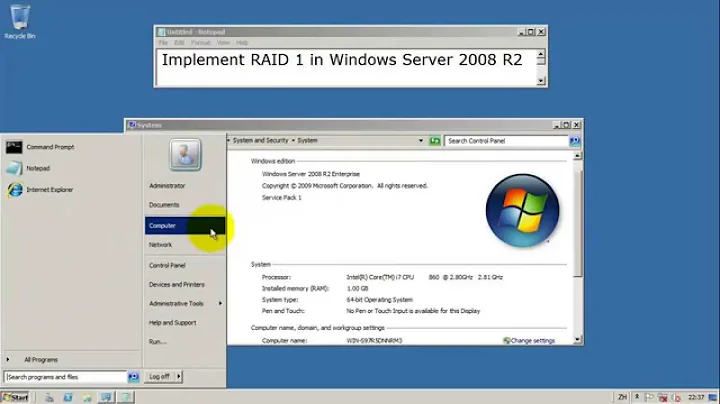How to configure Windows Server 2008 for RAID level 1?
You'll need, at minimum, a second hard disk drive of equal or greater capacity than your current disk to use RAID-1. If you want to use RAID-5 or RAID-10 then you'll need at least 2 or 3 more disks, respectively.
Moving to RAID-1 from a single disk is th easiest scenario to describe, since it just involves duplicating the data from the source disk to the "mirror" disk. That's what you say you're looking for, so that's the scenario I'll describe here. Your hardware may be able to support migration from a single disk to other RAID levels and, if it does and you decide to investigate that in the future you should consult the hardware documentation on how to proceed (and should have copious backups... but, then, you do have backups anyway, right?).
Please clarify your statement "my hardware supports RAID". If you have a discrete hardware RAID controller card then you may be a good candidate for adding a second hard disk drive and configuring a RAID-1 volume using the hardware controller. Windows won't actually be aware that you're using RAID at all, because the controller's driver abstracts away the physical disks. Assuming you have a hardware RAID controller that allows you to migrate from a single disk to RAID-1 while keeping the data on the original drive intact you'll be in good shape.
If, on the other hand, your hardware's RAID functionality comes from a "RAID controller" built into the motherboard (aka "motherboard RAID"), I'd highly recommend steering clear of the RAID functionality in the hardware and, instead, using Windows software RAID. "Motherboard RAID" isn't a very good idea because, typically, the performance isn't the same as a "true" hardware RAID controller, some implementations are faulty, and your RAID array ends up being "tied" to a given motherboard / chipset.
With Windows software RAID, you'll use the "Disk Management" management console snap-in (found in "Computer Management") to convert the new and existing disks from "Basic Disks" to "Dynamic Disks". After that, you can use the "Add Mirror" functionality (by right-clicking the volume on the existing disk) to add a mirror of the volume on the second disk.
Remember, RAID isn't backup. Having RAID protects you from a disk failure, but doesn't help you in the event of corrupted data, deleted files, etc. You still need backup.
Related videos on Youtube
Hakim
I am freelance developer from india providing server based application software development services.
Updated on September 17, 2022Comments
-
Hakim almost 2 years
I need to setup Windows server 2008 on my server.My hardware supports on board RAID 0,1,5 & 10.My hard disk is of 500GB capacity.
I need RAID to enhance performance and for backup.Is there any other options better suitable for me?
How to configure RAID 1 on my server.
Please Suggest.
Regards
-
John Gardeniers almost 14 years+1 for "RAID isn't backup" but don't you get tired of typing it?
-
Hakim almost 14 yearsAnderson - Thanks for the reply.I have got the RAID controller on motherboard. Thanks for giving suggestion on not to use Motherboard's RAID.This will save me lot of headaches.
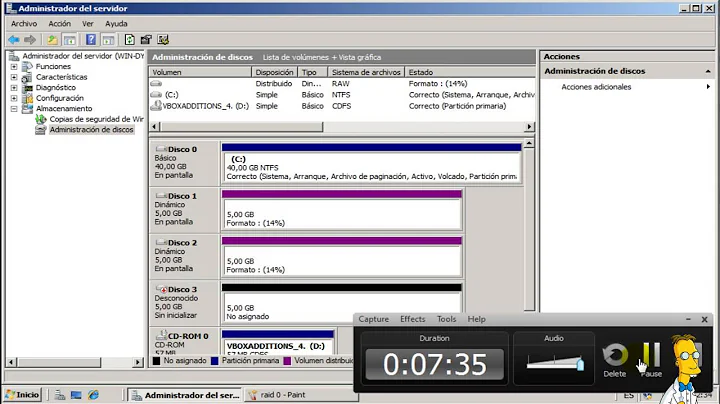
![Configuring Software RAID 1 Mirroring on Windows 7 or Server 2008 R2 [How to][Step by Step Guide]](https://i.ytimg.com/vi/hsam6oAxSvA/hq720.jpg?sqp=-oaymwEcCNAFEJQDSFXyq4qpAw4IARUAAIhCGAFwAcABBg==&rs=AOn4CLB81ka6QLN561oK0q3WsYEVE4h2_g)