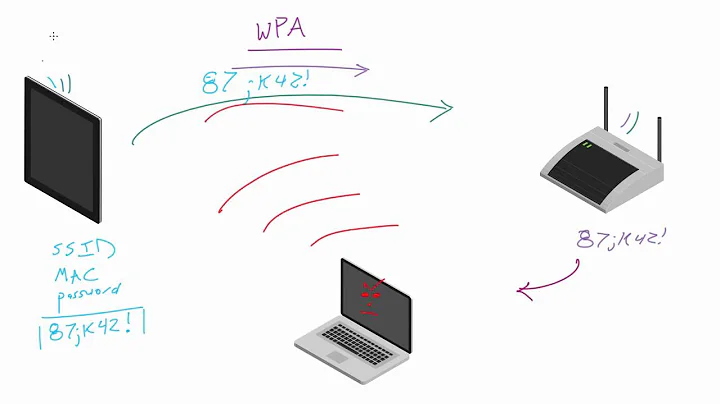How to confirm/verify WiFi is WPA2?
You can check what the access point is broadcasting in its beacons by doing this (you'll need the wireless-tools package):
$ sudo iwlist wlan0 scanning
The output varies by device, and will display every SSID the interface can see. My WPA2 access point gives this (from iwlist's very verbose output):
IE: IEEE 802.11i/WPA2 Version 1
Group Cipher : TKIP
Pairwise Ciphers (2) : CCMP TKIP
Authentication Suites (1) : PSK
You can also interrogate wpa_supplicant directly, which might be more what you're after:
$ sudo wpa_cli status
Selected interface 'wlan0'
bssid=c8:d7:19:01:02:03
ssid=whatever-SSID-you-are-using
id=0
mode=station
pairwise_cipher=CCMP
group_cipher=TKIP <-- cipher
key_mgmt=WPA2-PSK <-- key mode
wpa_state=COMPLETED
ip_address=10.20.30.4
address=88:53:2e:01:02:03
Related videos on Youtube
user
Updated on September 18, 2022Comments
-
 user over 1 year
user over 1 yearHow do I, from the command line, confirm on the host that the wireless network connection uses WPA2?
The wireless router is set to use
WPA2 Personal(WPA2 with a pre-shared key) and AES on the network, and I have addedwpa-ssid,wpa-pskandwpa-proto RSNto /etc/network/interfaces, but iwconfig printsEncryption key:off. I am running Debian Wheezy/7.0. I checked the system logs but saw nothing of relevance, and the only current wpa_supplicant.conf on my system is one for D-Bus. -
 user almost 11 yearsPerfect! wpa_cli says
user almost 11 yearsPerfect! wpa_cli sayspairwise_cipher=CCMP,group_cipher=CCMPandkey_mgmt=WPA2-PSK, and looking at Wikipedia, "CCMP is the standard encryption protocol for use with the WPA2 standard and is much more secure than the WEP protocol and TKIP protocol of WPA."iwlist scanningsays only CCMP and PSK are available. That sounds good enough for me!